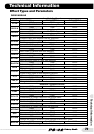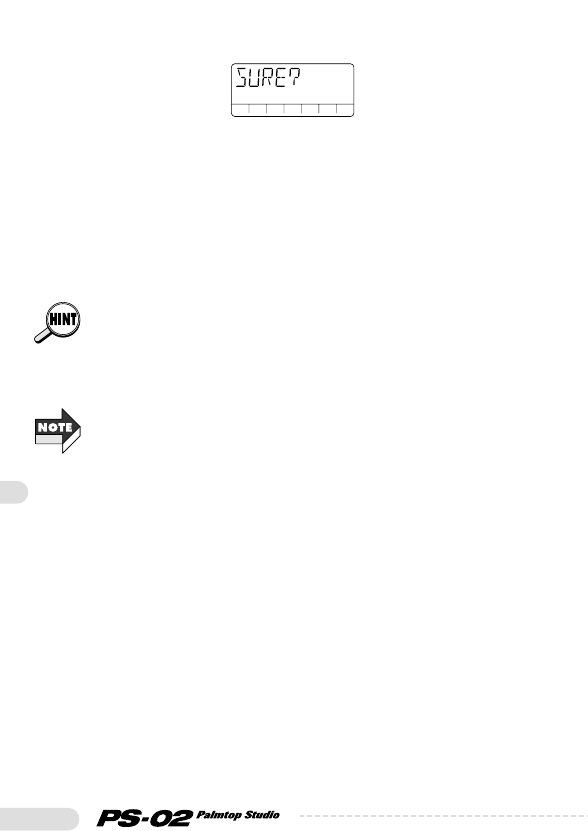
74
The confirmation message "SURE?" appears.
3. To carry out the format process, press the [STORE
(EXECUTE)] key.
The indication "FMTING" flashes on the display, and formatting
starts. When formatting is completed, the display shows "DONE".
4.Press the [EXIT (CANCEL)] key.
The unit returns to the Utility menu.
• A SmartMedia card formatted as described above can be used to start up
the PS-02 and as work card to store recording data.
• When you format the SmartMedia card as described above, rhythm track
pattern data + song data, drum & bass sound character data, and patch
data currently stored in the memory of the PS-02 are copied to the
SmartMedia card.
• The above procedure is not suitable for formatting a newly purchased
SmartMedia card. For information on how to format a newly purchased
SmartMedia card to create a work SmartMedia, see page 75.
• If the PS-02 is operated on battery power and the batteries are exhausted
during formatting, the files on the SmartMedia may be damaged. If
possible, you should power the PS-02 from the AC adapter during
formatting.
Reference Guide