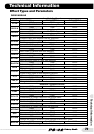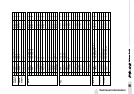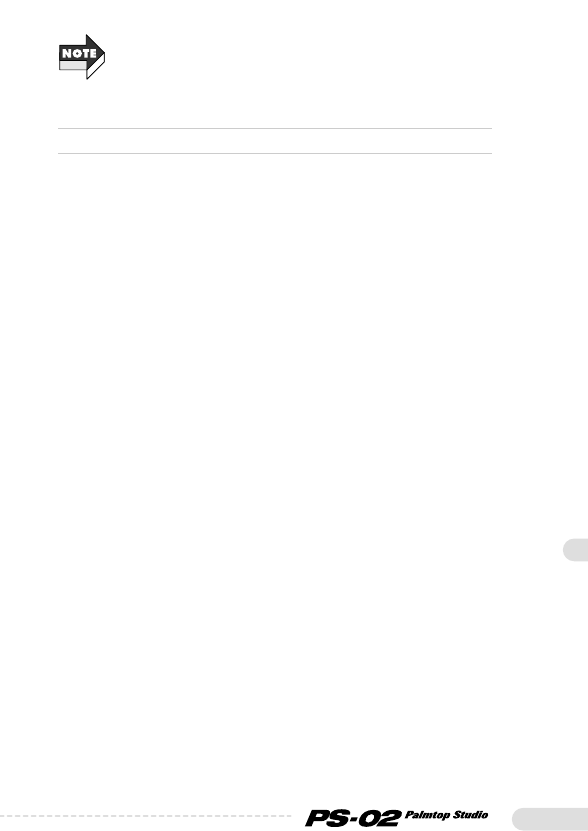
Special Operations
77
• A SmartMedia card created by this process can only be used for startup if
the various system files required by the PS-02 have been backed up
(copied) first.
• Take care to not accidentally format the SmartMedia card supplied with
the PS-02.
◆
Technical information: SmartMedia file information
The SmartMedia card supplied with the PS-02 contains the following
files in the factory default condition.
File name Purpose
SYSTEM.SYS PS-02 system file
RECORDER.SYS Audio tracks system file
SOUNDS.SYN Drum & bass sound character data used for rhythm
track
UTILITY.UTY Utility menu setting data
FACSONGS.PTS Factory default song (rhythm track) and pattern data
SONGS.PTS Currently selected song (rhythm track) and pattern
data
PRESET.PCH Preset patch setting data
FACPATCH.PCH Factory default user setting data
USER.PCH Currently selected user patch setting data
If you have a computer equipped with a SmartMedia card reader, you should
copy the above files to the hard disk of the computer as a backup. This will
allow you to restore the files on a force formatted SmartMedia card, if the
original SmartMedia card supplied with the PS-02 has become unreadable or
has been lost. (For details, see the preceding section.) By copying these files
back to the SmartMedia card, you can create a card that is functionally
identical to the factory supplied card.
The above files are also available for free download at the web site of ZOOM
Corporation. In future, ZOOM will also make available new pattern data and
drum & bass sound data (SOUNDS.SYN file) and factory default song
(rhythm track ) and pattern data (FACSONGS.PTS file) at the web site.
◆ Web site of ZOOM Corporation: http://www.zoom.co.jp