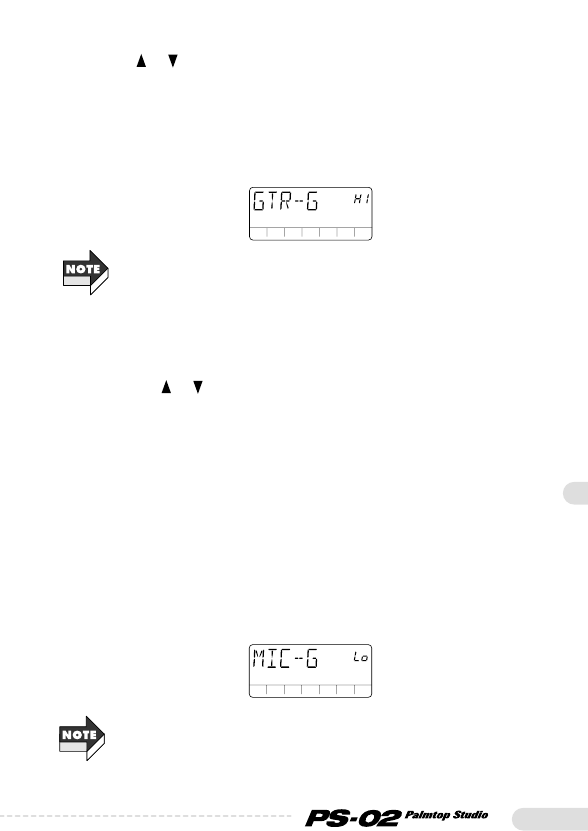
71
[INPUT] jack. While the indication "GTR-G" is displayed, use the
cursor [ ]/[ ] keys or slider 1 to select one of the following
settings, to match the connected instrument.
• Lo: For instrument with high output, such as a guitar with built-in
preamp or a synthesizer
• HI: For instrument with low output, such as a passive guitar (default
setting)
When the effect type "MICPRE" is selected for the DRIVE module, this
setting is inactive (
➝ page 67).
• Setting the microphone gain (MIC-G)
Sets the gain for the built-in microphone or a microphone connected
to the [INPUT] jack. While the indication "MIC-G" is displayed, use
the cursor [ ]/[ ] keys or slider 1 to select one of the following
settings, to match the microphone.
[Using the built-in microphone]
• Lo: This is a gain setting for on-mic recording. It is suitable for holding
the PS-02 in your hand while doing a vocal, or for placing the PS-02
very close to an acoustic guitar (about 30 cm from the sound hole).
• HI: This is a gain setting for off-mic recording, such as when capturing
an entire band in a studio.
[Using an external microphone]
• Lo: This setting is suitable for high-output microphones.
• HI: This setting is suitable for low-output microphones.
This setting is only valid when "MICPRE" is selected as effect type for the
DRIVE module (
➝ page 67).
Reference Guide


















