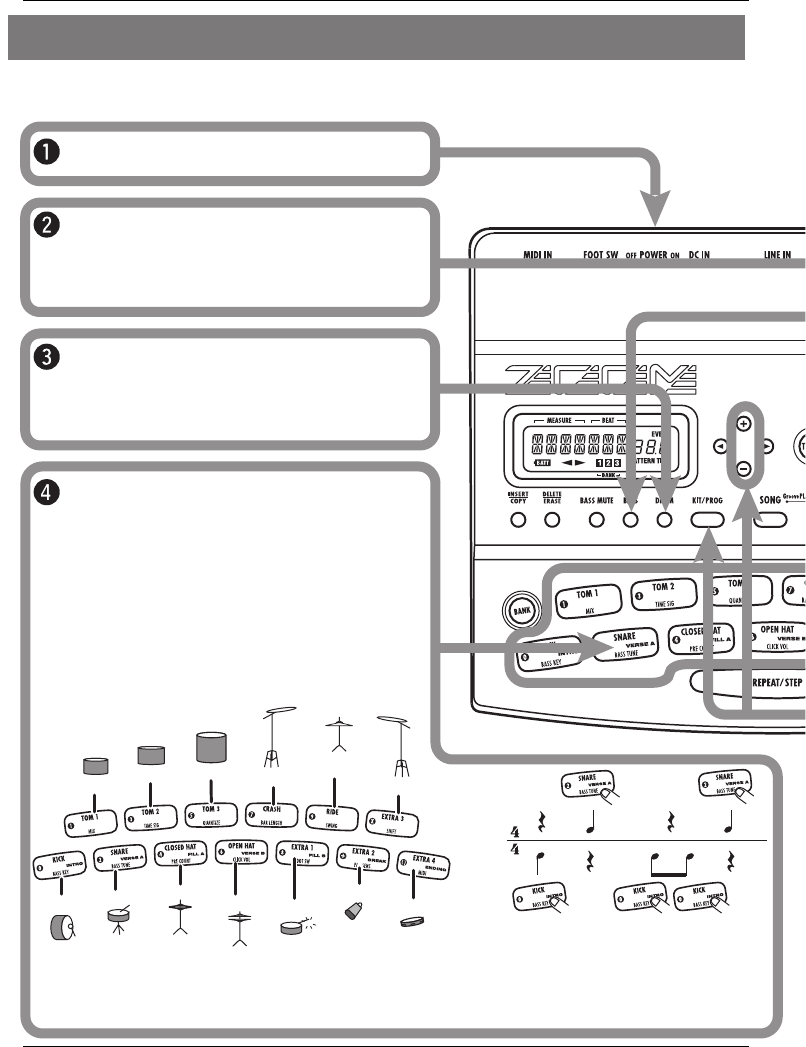
Quick Guide
ZOOM RT-223
10
Quick Guide 2 Playing the Pads
The top panel of the RT-223 has 13 pads which serve to play drum kits and bass programs.
The [PATTERN] key lights up and the
RT-223 is in pattern mode.
Turn the power on.
Press the [PATTERN] key.
The [DRUM] key lights up. Now you can
use the pads to play the drum kit.
Press the [DRUM] key.
You will notice that the pads produce
various drum sounds. The 13 pads are
assigned different sounds, depending on the
drum kit or bass program that has been
selected. The illustration below shows an
example for the drum sounds of the 13 pads
with a drum kit.
Try tapping pad 0 (KICK) and pad 2 (SNARE) as
shown in the illustration above, to play a rhythm
line of bass drum and snare drum.
Tap the pads.
SNARE
KICK
Thump Slap Thump Thump Slap
Kick
Snare
Closed Hat
Open Hat
Rim Shot
Cowbell
Tambourine
Hi Tom
Mid Tom
Low Tom
Ride Cymbal
Crash Cymbal
Extra Cymbal
RT223(E).fm 10 ページ 2005年5月26日 木曜日 午後12時3分


















