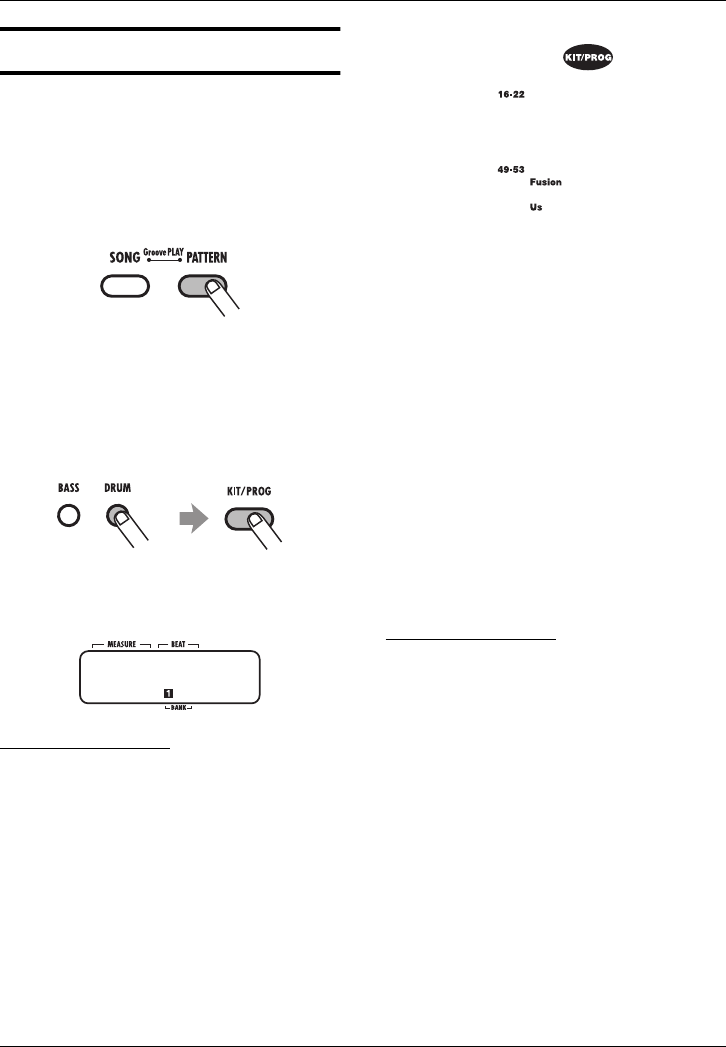
Playing the Pads (Manual Play)
ZOOM RT-223
19
Selecting a kit/program
The RT-223 lets you select among 127 drum kits
(70 preprogrammed) and 12 bass programs. Try
changing the setting as follows.
1.
Press the [PATTERN] key.
The [PATTERN] key lights up and the RT-223
goes into pattern mode.
2.
Press the [DRUM] key/[BASS] key
and then the [KIT/PROG] key.
The name and number of the currently selected
drum kit (or bass program) appears on the display.
HINT
Available drum kit types are printed on the
panel.
3.
Use the VALUE [+]/[-] keys to select
the drum kit/bass program.
The kit/program number shown on the display
increases or decreases by one, and the kit/program
is switched accordingly.
HINT
• Keeping a VALUE [+]/[-] key depressed
changes numbers continuously.
•To change numbers quickly, hold down
one of the VALUE [+]/[-] keys and press
the other key. The numbers will change
rapidly.
4.
Press the [PATTERN] key to return
to pattern mode.
You can now play the sound of the new drum kit/
bass program with the pads.
BASIC
0


















