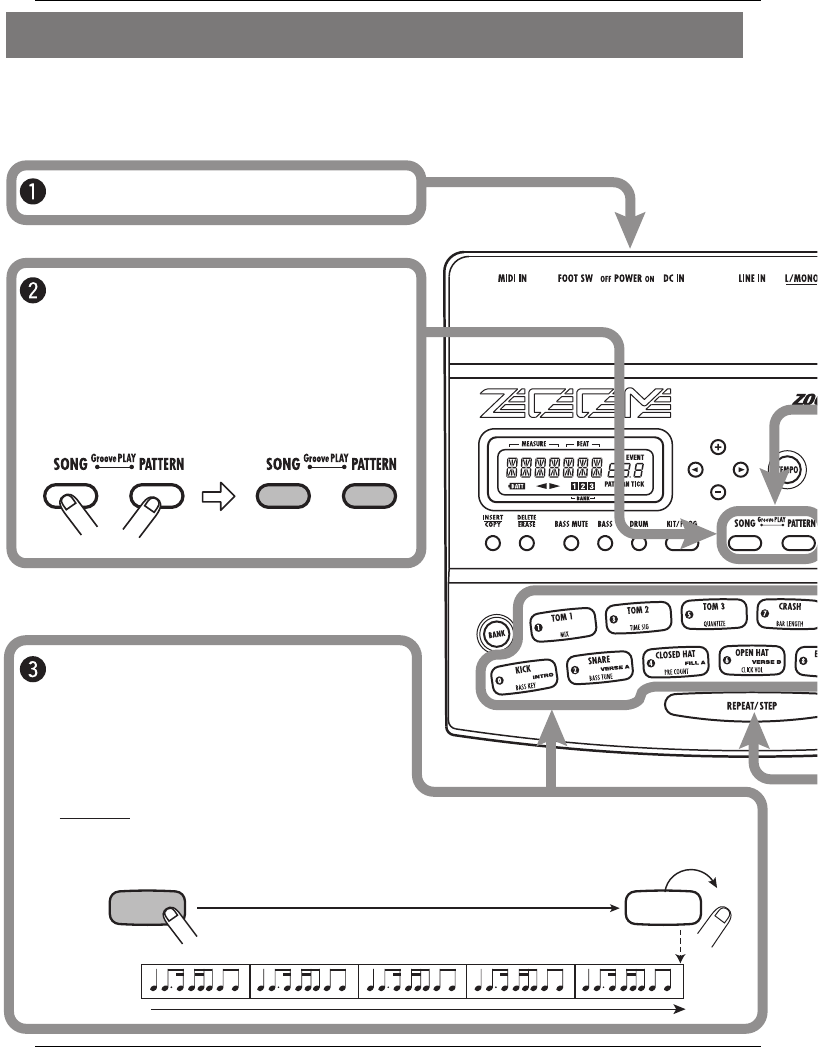
Quick Guide
ZOOM RT-223
16
Hold down
Release
Pad Pad
Pattern
assigned
to pad
HINT
Quick Guide 5 Using Groove Play
Groove play is a special feature of the RT-223 which lets you switch among various patterns
simply by tapping the pads. This makes it easy to play with patterns like a DJ spinning records.
The [SONG] key and [PATTERN] key
light up, and the RT-223 is in groove play
mode.
Turn the power on.
Press the [SONG] key and
[PATTERN] key together.
While the pad is held down, the pattern
assigned to that pad is played. Give it a try
and check out which patterns are assigned
to the various pads.
Push a pad.
The pattern assigned to a pad can be changed (→ p. 48).
RT223(E).fm 16 ページ 2005年5月26日 木曜日 午後12時3分


















