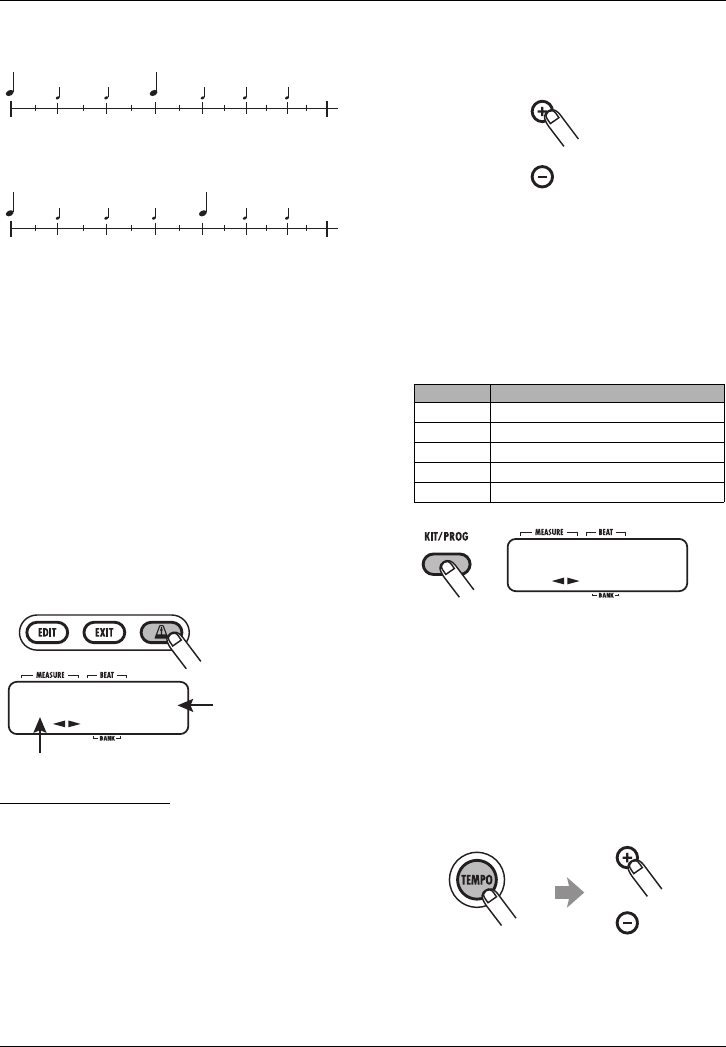
Using the Metronome (Metronome Mode)
ZOOM RT-223
61
To use the metronome function, proceed as
follows.
1.
In pattern, song, or groove play
mode, press the [METRONOME]
key.
The [METRONOME] key lights up, and the RT-223
goes into metronome mode. The display shows the
metronome pattern name and pattern number.
The pattern name consists of a numeral/symbol
combination that stands for the beat type, and a
numeral that stands for the stress dynamics
setting. For a list of available beats and dynamics
settings, see page 60.
HINT
• When the RT-223 is in metronome mode,
all effects are bypassed and no effect
processing is carried out.
2.
Use the VALUE [+]/[-] keys to select
the metronome pattern.
3.
To change the sound of the
metronome, press the [KIT/PROG]
key and use the cursor left/right
keys to select the sound.
Available sound choices for the metronome are as
follows.
4.
To quit the sound selection screen,
press the [EXIT] key.
The display returns to the condition of step 1.
5.
To set the tempo, press the
[TEMPO] key and then use the
VALUE [+]/[-] keys to adjust the
tempo.
● 3+4 C1
● 4+3 C1
Pattern number
Pattern name (beat type + dynamics)
2+3/4C1
23
Display indication and corresponding sound
M-BELL
Metronome sound
M-CLICK
Metronome sound (click only)
STICK
Stick beating sound
COWBELL
Cowbell sound
HIGH-Q
Synthesizer click sound
COWBELL
RT223(E).fm 61 ページ 2005年5月26日 木曜日 午後12時3分


















