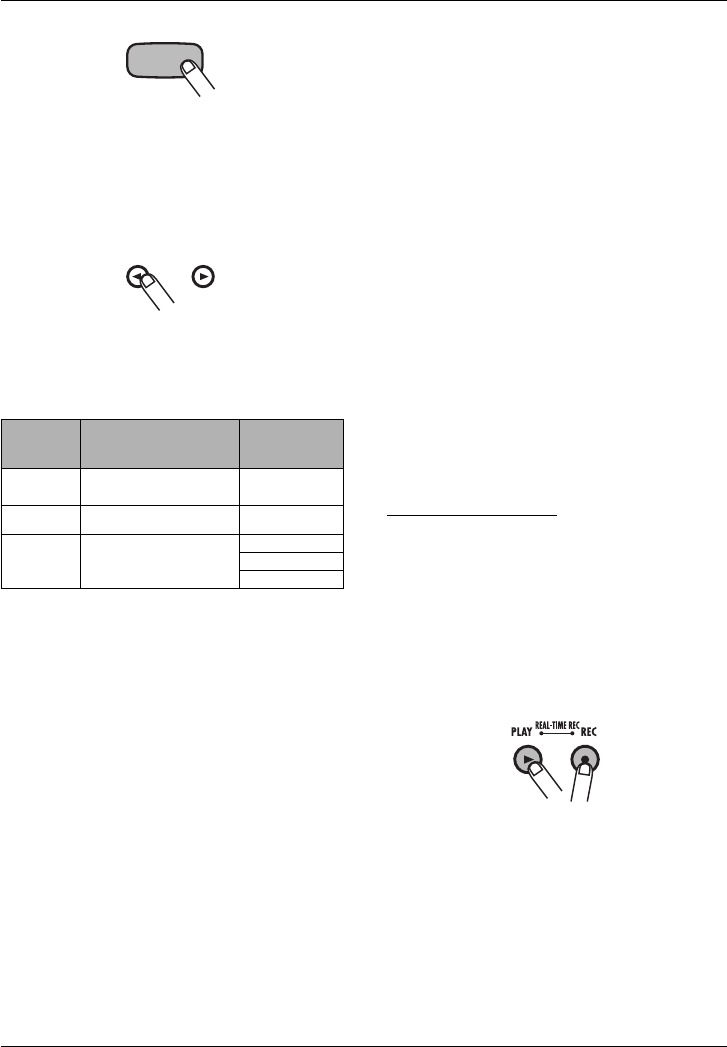
Creating Songs (Song Mode)
ZOOM RT-223
38
The pad lights up, showing that it is selected for
operation.
3.
Use the cursor left/right keys to
select a parameter.
The parameters and their setting ranges that are
available for each pad are shown in the table
below.
If the root set for a pattern with BASS KEY (
→
p.
64) and the root set for the song are different, the
bass phrase is transposed to match the root
entered for the song. For example, if the pattern
root is set to C for the phrase “G - A - B”, and the
song root is set to D, the resulting phrase will be
“A - B- C#”.
The NEXT parameter determines the operation
when a pad is pressed to switch a pattern and
when a pattern has finished playing.
• P00 - P12
When the pattern is finished, the pattern of the
specified pad (00 - 09: pads 0 - 9, 10: pad [+],
11: pad [x], 12: pad [()] ) will be called up.
• F00 - F12
The pattern changes at the change of the beat,
and when the pattern is finished, the pattern of
the specified pad plays.
• StP
Playback stops at the end of the pattern.
4.
Use the VALUE [+]/[-] keys to
change the setting value.
Repeat steps 2 - 4 to make settings for the other
pads in the same way.
5.
When the setting is complete, press
the [BANK] key or the [EXIT] key.
The unit returns to song mode.
■
Using the pads to enter a song in
real mode
This section describes how to enter a song in real
time by tapping pads to which patterns have been
assigned.
1.
In song mode, select the song for
which to perform real-time input.
HINT
•
Song numbers 0 - 9 already have patterns
assigned to the pads.
•You can assign patterns to pads yourself.
For details, see page 37.
2.
Press the PLAY [
R
] key while
holding down the REC [
O
] key.
The REC [O
] key and PLAY [R
] key light up,
and the song is ready for real-time input.
3.
Hit the pad to which the first pattern
is assigned.
As soon as you hit the pad, real-time recording
starts, and the pattern plays. The current measure
and beat and the current song number are shown
on the display.
Parameter
type
Description Setting range
PATTERN
Number and name
assigned to the pad
000 – 511
ROOT
Bass track root E – D#
NEXT
Operation when
switching a pattern
P00 – P12
F00 – F12
StP
Pad
RT223(E).fm 38 ページ 2005年5月26日 木曜日 午後12時3分


















