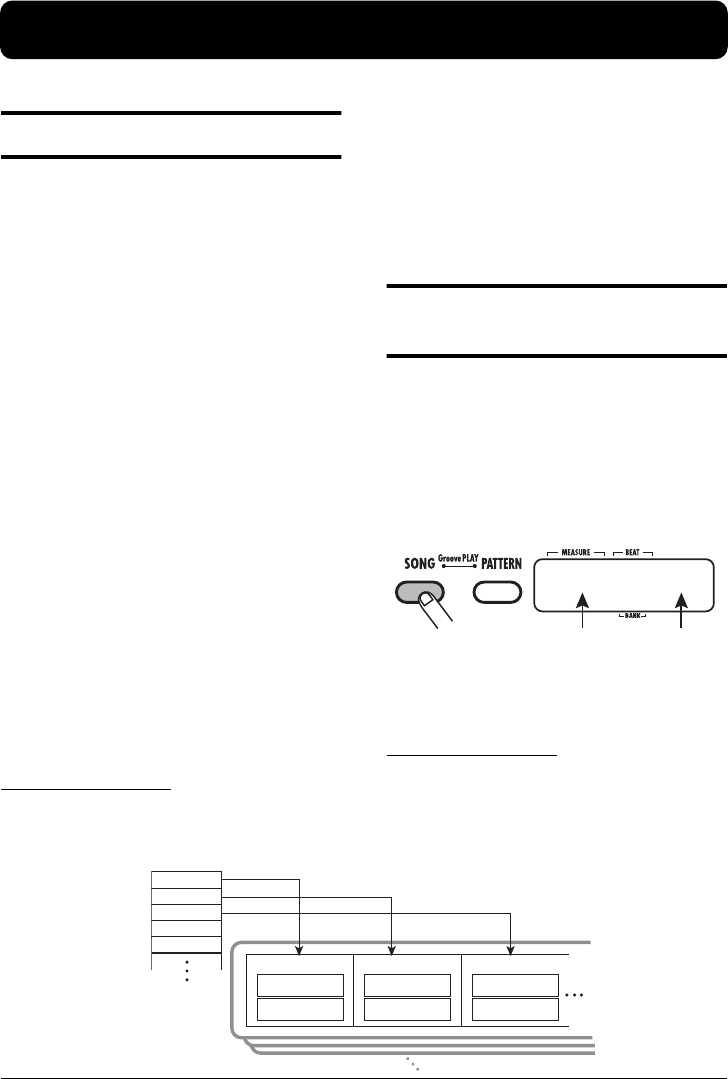
ZOOM RT-223
34
Song
Pattern A
Pattern A
Drum track
Bass track
Pattern B
Drum track
Bass track
Pattern C
Drum track
Bass track
Pattern B
Pattern C
Pattern D
Pattern E
Creating Songs (Song Mode)
This section explains what a song in the RT-223 is and how to create songs.
What is a song?
A song in terms of the RT-223 is a sequence of
patterns (a number of measures of drum track and
bass track) lined up in play order, to provide the
backing for an entire musical piece (see
illustration below). The maximum number of
songs that can be stored in the RT-223 is 100.
A song can be input in three different ways.
• Step input
With this method, you start at the beginning of
the song and proceed in discrete steps,
specifying the pattern to play and the number
of measures for each step. This method is
suitable for detailed, manual work on a song.
• Real-time input
With this method, you first assign the patterns
to the pads and then play the patterns in real
time. This method is suitable for quick and
intuitive input of a song.
•FAST (Formula Assisted Song Translator)
This method uses simple formulas to specify
rhythm pattern playback from start to end. The
result is written out as a song in a single
operation. This method is suitable for songs
with repeated patterns and cases where the
configuration of the entire song has been
decided beforehand.
HINT
• The resulting song is the same, regardless of
which input method was used. After creating a
song with FAST input or real-time input, you
can still fine-tune it with step input.
• Besides pattern information, a song also
contains so-called event data (tempo,
beat, volume and other information, see
page 42). Use step input to enter event
information.
Creating a song using
step input
This section explains how to create a song by
lining up patterns one by one.
1.
Press the [SONG] key.
The [SONG] key lights up and the RT-223 goes
into song mode. The name and number of the
currently selected song are shown on the display.
2.
Use the VALUE [+]/[-] keys to select
a song for which “EMPTY” is shown.
HINT
• If there is no empty song, you may have
to erase a song that is no longer needed
(
→
p. 47).
Song name Song number
RCK TMP
00
RT223(E).fm 34 ページ 2005年5月26日 木曜日 午後12時3分


















