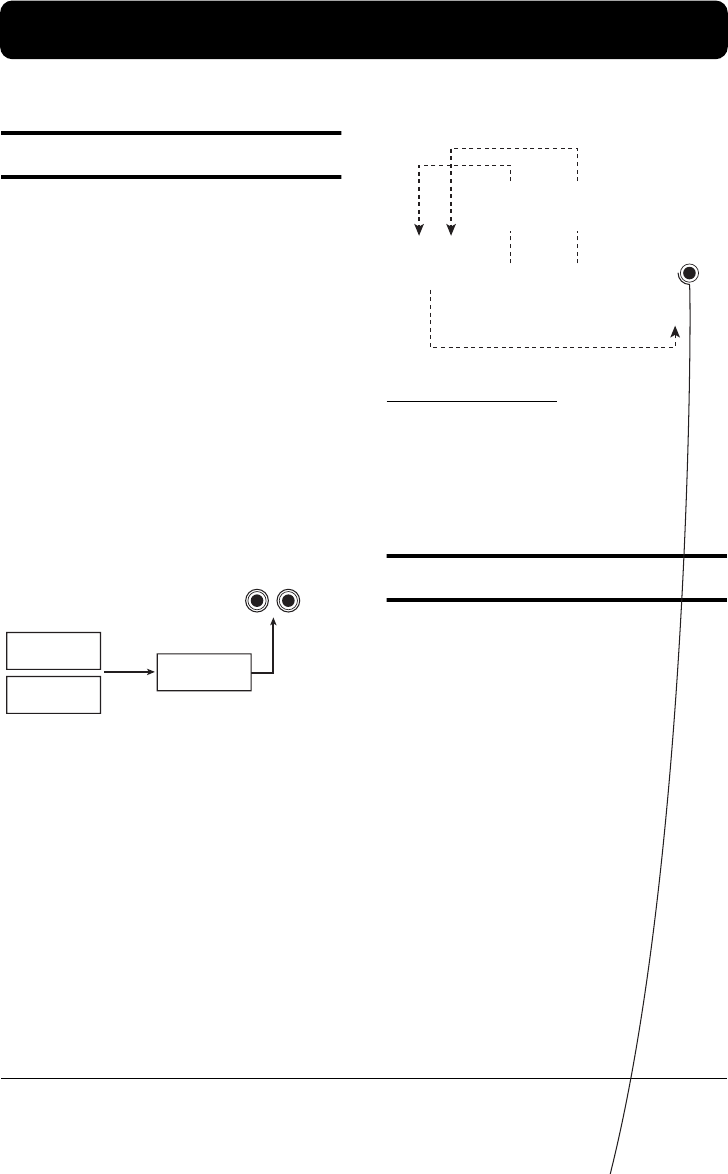
ZOOM RT-223
54
Using Effects (Effect Mode)
This section explains the effects that can be used with the drum kit/bass program.
About the effects
The RT-223 incorporates two types of effects.
The COMP EQ effect allows you to directly
shape the overall sound of the drum kit/bass
program. The REVERB effect is mixed to the
original sound of the drum kit/bass program.
These two types of effect can be used
simultaneously and can be switched individually
on and off. The characteristics of each effect type
are described below.
■
COMP EQ effect
The COMP EQ effect is inserted in the drum kit/
bass program signal output and comprises
functions such as compressor and low-fi sound
simulation.
■
REVERB effect
The REVERB effect of the RT-223 lets you
adjust effect intensity by controlling the level of
the signal sent from the drum kit and bass
program to the effect. The signal processed by the
REVERB effect is then added to the final stereo
signal. For the drum kit, you can also set the send
level individually for each instrument sound.
HINT
In effect mode, you adjust the overall send
level of the drum kit/bass program. To
adjust the send level for individual
instruments of the drum kit, perform pad
send level adjustment in kit mode (
→
p. 51).
About patches
The COMP EQ effect and REVERB effect
comprise different effect types that determine the
category of the effect and different effect
parameters that determine the intensity and other
aspects of the effect. By first selecting an effect
type and then adjusting its parameters, you can
achieve a wide variety of sound characteristics.
The sum of these edited effect settings is called a
patch. Storing and recalling patches makes it
possible to instantly switch among different effect
settings. The RT-223 allows you to use 40 patches
each for the COMP EQ effect and REVERB
effect.
[L/MONO OUT]
/
[R OUT] jacks
Bass
program
Drum kit
COMP EQ
effect


















