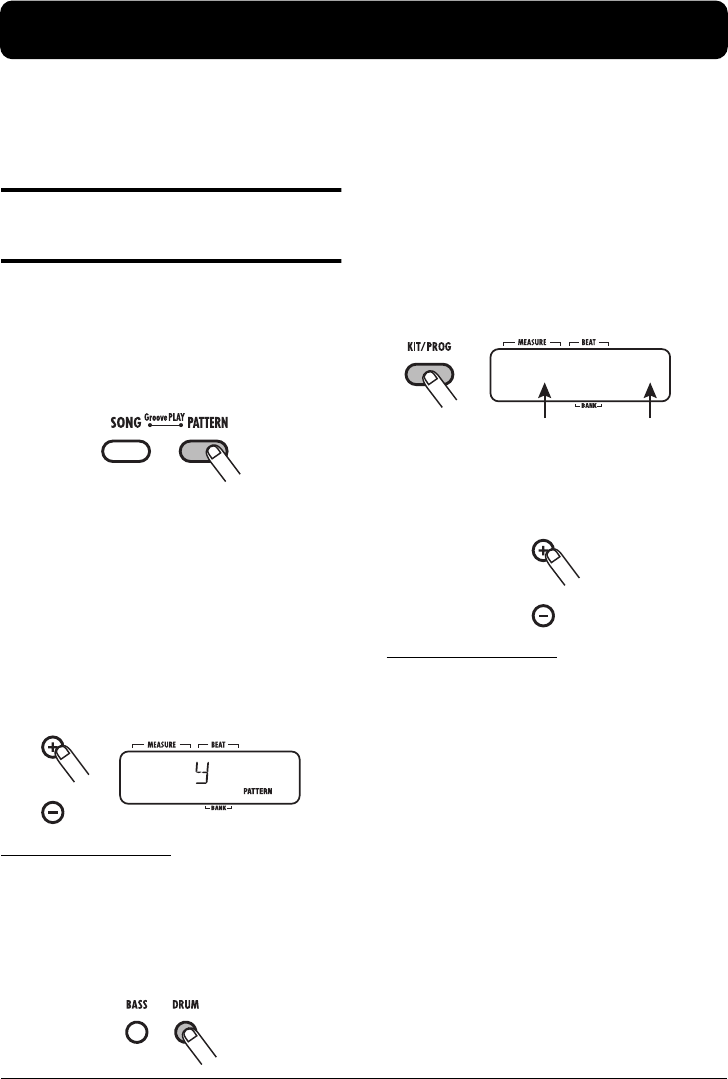
ZOOM RT-223
22
Entering Patterns in Real Time
The RT-223 lets you enter your own accompaniment patterns. Creating and recording a pattern is possible
in two ways: by actually playing the pattern on the pads (real-time recording), or by entering each sound
individually (step recording). The procedure for real-time recording of a drum track and bass track is
described below.
Real-time recording of a
drum track
To record a drum track in real time using the pads,
proceed as follows.
1.
Press the [PATTERN] key.
The [PATTERN] key lights up and the RT-223
goes into pattern mode. The name and number of
the currently selected pattern appear on the
display.
2.
Use the VALUE [+]/[-] keys to select
an empty pattern.
When you select an empty pattern, the indication
“EMPTY” appears on the display.
HINT
If there is no empty pattern, you should
delete an unwanted pattern (
→
p.33 ).
3.
Press the [DRUM] key.
The [DRUM] key and [BASS] key serve to select
the drum track or bass track.
4.
Press the [KIT/PROG] key.
The name and number of the currently selected
drum kit appears on the display.
5.
Use the VALUE [+]/[-] keys to select
a drum kit.
HINT
• Keeping a VALUE [+]/[-] key depressed
changes numbers continuously.
•To change numbers quickly, hold down
one of the VALUE [+]/[-] keys and press
the other key. The numbers will change
rapidly.
• The drum kit/bass program used for a
pattern can be changed later, after the
pattern has been recorded.
• When you change the drum kit/bass
program of a pattern, the new drum kit/
bass program is automatically stored for
that pattern.
6.
Press the [EXIT] key to return to
pattern mode.
The sound of the newly selected drum kit can now
be played in pattern mode.
EMPT
500
Drum kit name Drum kit number
PUNCH
9
RT223(E).fm 22 ページ 2005年5月26日 木曜日 午後12時3分


















