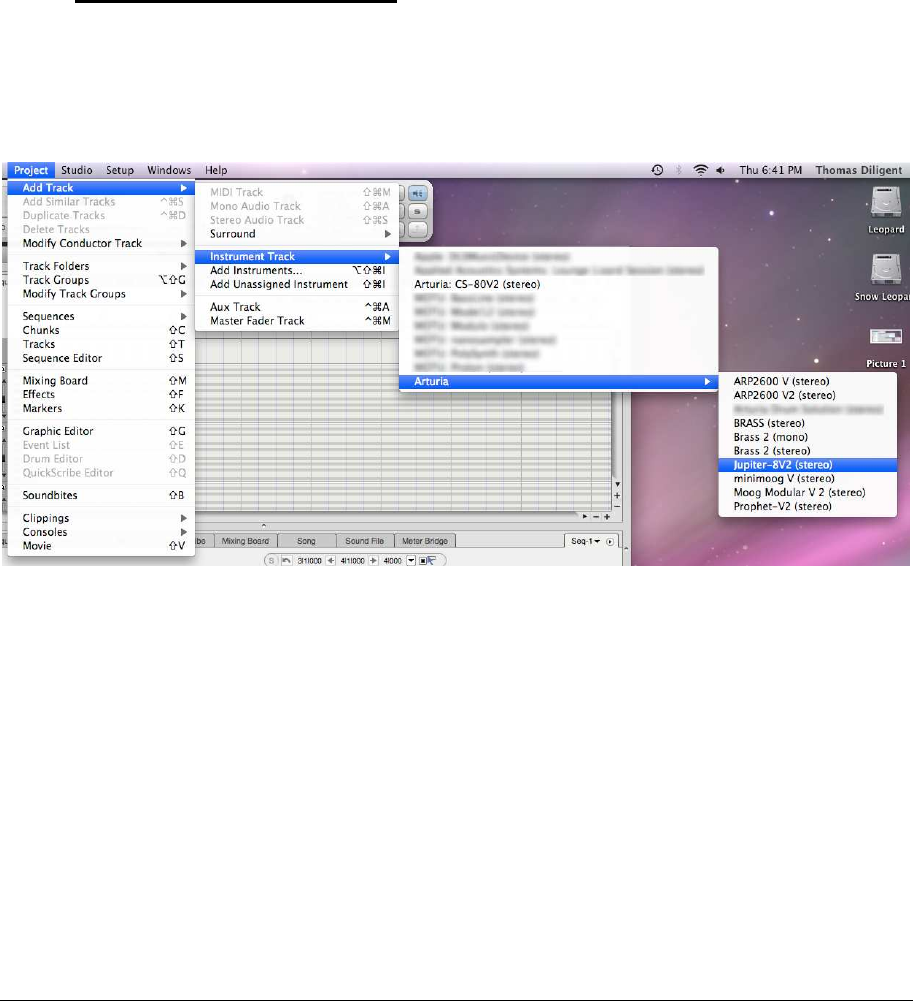
ARTURIA – JUPITER-8V – USER’S MANUAL
120
10.6.3 Save the presets
When the session is saved, the status of Jupiter-8V is saved as it is, even if the
programming corresponds to none of the presets. For example, if you were working on
the preset “P1” at which time you modified the parameters (without saving them in the
plug-itself), the next time you opened the piece, Jupiter-8V will load the preset “P1” plus
the modifications.
10.6.4 Automation
Automation with Sonar functions simply by the reception and saving of MIDI Control
Change messages. (See your Sonar documentation for more details on the plug-in
automation).
10.7 U
SE IN
D
IGITAL
P
ERFORMER
To add an instrument, choose the menu “Project > Add Track > Instrument Track >
Jupiter-8V2”
Inserting Jupiter-8V into an instrument track
Once you have added this instrument, it is possible to assign a MIDI track to it. In the
connection menu of the MIDI track, select the instrument and the MIDI channel that you
want to use.


















