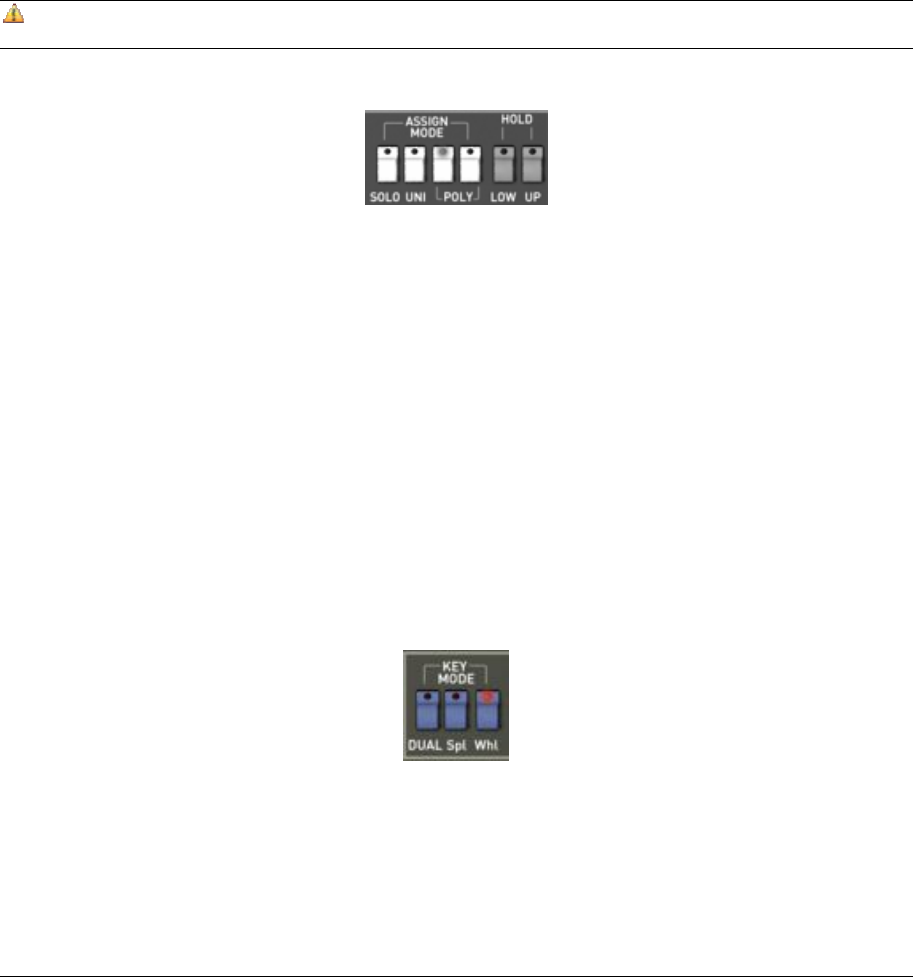
ARTURIA – JUPITER-8V – USER’S MANUAL
75
SOLO
Button for selecting the monophonic mode.
UNISON
Button for selecting the Unison mode. When “UNISON” is activated, all
the voices are regrouped to be played by one note of the keyboard. The
result is a rich harmonic sound. It sounds similar to a chorus effect. When
the Unison mode is activated the patch is still polyphonic (the amount of
polyphony depends on the number of voices available)
POLY 1
The most natural polyphonic playing mode. The envelopes are not
reinitialized by each note played.
POLY 2
Polyphonic playing mode reinitializing the envelopes with each note
played. The « release » time is cut by the next note played.
HOLD LOW
This mode allows holding the played notes on the LOWER part. (This
effect is similar to a sustain pedal action).
HOLD UP
This mode allows holding the played notes on the UPPER part.
In SPLIT mode, the HOLD function can be assigned to both the LOWER and UPPER parts
independently.
In DUAL and WHOLE modes, the HOLD function simultaneously affects both parts.
Only the volume envelope will be used by the hold function. That allows you to bring life to the sound while
keeping the envelope free for the filter.
Play mode section
7.1.13 The play modes selection (“KEY MODE”)
The methods of playing indicate the distribution of the programs on the keyboard. They
are 3 selectable configurations that can be set to: “ON/OFF”:
DUAL
Two selected programs on the LOWER and UPPER part can be played
simultaneously on the keyboard. The polyphony is then divided by two.
SPLIT
Two selected programs are assigned the LOWER and UPPER part of the
keyboard. The polyphony is then divided between the two selected
programs.
WHOLE
A single program is assigned to the entire keyboard range.
Key modes


















