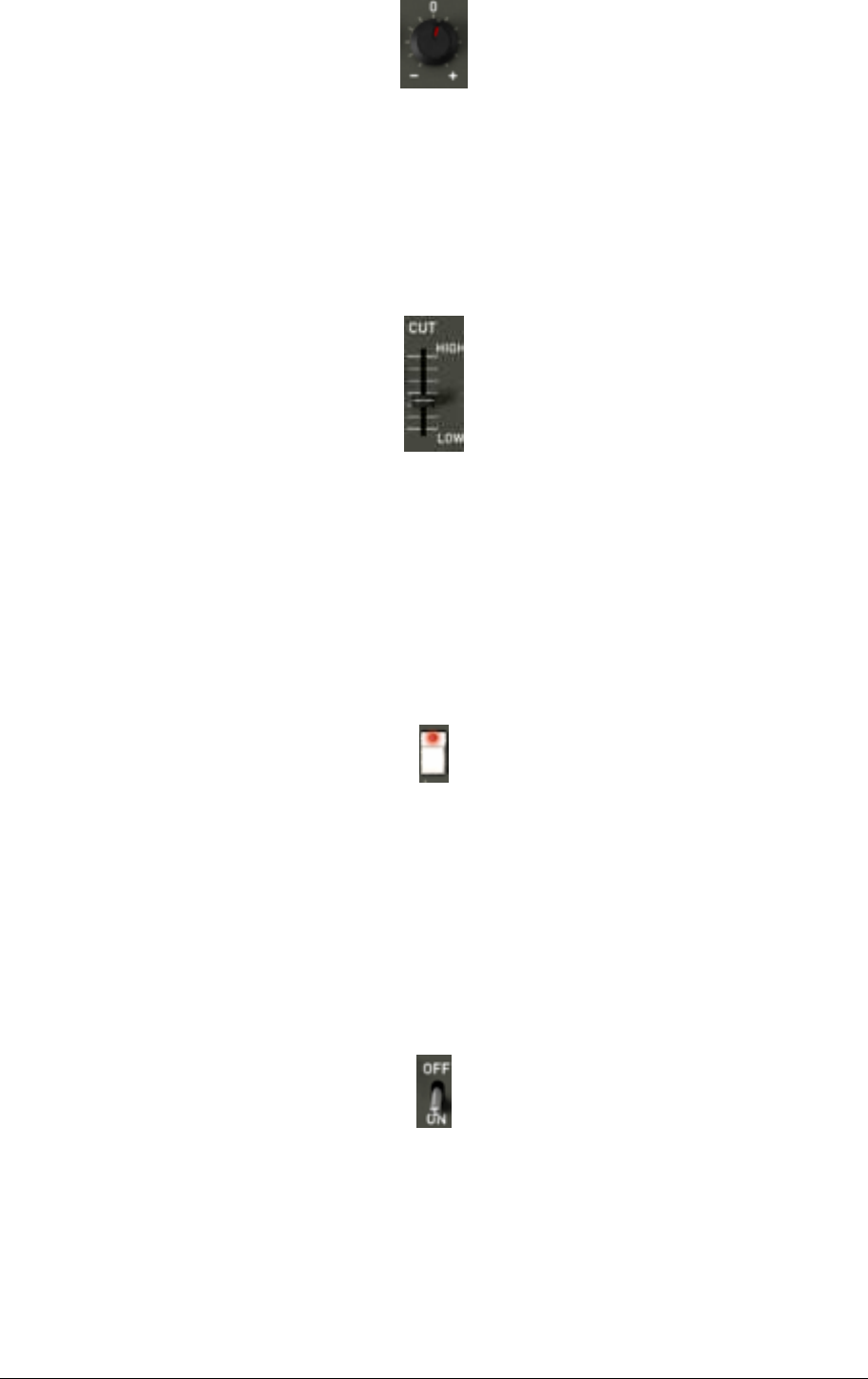
ARTURIA – JUPITER-8V – USER’S MANUAL
53
A rotary knob
6.3.1.2 Sliders
These controls are vertical and linear. They set a continuous setting (cutoff frequency of
the VCF filters, or settings of the two ADSR envelopes, for example)
A vertical slider
6.3.2 Buttons
There are several types of buttons on the Jupiter-8V. Some activate or deactivate a
parameter (activation of the arpeggiator, for example). A red led on the button indicates
that the parameter is active.
A selection button
6.3.3 Switches
There are several types of switches on the Jupiter-8V. Certain ones activate/deactivate a
parameter. For example, one is used to turn “ON” or “OFF” modulation towards oscillator
synchronization. To change its state, simply click the switch.
A switch
6.3.4 Pitch Bend wheel
The Pitch bend controls the frequency/pitch of the synthesizer oscillators. Simply click on
the wheel while playing a note on the master keyboard or from a sequencer, then move


















