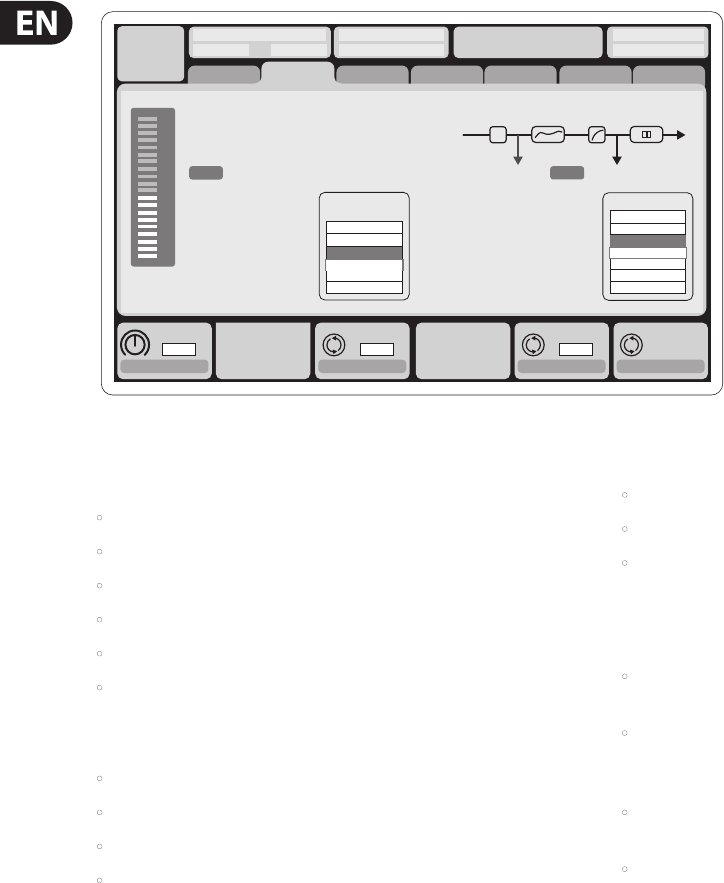
10 X32 COMPACT DIGITAL MIXER User Manual
Inputs
-6
-12
-18
-24
-30
-36
-42
-48
-54
clip
Link
Gain
dB
00.00
Send Pos. Insert Pos. Insert
Link Bus Sends
Insert
Connect
Pre
LeOnde.mp3
29 November 2010 Scene01
13:44:43 MyProj.prj
00.05.00 00.00.00
home gate dyn eq sends main
cong
Bus Conguration Bus Insert Position
Insert
Ins 02
FX 01
FX 02
Ins 01
...
Ins 03
Ins 04
All Channel Sends
Pre Conguration
Inputs
Sub Grou
...
Post Fader
Pre EQ
Pre Fader
Insert PostPre
∑
Channel Sends
The conguration of Mix Bus Channels 1-16 can be pre-set (in the Setup/Global
page) or can also be congured on an individual, per-channel basis. Thebus
processing includes (in this order):
• Insert point (swappable between post-EQ and pre-EQ operation)
• 6-band fully parametric EQ
• Compressor/expander (swappable between post-EQ and pre-EQ operation)
• Bus sends to 6 matrices
• Main LR panning
• Mono/Center level
Main Bus Channels LR/C are always available and independent from Mix Buses.
The processing steps for this signal path include (in this order):
• Insert point (swappable between post-EQ and pre-EQ operation)
• 6-band fully parametric EQ
• Compressor/expander (swappable between post-EQ and pre-EQ operation)
• Bus sends to 6 matrices
Matrix Channels 1-6 are fed exclusively by MAINLRC and Mix Bus 1-16 signals.
The processing steps include (in this order):
• Insert point (swappable between post-EQ and pre-EQ operation)
• 6-band fully parametric EQ
• Compressor/expander (swappable between post-EQ and pre-EQ operation)
Eects Processing 1-8
The X32 COMPACT console contains eight true-stereo internal eects engines.
• FX 1-4 can be congured as side chain or insert eects, while FX 5-8 can only
be used in insert points of channels or buses
• The returns of side chain FX 1-4 can always be controlled using the 6th bank
(layer) of the input channels - Eects Returns. Note that the return signals of
FX 1-4 have separate faders for left and right
• The FX Home screen allows selection of the FX 1-4 input sources and selecting
the eects type/algorithm for each of the 8 FX slots of the virtualrack
• The subsequent tabs FX 1-FX 8 of the FX screen allow editing all parameters
of the chosen eects processor


















