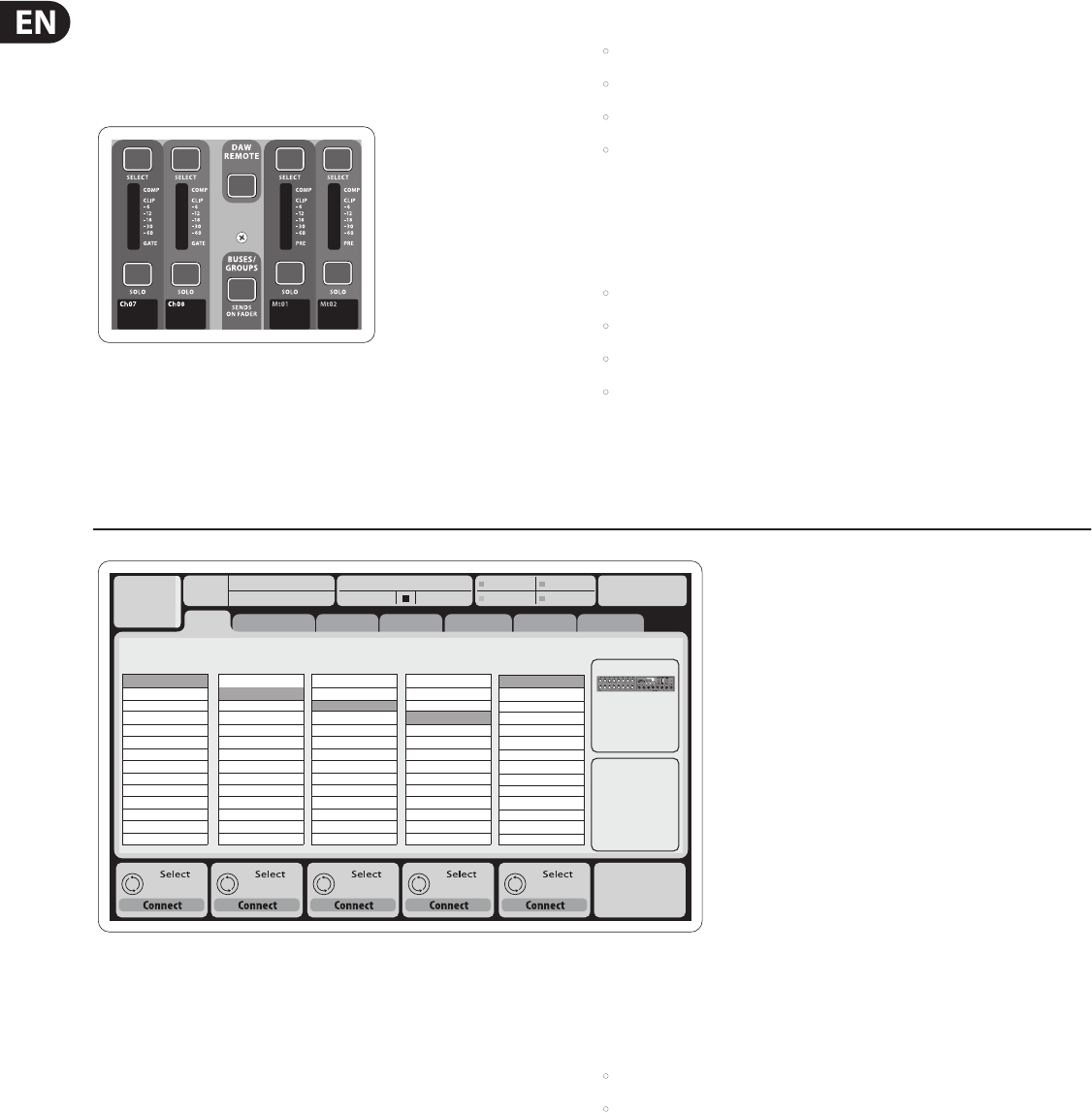
8 X32 COMPACT DIGITAL MIXER User Manual
The “Sends on Faders” Function
The X32 COMPACT console features a very useful function thatcan be
accessed by pressing the dedicated Sends on Faders button, located between the
twofader sections.
The Sends on Faders function aids with level setting of channels sent to any of
the 16 Mix Buses. Itis only for channels assigned to Mix Buses 1-16, anddoes
NOT work for DCA groups, main or matrix buses. The Sends on Faders function
works in two convenient ways to cover the most obvious situations in a live
soundenvironment :
When preparing a monitor mix for a specicmusician
• Select the monitor bus (1-8, 9-16) that feeds the talent’s stage monitor
• Press the Sends on Faders button; itwillilluminate
• Select one of the six input channel layers
• As long as the Sends on Faders is active, allfaders in the input channels
section (locatedon the left side of the console) correspond to the send levels
to the selected (monitor) mix bus
When checking/editing where a selected input signal is
(to be) sent to
• Select the input channel in the left section
• Press the Sends on Faders button; itwillilluminate
• Select either bus channel layer 1-8 or 9-16
• The bus faders (located on right side of the console) now represent the
send levels from the selected input channel (located on the left side of
theconsole)
The option to use Sends on Faders in both ways, selecting an input or an output
channel, is a special feature of the X32 COMPACT.
Ch01
01:
0:00 - 0:00
A: S16 A: 48K
B: - C: X-USB
: 19
01
home
aux out
analog out
p16 out
card out aes50-a aes50-b
13:45
Inputs 1-8 Inputs 17-24Inputs 9-16
Channel Processing Block Patch
Inputs 25-32 Aux In 1-4
Connected Devices
Local In 1-8
Local In 9-16
[Local In 17-24]
[Local In 25-32]
AES50 A1-8
AES50 A9-16
AES50 A17-24
AES50 A25-32
AES50 A33-40
AES50 A41-48
AES50 B1-8
AES50 B9-16
AES50 B17-24
AES50 A25-32
Local In 1-8
Local In 9-16
[Local In 17-24]
[Local In 25-32]
AES50 A1-8
AES50 A9-16
AES50 A17-24
AES50 A25-32
AES50 A33-40
AES50 A41-48
AES50 B1-8
AES50 B9-16
AES50 B17-24
AES50 A25-32
Local In 1-8
Local In 9-16
[Local In 17-24]
[Local In 25-32]
AES50 A1-8
AES50 A9-16
AES50 A17-24
AES50 A25-32
AES50 A33-40
AES50 A41-48
AES50 B1-8
AES50 B9-16
AES50 B17-24
AES50 A25-32
Local In 1-8
Local In 9-16
[Local In 17-24]
[Local In 25-32]
AES50 A1-8
AES50 A9-16
AES50 A17-24
AES50 A25-32
AES50 A33-40
AES50 A41-48
AES50 B1-8
AES50 B9-16
AES50 B17-24
AES50 A25-32
Aux 1-4
Local 1-4
AES50 A1-4
AES50 B1-4
Card 1-4
AES50 A
AES50 B
Routing I/O
The X32 COMPACT console features 16 analog rear-panel XLR inputs with
microphone-preamps, as well as 8rear-panel XLR Outputs and 6 TRS Aux Sends
and Returns. In addition, there are two AES50ports, eachfeaturing 48 input and
output channels, andacard slot for 32 channels of input and outputtoand from
a connected computer via USB2.0.
Input Signals can be attached to the console’s internal audio processing engine in
blocks of 8signals from any one of the aforementioned inputsources
Note: All signal blocks patched to the audio processing will be connected to the
corresponding input channels automatically.
Local inputs 17-24 and 25-32 are listed with brackets, indicating that these are
not physically available on this device. Assigning these will obviously carry no
signal, but they can still be used when preparing shows for a full X32 console.
Cabling for all AES50 connections between X32 and S16 stageboxes:
• Shielded CAT-5e cable, Ethercon terminated cable ends (recommended)
• Maximum cable length 100 meters (330 feet)


















