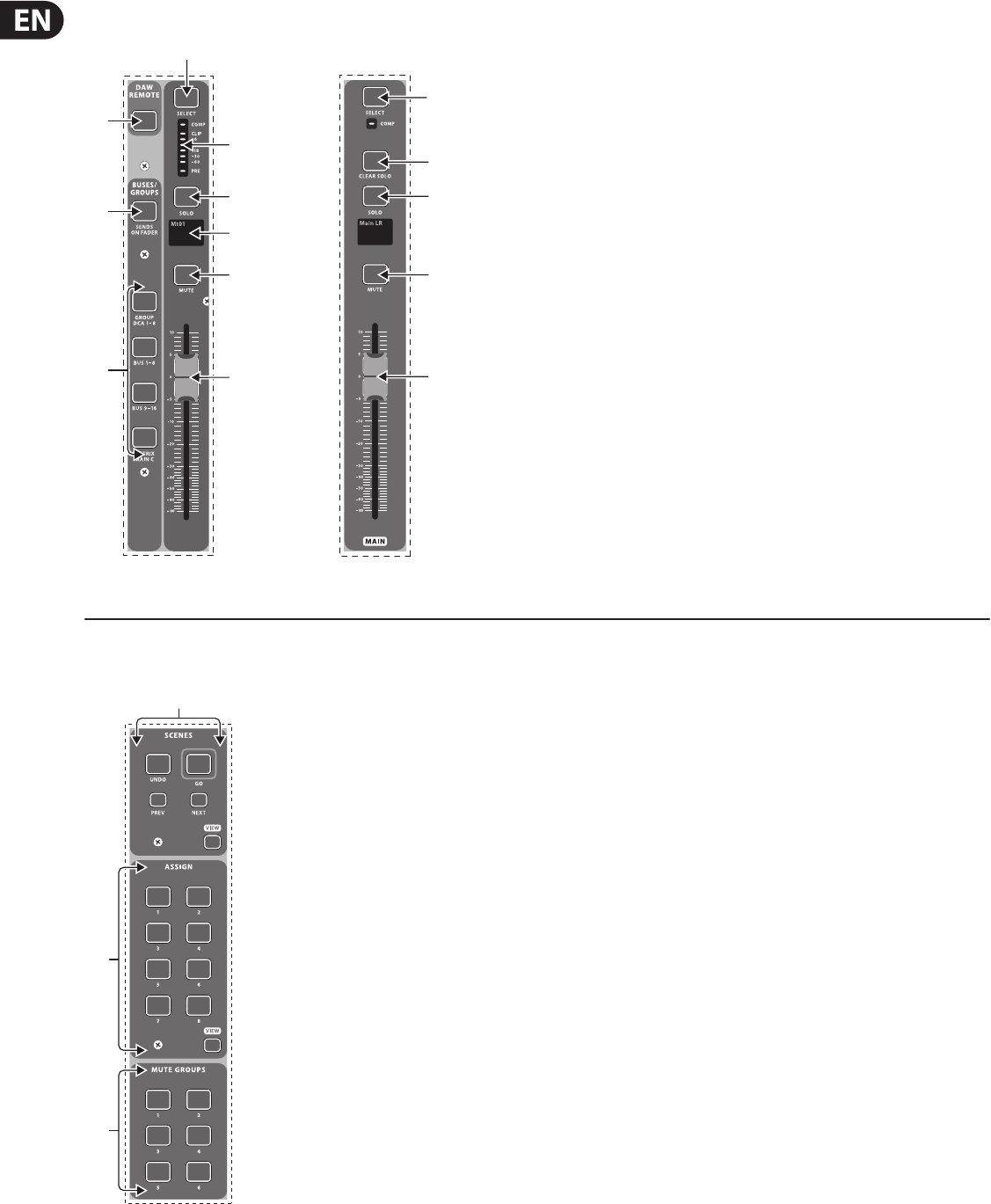
14 X32 COMPACT DIGITAL MIXER User Manual
2.4 Group/Bus Banks (23) DAW Remote – Press this to enable DAW remote control.
(24) Group/Bus Layers – Select between DCA groups 1-8, Buses 1-8 or 9-16,
or Matrices 1-6 and the main center bus with these buttons. The currently
active layer will light.
(25) Sends on Faders – Press this button to activate the Sends on Faders
function. See the Topic Guide for more details.
(26) Select – Press this button to select a DCA or bus (depending which layer
isactive) and allow it to be edited by the Channel Strip and Main Display.
(27) Group/Bus Meter – This displays the signal level of the DCA or bus
(depending which layer is active). The Pre LED indicates that the bus is
sourced pre-fader, while the Comp LED indicates that compression is active.
(28) Solo – Press this button to solo the DCA or bus.
(29) Mini Display – Information such as matrix/bus number,
nickname, input source and graphical icon are displayed on this color
LCDscreen.
(30) Mute – Press this button to mute the DCA or bus.
(31) Fader – Use this to adjust the bus level. The faders will automatically display
the current status as layers and functions are changed.
(32) Main Select – Press this button to select the main bus for editing.
(33) Clear Solo – Press this button to release all sources assigned to the solobus.
(34) Main Solo – Press this button to solo the main bus.
(35) Main Mute – Press this button to mute the main bus.
(36) Main Fader – This fader adjusts the output of the main bus.
(26)
(27)
(28)
(29)
(30)
(31)
(24)
(25)
(32)
(33)
(34)
(35)
(36)
(23)
2.5 Scenes, Assign, Mute Groups (37) Mute Groups – Press one of these buttons to activate one of the mute
groups. See the Topic Guide for details.
(38) Custom Assign Buttons – Assign these 8 buttons to various parameters
for instant access to commonly used functions. See the TopicGuide
fordetails.
(39) Scenes Buttons – Use these buttons to select and activate saved scenes.
Seethe Topic Guide for details.
(39)
(38)
(37)


















