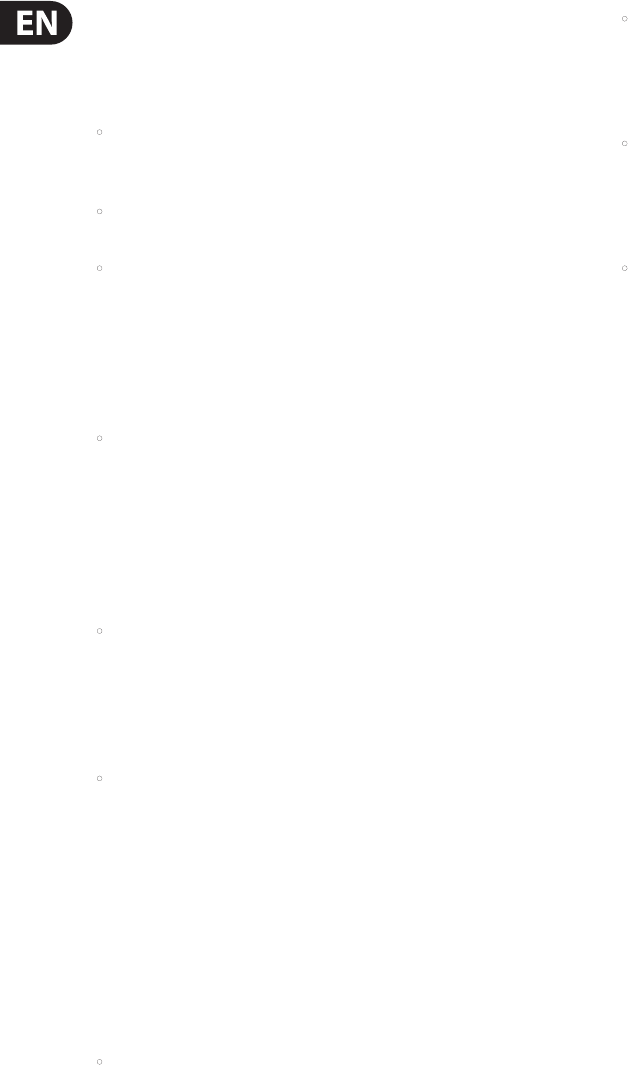
30 X32 COMPACT DIGITAL MIXER User Manual
5.14 Using the X32 COMPACT in recording and
production studioenvironments
While the X32 COMPACT is primarily targeted at a live sound environment, it also
can work as an extremely full-featured and powerful studio console as well.
• The console contains extremely clean and detailed microphone preamps,
allowing you to capture up to 16 separate microphones for recording even a
very large ensemble.
• High-end analog to digital converters for each channel preserve the audio
quality as it is recorded to assorted DAW software.
• With the X32 COMPACT’s built-in X-USB card, individual channels of audio
can be sent, inthe digital domain, to a studio DAW computer, using USB 2.0.
With this card, the X32 COMPACT becomes the “world’s biggest computer
audio interface” allowing up to 32 channels of microphones to be sent into
the DAW software (with the addition of an S16 stagebox), while at the same
time allowing up to 32 individual channels of DAW tracks to return back to
the console for mixing “out of thebox”.
• With the X32’s full recall of all preamp and monitor settings, the
console makes a great solution for the modern home and project studio,
where multiple projects are worked on in “stages” and previous settings
need to be quickly and easily recalled. For example, if a band returns
the following week to pick up where they left o, a single “load project”
command can return the console to exactly where it left o, in terms of
mic gain settings for the dierent instruments, as well as various dierent
monitor mixes for the dierent performers.
• With its onboard MIDI ports, the X32 console can work as a large-format
control surface for many popular DAW platforms. The X32 COMPACT’s
motorized faders can control the onscreen DAW faders, while each channel’s
mute and solo buttons can control their onscreen counterparts. This makes
it possible to quickly work with the ner nuances of a DAW mix, much better
than adjusting channel levels one at a time with the mouse.
• Since the X32 COMPACT works with the aordable S16 digital stagebox,
thecombined system makes a great solution for routing audio signals
between a separate studio and control room. The S16 and various Ultranet
personal monitor mixers can be set up in the studio, while the console
itself is set up in the control room. A single shielded Cat5-e Ethernet cable
is all that is needed to connect the 16-32 channels of audio from 1-2 S16
boxes and all of the Ultranet mixers, a much better alternative than a thick,
noisy, andexpensive analog snake. In more modern homes and apartments
that have Cat-5 cabling running through the walls as part of a pre-built
“structured wiring” package, the S16/Ultranet mixers and X32 console can
even be set up in dierent rooms, with no need to run a long cable or leave
any doors partiallyopen!
• The various X-USB card modes to be selected on the Setup/card page can be
used to reduce the trac over USB, just in case your computer has diculty
handling the full 32x32 channel capacity. See Chapter 6 for details.
• When running a 32 track live recording from your FOH desk, you can simply
assign the card outputs to the mic inputs (local or stage box), using the
’Routing/card out’ page. Note however, that the mic preamp gain (also for
recording) will be controlled from the FOH console, and Gain changes during
the show can be heard in the recording.
• When recording track by track into a DAW, you will need to pass all audio
from the mic preamp of the console directly into the PC, and then back into
the console for monitoring. In this case, the DAW track’s record-ready status
will determine which direct and which previously recorded signal will be
audible on the console.
• This conguration can also be used in a live setup where additional FX
processing using native plug-ins is required. Your PC (provided it has
the capacity to do so) could perform as a 32 channel outboard eects
processor, allowing you to apply your favorite production processing in a live
environment to every single channel. You should however, consider that
plug-in eects have inherent latencies that add up with the PC I/O latency.
So, make sure that there are no adverse eects when applying outboard
processing. The internal latencies of the console are typically 10-15 times less
than the the latency introduced by external processing.
Please also note that in both cases, you need to adjust the physical preamp
parameters, Gain and Phantom power, from the ’Setup/preamps’ page on
the console. See details in Chapter 6.


















