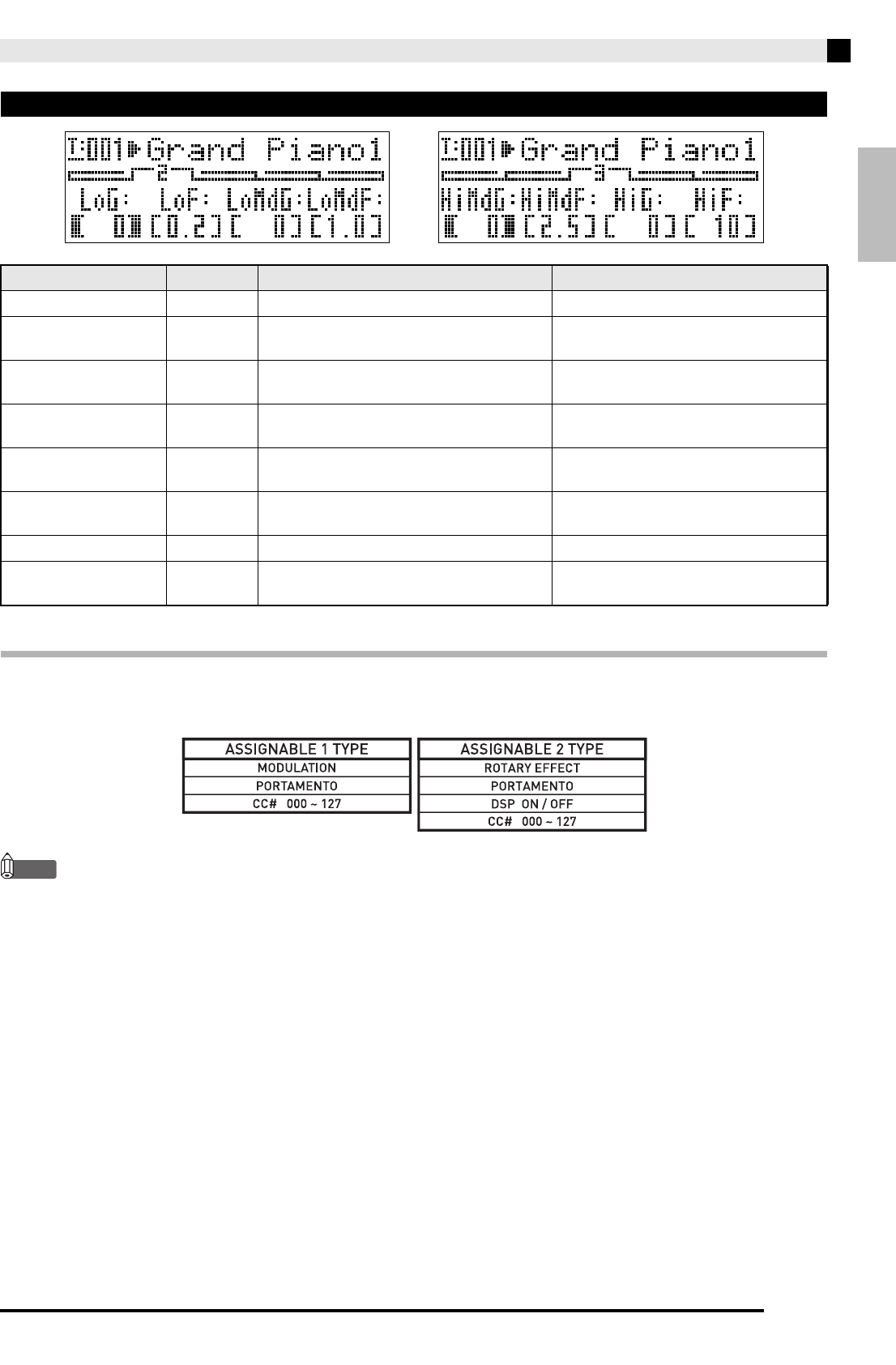
Confirming Common Parameter Settings
E-21
English
Assignable Button Settings
These settings specify the functions assigned to the
(ASSIGNABLE 1) and
(ASSIGNABLE 2) buttons.
Functions that can be assigned to each button are shown in the “ASSIGNABLE 1 TYPE” and “ASSIGNABLE 2
TYPE” lists on the control panel to the left of the ASSIGNABLE buttons.
NOTE
• Regardless of the settings you configure for the
(ASSIGNABLE 1) and
(ASSIGNABLE 2) buttons here, you
can use the zone editing procedure (page E-28) to enable or disable each individual zone. For details, see “Control
Settings” (page E-33).
■ 2-A to 3-D Band Gain and Frequency Settings
Parameter Name Location Description Settings (* indicates default)
Low Gain (LoG) 2-A Adjusts the low-range gain. –12 to 0
*
to 12
Low Freq. (LoF) 2-B Specifies the frequency of the low-range
adjusted by Low Gain.
0.2
*
, 0.4, 0.8 kHz
LowMid Gain
(LoMdG)
2-C Adjusts the low mid-range gain. –12 to 0
*
to 12
LowMid Freq.
(LoMdF)
2-D Specifies the frequency of the low mid-
range adjusted by LowMid Gain.
1.0
*
, 1.3, 1.6, 2.0, 2.5, 3.2, 4.0, 5.0 kHz
HighMid Gain
(HiMdG)
3-A Adjusts the high mid-range gain. –12 to 0
*
to 12
HighMid Freq.
(HiMdF)
3-B Specifies the frequency of the high mid-
range adjusted by HighMid Gain.
1.0, 1.3, 1.6, 2.0, 2.5
*
, 3.2, 4.0, 5.0 kHz
High Gain (HiG) 3-C Adjusts the high gain. –12 to 0
*
to 12
High Freq. (HiF) 3-D Specifies the frequency of the high-range
adjusted by High Gain.
6.0, 8.0, 10
*
kHz


















