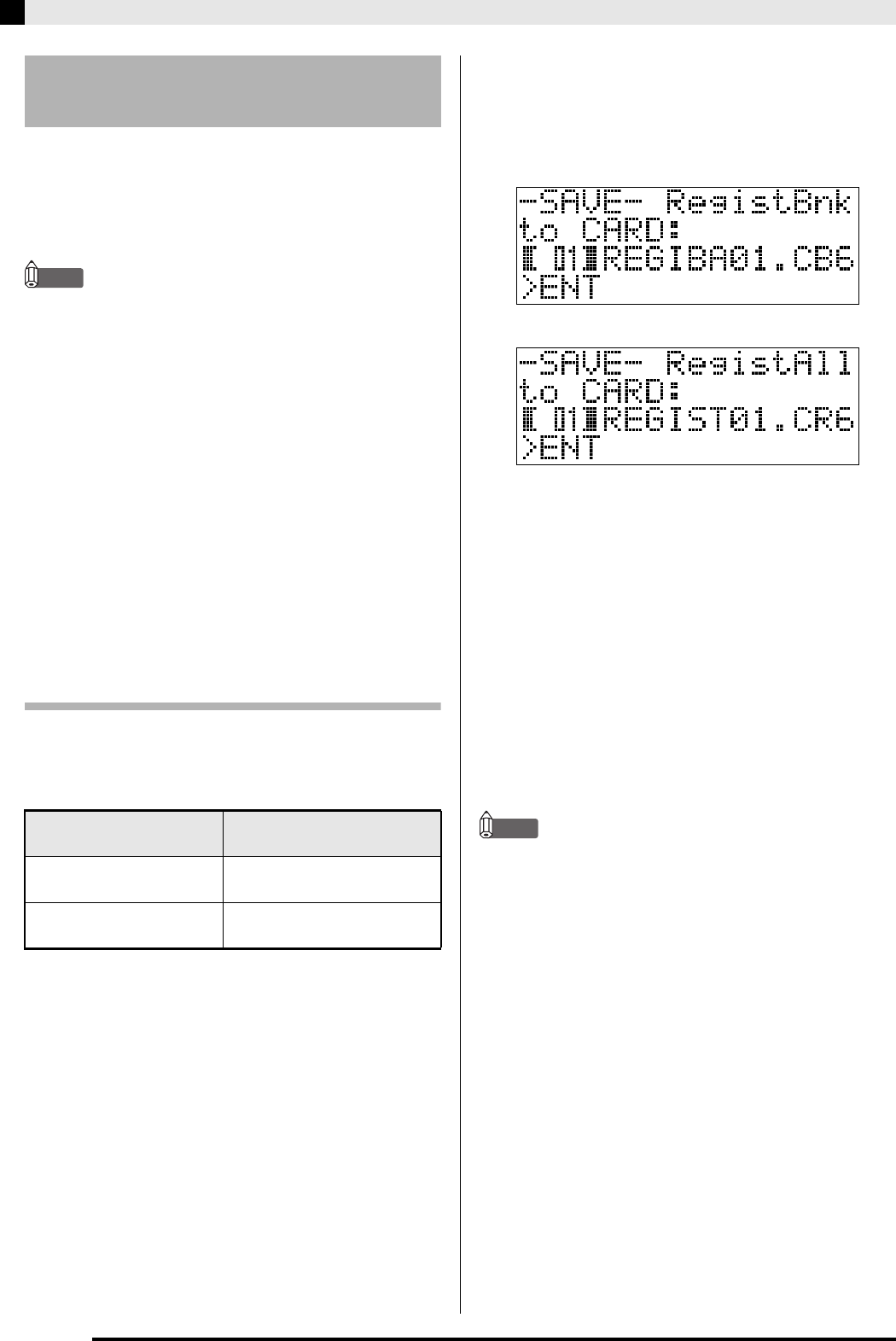
E-36
Using Registration Memory
Registration data can be stored to a file in the Digital
Piano’s internal memory area or on an SD card. You
can store the registration data in a single registration
memory bank (eight areas) or the data in all of the
registration memory banks (64 areas) to a file.
NOTE
• When you save registration memory bank data to a
file, a file name is assigned automatically in
accordance with the following rules.
• Before saving registration memory bank data to an
SD card, be sure to first read the important
information contained in the following sections of
this user’s guide.
To save registration memory bank data to
a file
1.
Depending on where you want to save the
data file, perform one of the steps shown
below.
2.
While holding down the
(FUNCTION)
button, press the
(LOAD/SAVE) button.
• This enters the LOAD/SAVE mode.
3.
Depending on the type of operation you want
to perform, use the
(u) and
(i)
buttons to display one of the screens shown
below.
To save the data in a single bank
To save the data in all banks
4.
Use the
(w, q) buttons to specify the
two-digit number you want to append to the
name of the file.
5.
Press the
(ENTER) button.
• This saves the file.
• The message “Replace?” will appear if a file with the
same name already exists. If you want to replace the
existing file with the one you are saving, press
(YES). Press
(NO) to return to the screen in step 4
of this procedure without saving.
6.
To exit the LOAD/SAVE mode, press the
(EXIT) button.
NOTE
• A registration memory bank data file saved to an SD
card will be placed in the MUSICDAT folder. The
MUSICDAT folder is created automatically when
you format the memory card on the Digital Piano
(page E-46). Note that load, delete, and rename
operations cannot be performed on files that are not
inside the MUSICDAT folder, or on files in folders
that are inside the MUSICDAT folder. Keep this
restriction in mind whenever handling SD card files
with your computer.
Saving Registration Memory
Bank Data to a File
• If you save the data in a single bank, the file name
will be in the format: <first 6 characters of bank
name><2-digit number specified by you>.CB6.
• If you save the data in all the banks, the file name
will be in the format: <REGIST><2-digit number
specified by you>.CR6.
• “Card and Card Slot Precautions” (page E-46)
• “To load and remove a memory card” (page E-46)
• “To format a memory card” (page E-46)
If you are saving the file
here:
Perform this operation:
Internal area Remove the SD card from the
Digital Piano’s card slot.
SD card Insert the SD card into the
Digital Piano’s card slot.


















