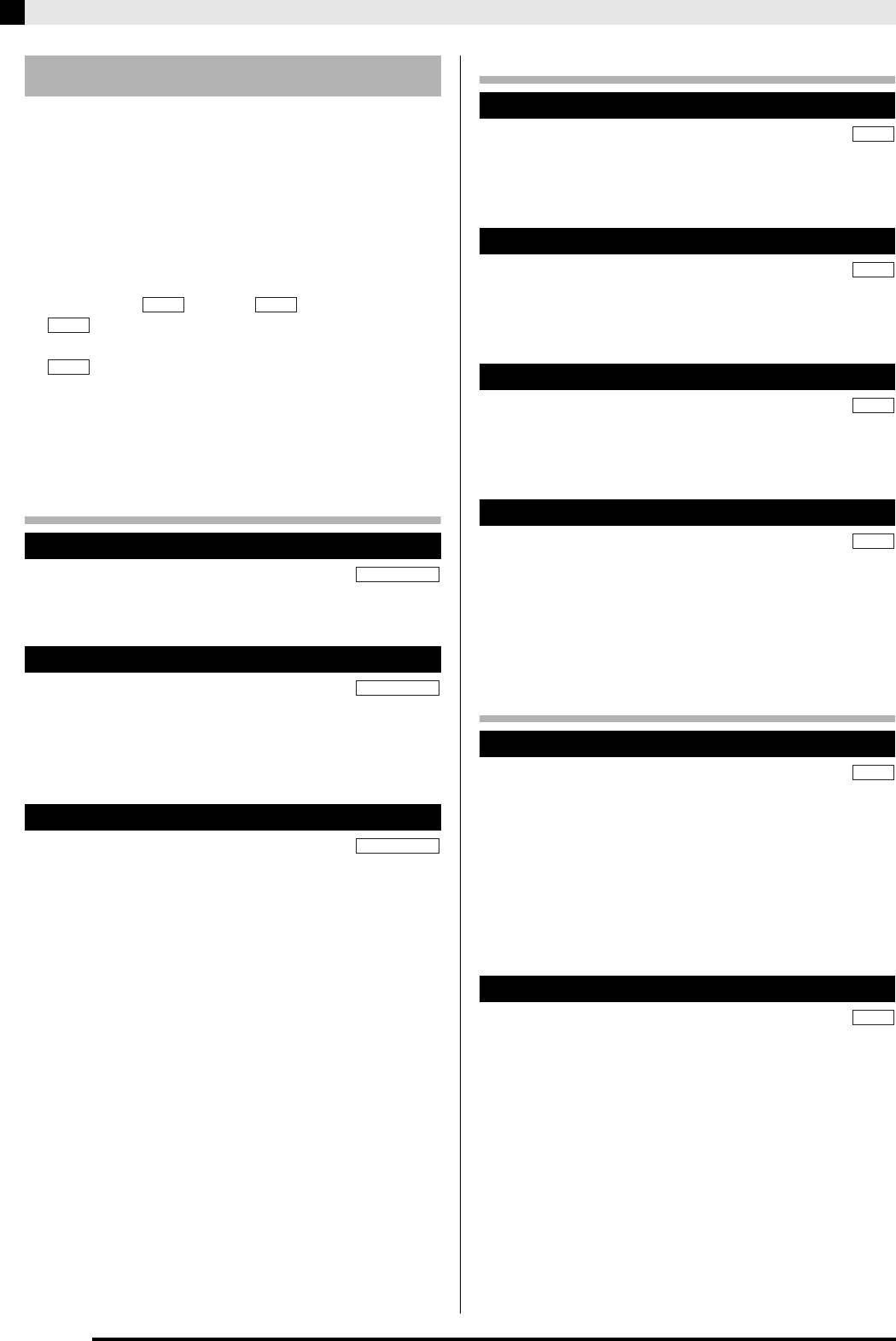
E-30
Editing Zone Parameters
This section explains the meaning of each zone
parameter, and provides information about their
setting ranges and initial default values.
• In this section, each parameter is preceded by a
number and a letter, like “1-A”. This indicates the
common menu page number (1) and the
PARAMETER SELECTOR button you need to press
to select it (A).
• In this section, the name of each zone parameter is
followed by and/or .
• The values following the description of a parameter
are its setting range. The initial default setting is
indicated by an asterisk (*).
Mixer Settings
Adjusts the volume level. 0 is mute, 127
is maximum volume.
0 to 127
*
Adjusts the pan position. 0 specifies a
center pan position, a negative value
shifts it to the left, and a positive value shifts it to the
right.
–64 to 0
*
to +63
Shifts the pitch upwards or downwards
in octave steps. Changing this setting
also shifts the note number sent to an external MIDI
device.
–2 to 0
*
to +2
MIDI Settings
Specifies the MIDI channel used by each zone
when sending MIDI data.
1 to 16 (
*
UPPER1:1, UPPER2:2, LOWER1:3,
LOWER 2: 4)
Specifies the value of the bank MSB that is
appended when sending a program change
to an external destination with operation 2-D.
0
*
to 127
Specifies the value of the bank LSB that is
appended when sending a program change
to an external destination with operation 2-D.
0
*
to 127
Specifies the program change number sent to
an external destination. Any time this value
is changed, the corresponding numbered program
change is sent to an external destination (without
affecting the internal sound source).
0
*
to 127
DSP Settings
Selects tremolo, rotary, or some other DSP
type. The DSP type is indicated by “ton”
(which is the initial default for each tone) or a number
from 1 to 64. Any time the
(EDIT w, q) buttons
are used to switch the number, the DSP type name that
corresponds to the current number will appear on the
display.
The parameters displayed in 3-B depend on the DSP
type selected here.
In accordance with the DSP type selected in
3-A, displays the name of the parameters
whose settings can be configured. When there are
multiple parameters, you can use the
(EDIT w,
q) buttons to scroll through them. Perform the
operation under 3-C to change the setting of a
parameter.
Zone Parameter Settings
indicates a setting that applies to internal
sound source control.
indicates a setting that applies to external
MIDI device control.
■ 1-A Volume (Vol)
■ 1-B Pan
■ 1-C Octave Shift (Oct)
INT
EXT
INT
EXT
INT / EXT
INT / EXT
INT / EXT
■ 2-A MIDI Out Channel (MidCh)
■ 2-B Bank MSB (BnkMS)
■ 2-C Bank LSB (BnkLS)
■ 2-D Program Change (Prog)
■ 3-A DSP Type (DSP)
■ 3-B DSP Parameter (Parameter)
EXT
EXT
EXT
EXT
INT
INT
INT
INT


















