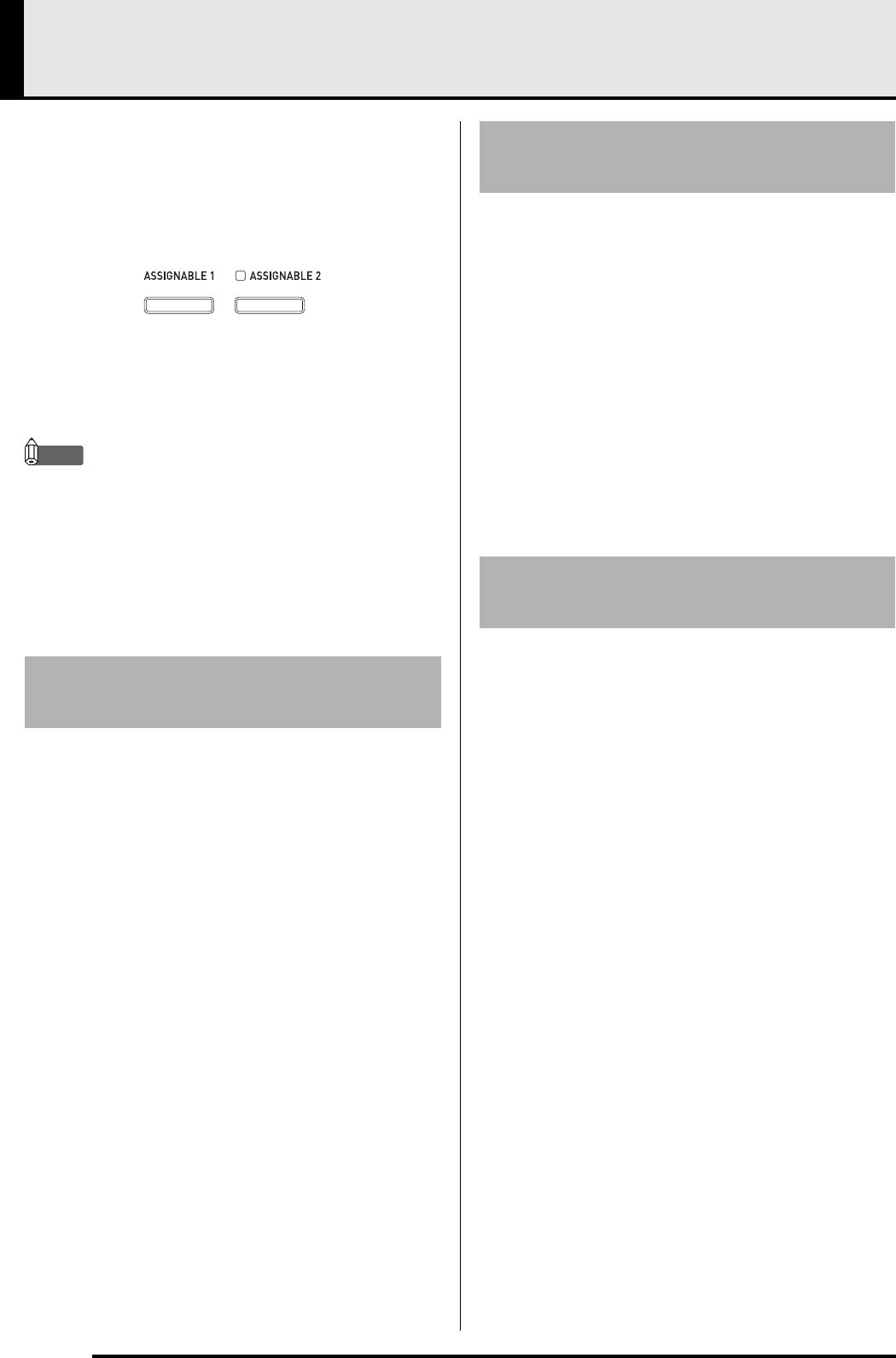
E-24
Using the Assignable Buttons
There are two assignable buttons named
(ASSIGNABLE 1) and
(ASSIGNABLE 2). The
(ASSIGNABLE 1) button is designed so it is on while
pressed and off while released. The
(ASSIGNABLE 2) button toggles on (lamp lit) and off
(lamp unlit) each time it is pressed.
The main use of the assignable buttons is to perform
real-time operations, mainly for effects. You can
configure settings for the assignable button with the
common menu (page E-18).
NOTE
• For information about how to configure settings, see
“To change common parameter settings” (page
E-19).
• The “Common Parameter Information” and “Zone
Parameter Information” items in the explanations in
this section show where you need to go for
information about the parameters that come under
an assignable function.
Fixed-depth modulation is applied to notes while the
(ASSIGNABLE 1) button is pressed or released.
Common Parameter Information:
Applying portamento causes the pitch to slide between
two notes played in succession. It is an effect that is
used with strings and woodwind instruments. With
the
(ASSIGNABLE 1) button, portamento is applied
while the button is pressed. With the
(ASSIGNABLE 2) button, portamento is applied while
the button is on.
Common Parameter Information:
Zone Parameter Information:
When the rotary effect is being selected by DSP (page
E-30), each press of the
(ASSIGNABLE 2) button
toggles the rotation speed between fast and slow.
Common Parameter Information:
Zone Parameter Information:
Applying Modulation to Notes
(ASSIGNABLE 1)
4-A Assignable Button 1 Type (Asgn1) (page E-22)
4-B, 4-C Settings when Asgn1 = Modulation (Mod)
(page E-22)
Applying Portamento to Notes
(ASSIGNABLE 1/2)
4-A Assignable Button 1 Type (Asgn1) (page E-22)
5-A Assignable Button 2 Type (Asgn2) (page E-22)
4-C Portamento ON/OFF (Porta) (page E-31)
4-D Portamento Time (PTime) (page E-31)
Changing the Rotary Effect
Speed (ASSIGNABLE 2)
5-A Assignable Button 2 Type (Asgn2) (page E-22)
DSP Settings (page E-30)
MASTER CONTROL CARD PLAYER


















