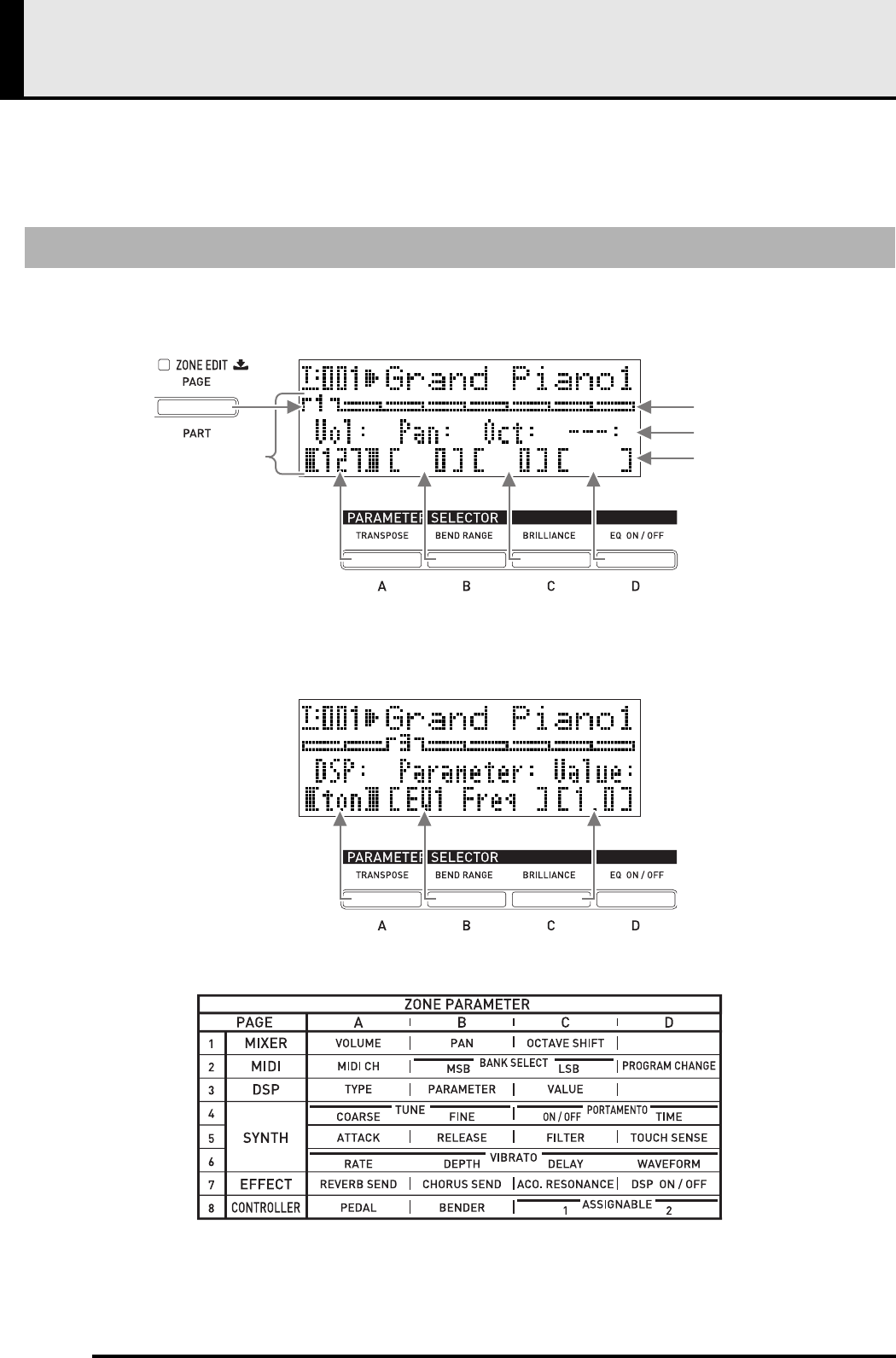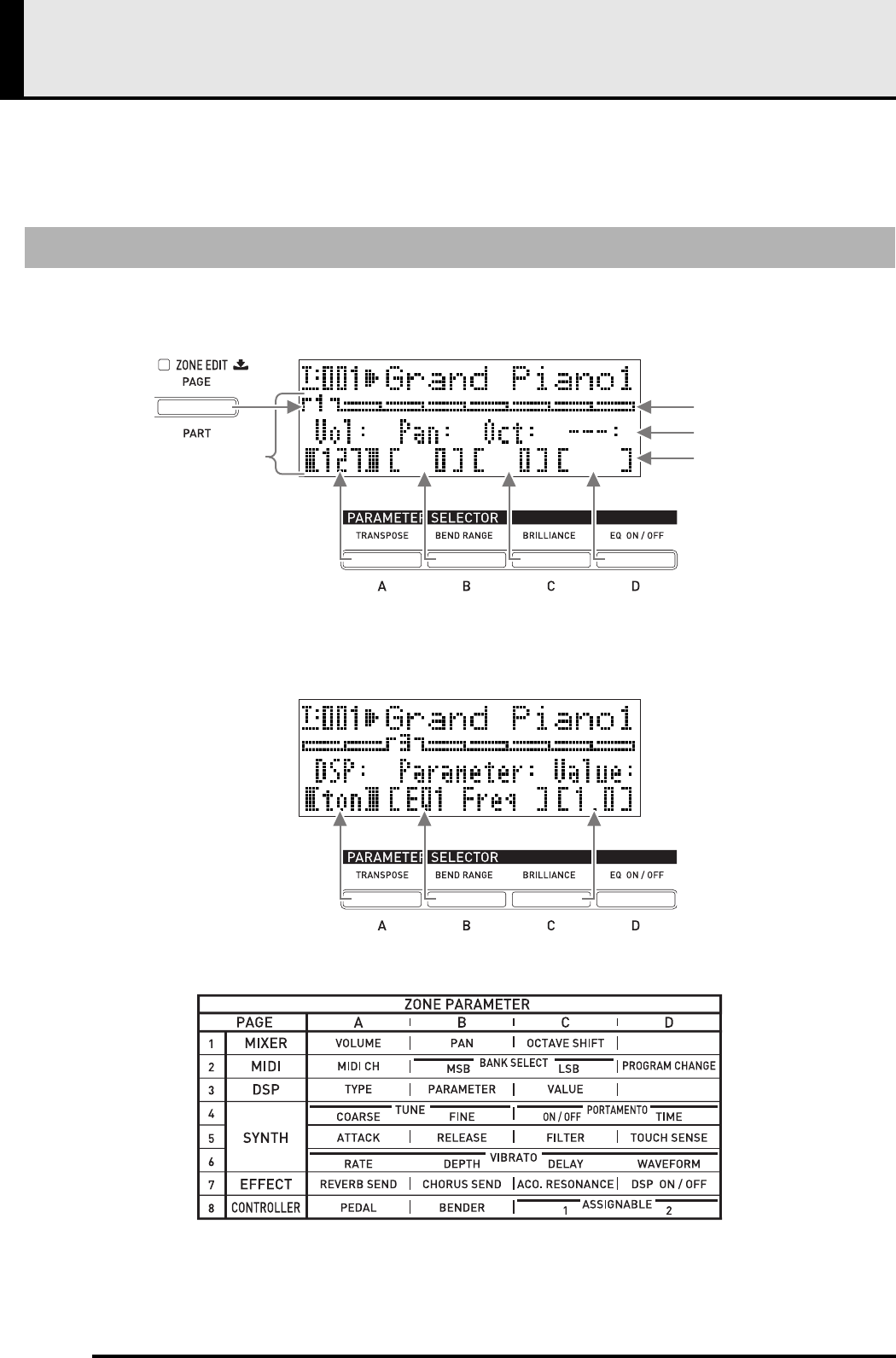
E-28
Editing Zone Parameters
Your Digital Piano is a four-zone MIDI master keyboard (“Master Control Configuration”, page E-4). A zone is a
unit that controls the internal sound source and/or external MIDI device. Just as you can select a different internal
sound source tone for each zone, you also can specify a mixer, DSP and other settings for an internal sound source,
and you can specify a MIDI channel and other control settings for an external MIDI device.
The parameters whose settings can be configured for each zone are called “zone parameters.” To configure zone
parameter settings, enter the MASTER CONTROL mode and then hold down the
(ZONE EDIT) button until the
zone menu appears on the display.
• The zone menu has eight pages. Press the
(ZONE EDIT) button to scroll through the pages.
• Each zone menu page includes up to four parameters, each of which corresponds one of the PARAMETER
SELECTOR buttons (
(A) through
(D)).
• The format of the DPS settings on page 3 of the zone menu is a bit different from the other pages, as shown below.
• The “ZONE PARAMETER” list in the upper left of the Digital Piano’s control panel shows the zone parameters
assigned to each of the PARAMETER SELECTOR buttons.
Zone Parameter Operations
Zone Menu
Page
Parameter Name
Settings
MASTER CONTROL