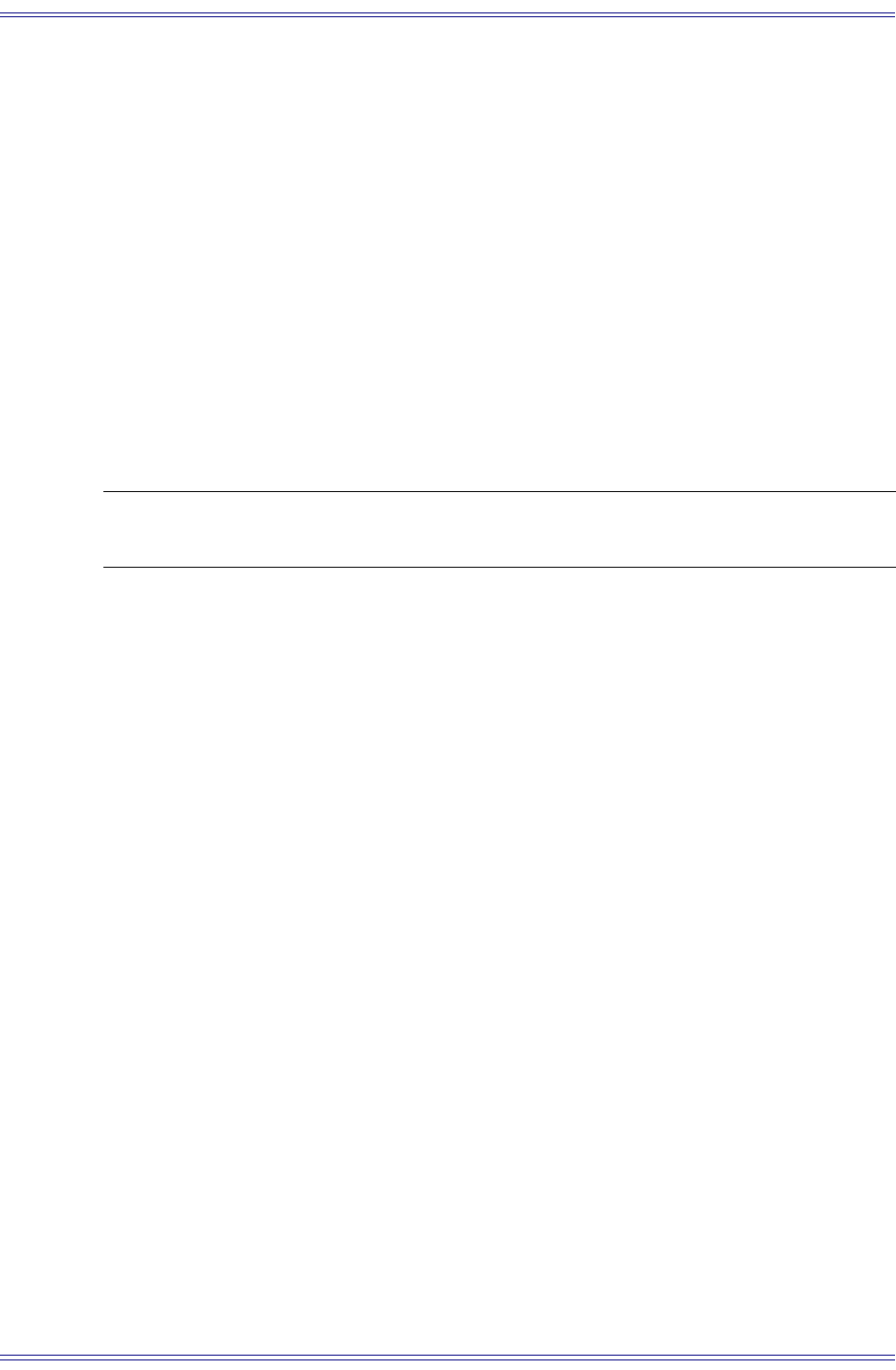
System 5-B Digital Audio Mixing System Operation Manual Channels and Strips
102
Analog Controls
If an ML530 Mic/Line Interface is patched to the input, the top four knobs show the
analog mic/line controls:
• The top knob display shows whether the input is high or low impedance
(HiZ = line; LowZ = mic). Press the lower switch to the left of the knob to
toggle between values.
• The second knob display shows whether the 48 V phantom power is on/off.
Press the lower switch to the left of the knob to toggle phantom power on/off.
• The third knob display shows whether the high-pass filter is on/off. Press the
lower switch to the left of the knob to toggle the HPF on/off.
• The fourth knob controls the analog input gain. Spin the knob to adjust the gain
between -12 and +72 dB.
NOTE: If an ML530 Mic/Line Interface is not patched to the input, the top four knobs
are blank.
Digital Controls
The bottom four knobs control the digital parameters of the A and B inputs:
• The Atrm knob adjusts the digital trim ±15 dB.
• Aphs controls the phase of the A input. Press the lower switch to the left of the
knob to toggle the phase. The switch lights to indicate phase reversal. Phase re-
versal is indicated on the TFT screen above the Strip.
• Dly controls the delay for both inputs. Press the lower switch to the left of the
knob to enable the delay. The switch lights to indicate the delay is active. Then
rotate the knob to adjust the delay in the range 0–2160 samples.
• The Inpt knob selects between A, B, and A+B. The selection is indicated on
the TFT screen above the Strip.


















