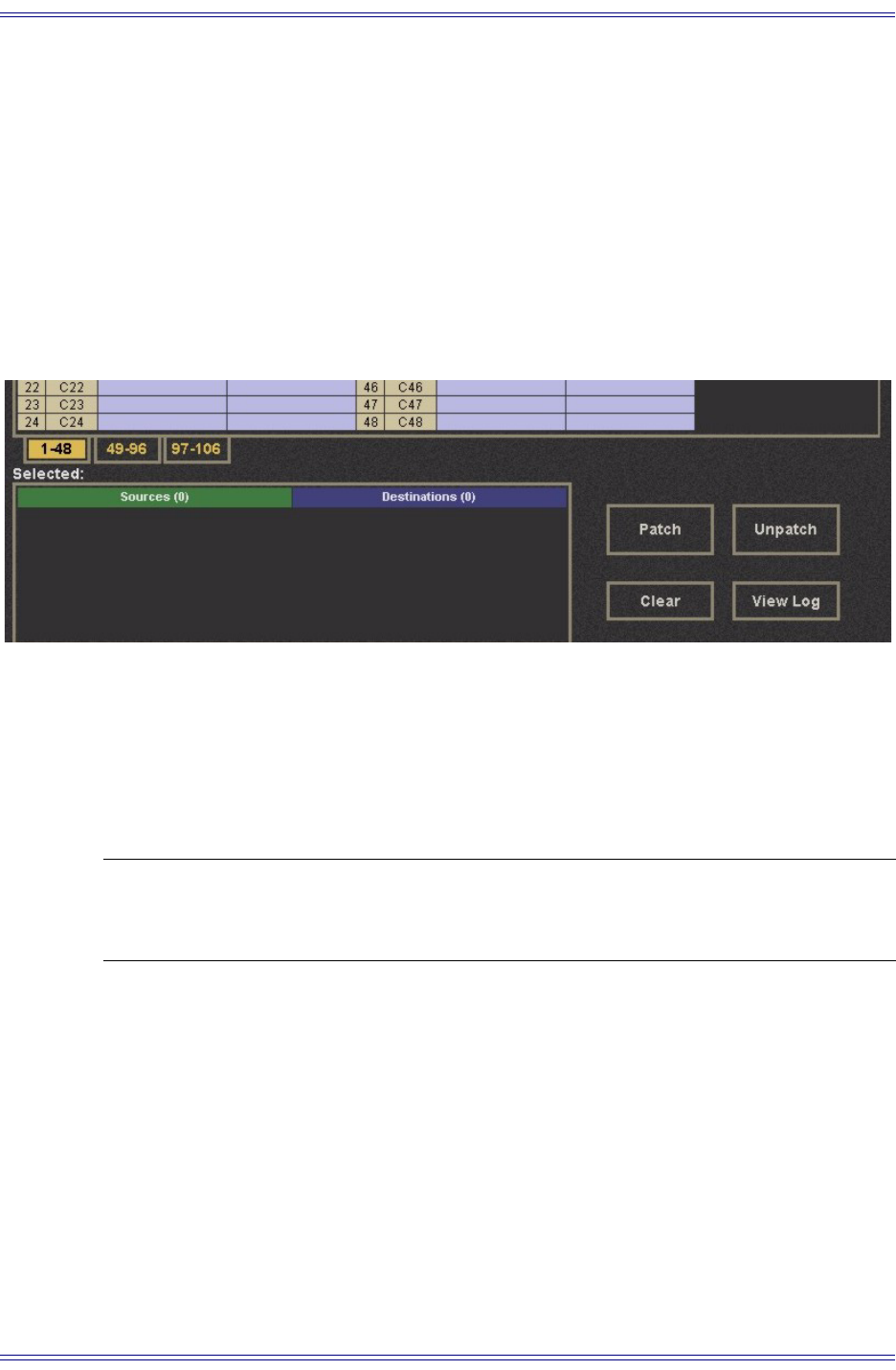
System 5-B Digital Audio Mixing System Operation Manual eMix Application
41
Figure 4-9 shows the lower part of the Console I/O window. The Selected: area shows
the sources and destinations for the A Input and B Input cells selected above. The
numbered tabs (1–48 etc.) display additional pages of patchpoints. The four buttons on
the right of Figure 4-9 perform the following functions:
• Patch: Makes a connection between selected patchpoints
• Unpatch: Breaks the connection between selected patchpoints
• Clear: Deselects selected patchpoints
• View Log: Shows a log of failed patches
Figure 4-9 Bottom of Console I/O window
4.2.2 Device Inputs and Outputs
There are up to 12 MADI device input/output ports on the console, each carrying up to
56 channels (44.1/48 kHz) or 28 channels (96 kHz).
NOTE: To clarify the use of the terms Inputs and Outputs in PatchNet, Device per-
tains to equipment other than the System 5-B console. Therefore, Device In-
puts refers to inputs to an external device, not the console.
4.2.3 Cabling
This category handles MADI cable connections for the ML530 Mic/Line Interfaces.
Mic/Line Interface Patching
For mic inputs and analog inputs not at +4 dB, the Euphonix ML530 provides 24
preamps each with gain, phantom power, high-pass filter, and hiZ/loZ switching. The
analog outputs are connected to an AM713 Analog to MADI converter which then con-
nects to one of the MADI inputs on the SH612 Studio Hub.


















