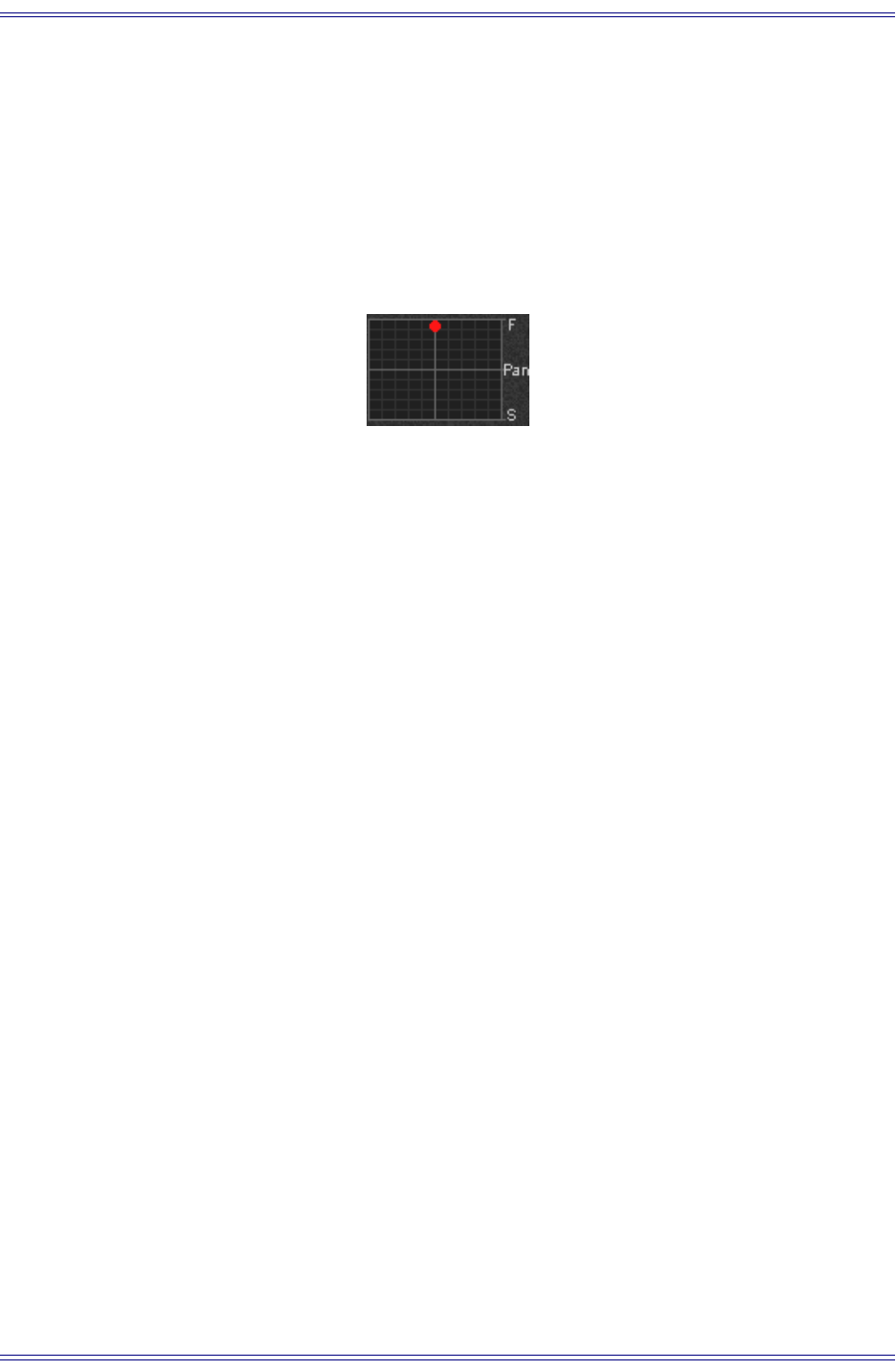
System 5-B Digital Audio Mixing System Operation Manual Channels and Strips
113
Divergence Rear (DivR): Same as Divergence Front.
Focus Rear (FocR): Same as Focus Front.Page 2
Pan Graph
When the Pan parameters are on the knobset, a pan graph appears on the TFT screen
showing the two-dimensional position (front:surround and left:right) for that channel.
Figure 8-14 Pan graph
SmartPan
The System 5-B panner has an automatic function called SmartPan that prevents the
disappearance of the audio signal during panning if some of that Main Section’s busses
are not assigned. For example, if a channel is assigned to a 5.1 Main Section output but
does not send anything to the center main bus, SmartPan automatically uses a stereo pan
law so the signal is still present when panned to the center. SmartPan is always on and
cannot be disabled by the user.
Track Panner Module
The Track Panner Module is a four-Strip wide optional addition to the System 5-B con-
sole. It controls the Pan of a channel, Multi Format Master, or Control Group assigned
to the Center Strip. Press a Strip’s Wave key to assign it to the Center Strip; the active
channel’s Pan is automatically controlled by the Track Panner Module.
The switch to the lower left of the trackball is the Select/Punch key for the trackball
panner. The switch to the lower right of the trackball provides the same function as the
Pan function key on the assigned channel: the Pan parameters are assigned to the knob-
set and the Pan graph appears in the TFT display.


















