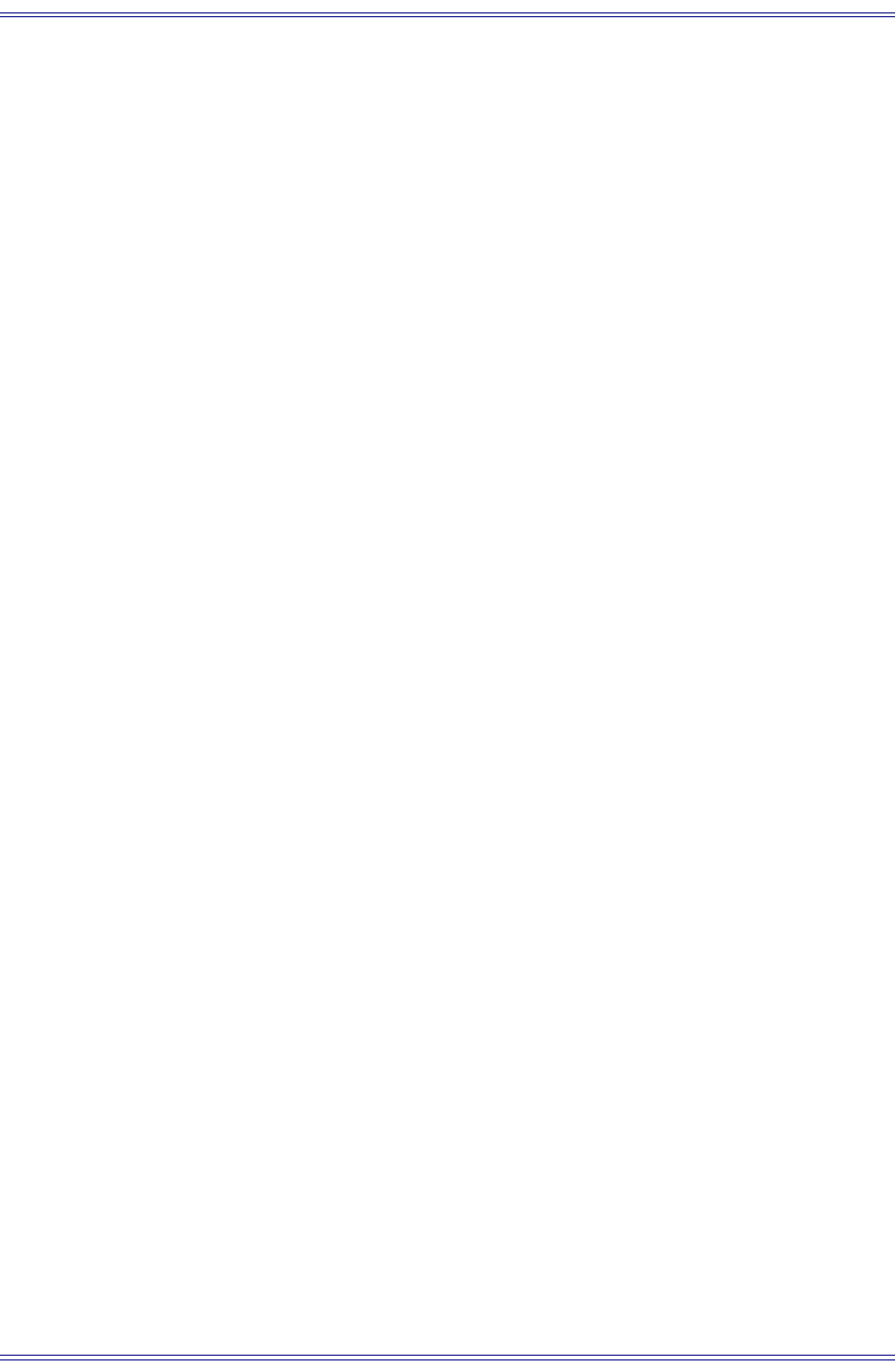
System 5-B Digital Audio Mixing System Operation Manual CM401 Master Section
60
Cut Individual CR Speakers
The Control Room speakers can be individually switched on and off. The L, C, R, Sl, Sr,
Bm, X and Y keys in the Control Room Output Panel are lit when on. In addition, the
LEDs above the CR Source LCD display light to show active speakers (see Figure 5-4).
Mon Lock
The Mon Lock key on the Bus Master Strip (Figure 7-1) disables the Control Room and
Monitor levels. Dim and Cut always remain active.
Phase Reversal for Left and Right CR Speakers
The phase of the left Control Room speaker (Main, Alt1, Alt2) can be reversed by se-
lecting the LR Phase key in the Control Room Output Panel for that output. The LR
Phase key lights to indicate the left speaker’s phase is reversed with respect to the right.
The LR Phase LED to the left of the CR Output key also lights (see Figure 5-4).
CR Level
The Control Room speakers (Main, Alt1, Alt2) have a dedicated level knob and output
level LCD display (see Figure 5-4) The knob LEDs also indicate the current level.
CR Speakers
There are three speaker outputs within the Control Room Monitors: Main (7.1), Alt1
(5.1) and Alt2 (stereo). The three switches below CR Source select between the three
speakers; these switches are after the CR level, dim, and cut functions which affect all
three speaker sets.
CR Format Folddown
The Main CR outputs may be folded down from their original format to one with fewer
outputs using the keys on the right of the Control Room Output Panel (see Figure 5-4).
The eMix software allows you to set folddown options (see Folddown on page 51).
Control Room Insert
This feature allows insertion of a Surround Matrix, equalizer, or compressor across
the control room monitors. To activate, press the CR Insert switch at the bottom of
the CR Output controls.
5.1.4 SLS/Cue Monitor Outputs
Mon A–D are usually used for SLS and Cue feeds. Each has its own level control and
LCD display that shows the source and level when adjusted. The center knob switch
turns the monitor on/off. These controls are shown on the left of Figure 5-3.


















