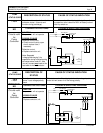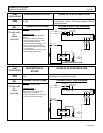ADJUSTABLE FEATURES
SX TRANSISTOR CONTROLS Page 59
January 2000
FUNCTION 13 SPEED LIMIT 3
( Push 13 )
The SL3 set speed limit is activated by the Truck
Management Module 90, 91 and 92. See Section 5 for
Truck Management Module details.
FUNCTION 14 INTERNAL RESISTANCE
COMPENSATION
( Push 14 )
This function is used when the Battery Discharge Indicator
is present. Adjustment of this function will improve the
accuracy of the BDI. In order to determine this setting the
voltage drop of the battery under load must first be
calculated by the following method:
1. Load the traction motor to 100 amps at 100% on-time of
the control and record the open circuit voltage (V
O
) at
the control panel positive and negative power terminal.
2. Load the traction motor to 200 amps at 100% on time of
the control and record the voltage (V
L
) at the control
panel positive and negative power terminal.
3. Calculate voltage drop (V
Drop
) as follows:
V
Drop
= V
O
- V
L
4. Use the table below to determine the appropriate setting
using the calculated V
Drop
as a reference.
INTERNAL RESISTANCE COMPENSATION
TABLE
Setting V
Drop
Setting V
Drop
2 11.44 17 01.34
3 07.60 18 01.27
4 05.72 19 01.20
5 04.57 20 01.14
6 03.81 21 01.09
7 03.27 22 01.04
8 02.86 23 00.99
9 02.54 24 00.95
10 02.28 25 00.91
11 02.08 26 00.88
12 01.90 27 00.85
13 01.76 28 00.82
14 01.63 29 00.79
15 01.52 30 00.76
16 01.43 31 00.74
FUNCTION 15 BATTERY VOLTS
(Push l5)
This function allows for the adjustment of voltage range for
controls equipped with the Battery Discharge Indication
function. In order for the BDI to operate properly, the
setting as shown in the table must be entered:
Battery volts Set units
24 volts Between 0 and 31
36 volts Between 32 and 44
48 volts Between 45 and 69
72 volts Between 70 and 80
80 volts Between 81 and 183
36/48 volts Between 184 and 250
No BDI Between 251 and 255
.
FUNCTION 16 STALL TRIP POINT WITH % ON-TIME
( Push CONT 1)
This function allows for the adjustment of control percent
on time for the stall motor trip point
Control % On time = 163 -(Set Point Val)*.892
If 163 or greater, then “0.0” % on time
If 51 or less, then “100.”% on-time
FUNCTION 17 CARD TYPE SELECTION
( Push CONT 2 )
This function allows for the selection of the card type used
for your vehicle's application. The table below shows the
setting to select card application type, depending on which
control card is used. Note that the right (slave) control for
a dual motor proportioning system will be set differently
than the left (master) control.
Note: Non-Auto Plug/Regen Logic cards must be used for
settings below:
FUNCTIONS STANDARD REGEN
Std C/L 5 to 9 45 to 49
Std C/L (Right) 69 to 73 109 to 113
Note: Auto Plug/Regen Logic cards must be used for
settings below:
FUNCTIONS STANDARD REGEN
Std C/L Auto Plug 15 to 19 55 to 59
Std C/L Auto Plug (Right) 79 to 83 119 to 123
Settings for these functions should be made within the
ranges indicated above.
Warning: These settings must be changed by authorized
personnel only, following instructions supplied by the
The following functions have function numbers larger
than the numbers on the Handset keyboard. To access
these functions, push the CONT key and the number
shown in the following instructions at the same time.