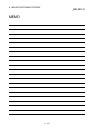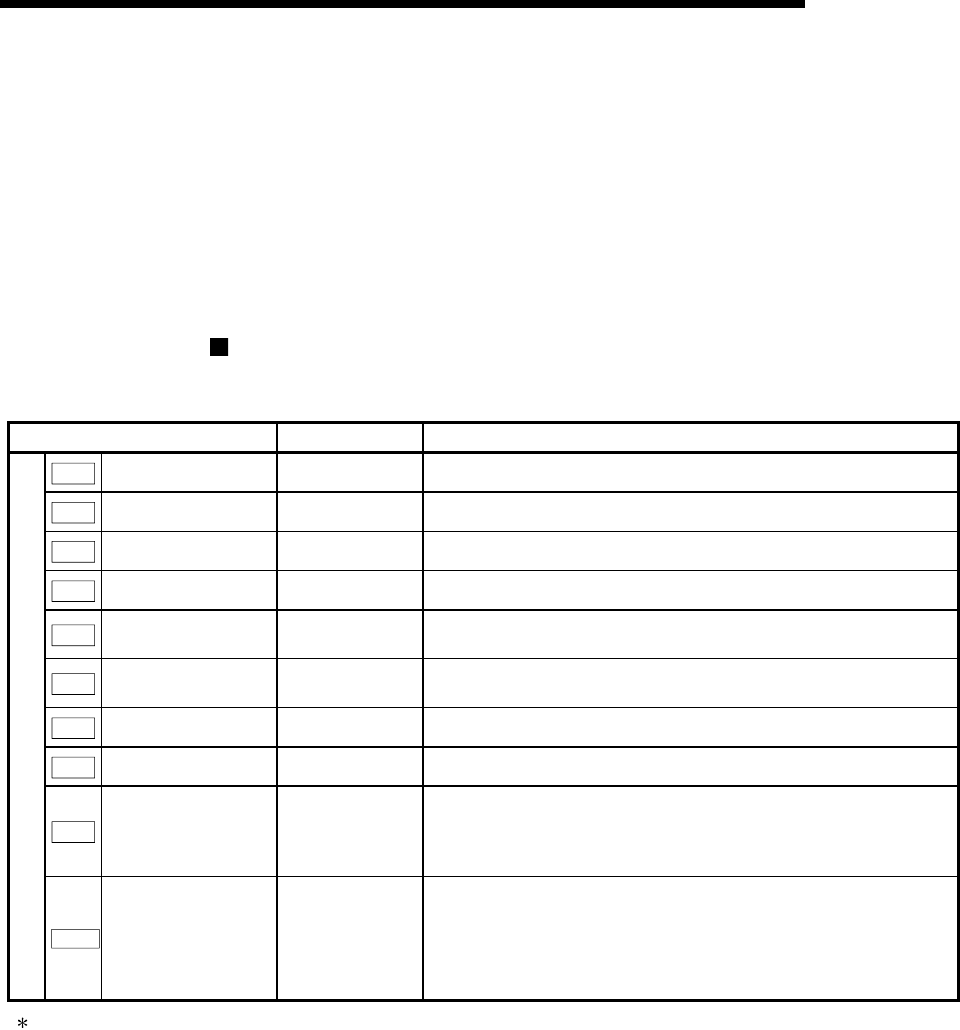
9 - 113
MELSEC-Q
9 MAJOR POSITIONING CONTROL
(2) The operation pattern, if set, is ignored in the JUMP instruction.
(3) Use unconditional JUMP instructions when setting JUMP instructions at the
end of continuous path control/continuous positioning control.
When conditional JUMP instructions are set at the end of continuous path
control/continuous positioning control, the positioning data of the next
positioning data No. will be executed if the execution conditions have not been
established.
(4) Positioning control such as loops cannot be executed by conditional JUMP
instructions alone until the conditions have been established.
Positioning data setting example
The following table shows setting examples when "JUMP instruction" is set in
positioning data No. 1 of axis 1.
Setting item Setting example Setting details
Da.1
Operation pattern – Setting not required. (Setting value is ignored.)
Da.2
Control system JUMP instruction Set the JUMP instruction.
Da.3
Acceleration time No. – Setting not required. (Setting value is ignored.)
Da.4
Deceleration time No. – Setting not required. (Setting value is ignored.)
Da.5
Axis to be
interpolated
– Setting not required. (Setting value is ignored.)
Da.6
Positioning address/
movement amount
– Setting not required. (Setting value is ignored.)
Da.7
Arc address – Setting not required. (Setting value is ignored.)
Da.8
Command speed – Setting not required. (Setting value is ignored.)
Da.9
Dwell time 500
Set the positioning data No. 1 to 600 for the JUMP destination. (The
positioning data No. of the JUMP instruction cannot be set. Setting
its own positioning data No. will result in an error "Illegal data No."
(error code: 502).)
Axis 1 Positioning data No. 1
Da.10
M code 1
Set the JUMP instruction execution conditions with the condition
data No.
0 : Unconditional JUMP
1 to 10 : Condition data No.
("Simultaneous start" condition data cannot be set.)
Refer to Section 5.3 "List of positioning data" for information on the setting details.