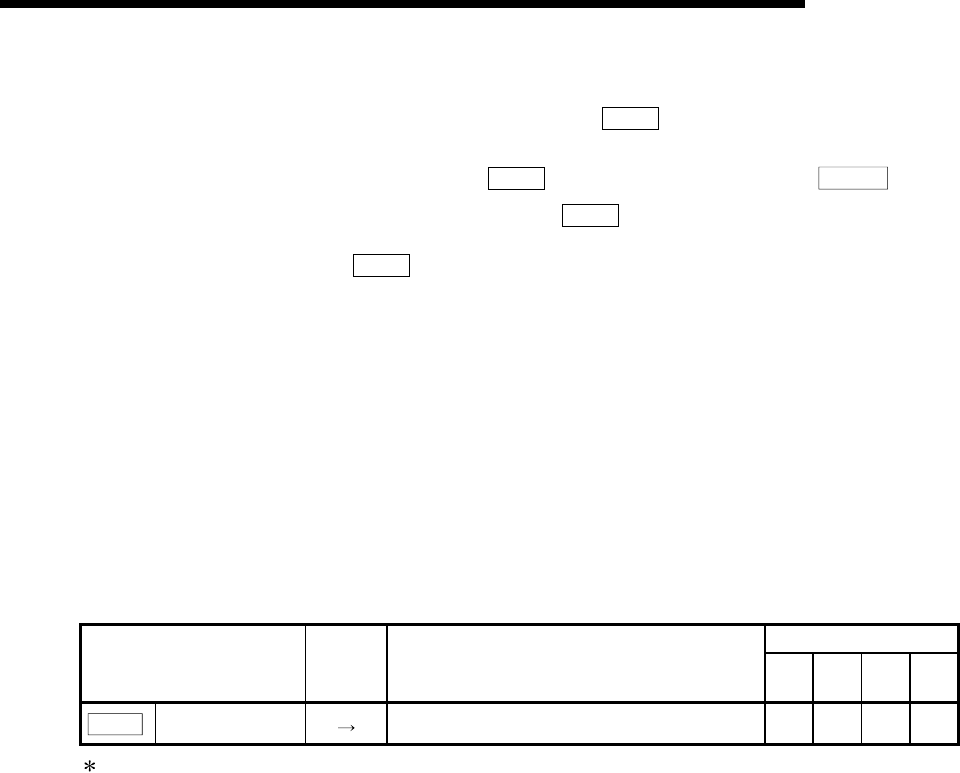
12 - 58
MELSEC-Q
12 CONTROL SUB FUNCTIONS
[2] Precautions during control
(1) If a value besides "0" is set in the "
Cd.22
New torque value", the torque
generated by the servomotor will be limited by that value. To limit the torque
with the value set in "
Pr.17
Torque limit setting value" or "
Cd.101
Torque
output setting value", set the "
Cd.22
New torque value" to "0".
(2) The "
Cd.22
New torque value" is validated when written to the QD75MH.
(Note that it is not validated from the time the power supply is turned ON to
the time the PLC READY signal (Y0) is turned ON.)
(3) If the setting value is outside the setting range, an axis warning "Outside
new torque value range" (warning code: 113) will occur and the torque will
not be changed.
(4) If the time to hold the new torque value is not more than 100ms, a torque
change may not be executed.
[3] Setting the torque change function start signal
To use the "torque change function", write the data shown in the following table
to the QD75MH using the PLC program.
The set details are validated when written to the QD75MH.
Buffer memory address
Setting item
Setting
value
Setting details
Axis
1
Axis
2
Axis
3
Axis
4
Cd.22
New torque value
Set the new torque limit value. 1525 1625 1725 1825
Refer to Section 5.7 "List of control data" for details on the setting details.


















