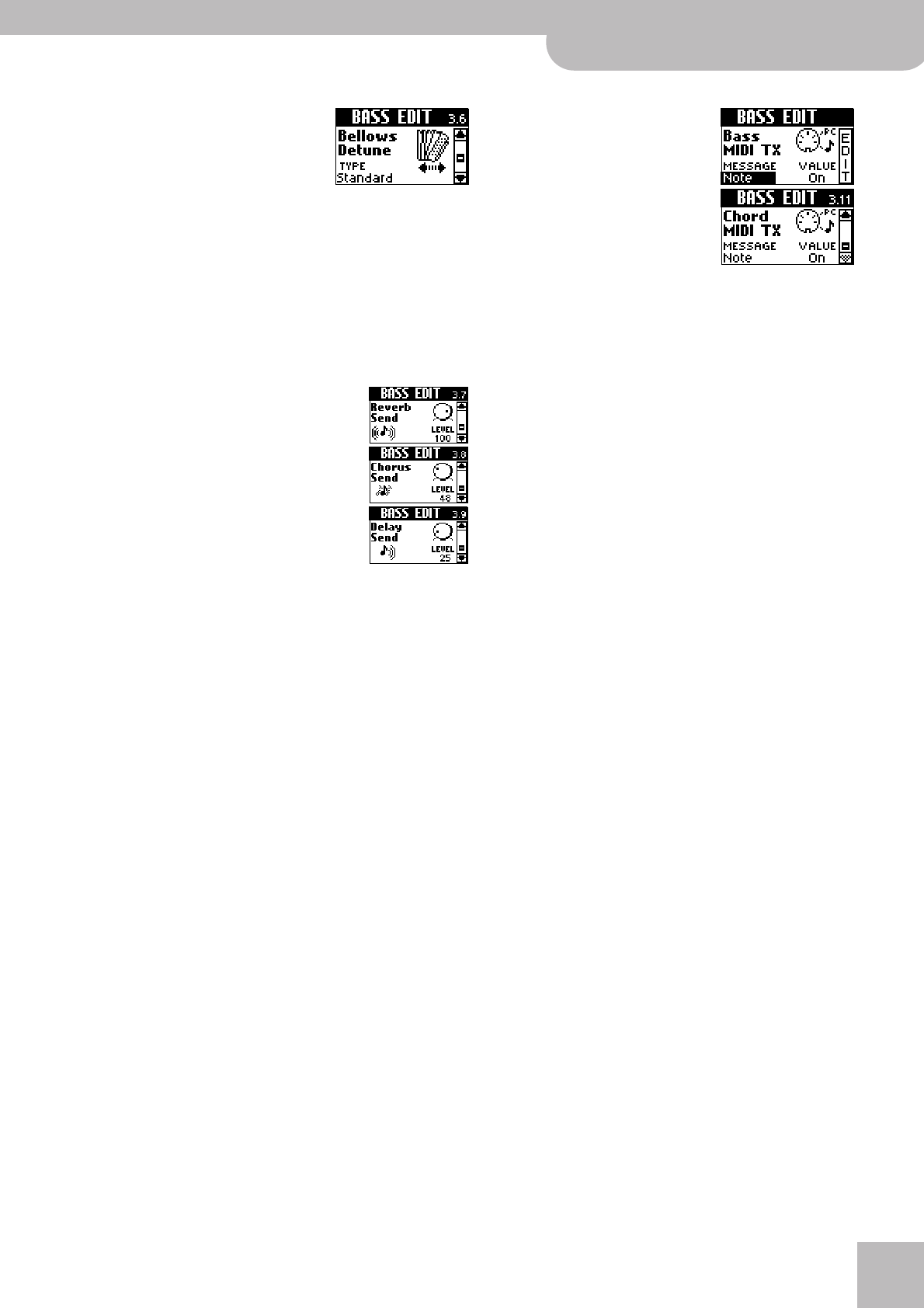
3.6 Bellows Detune
V-Accordion
r
47
3.6 Bellows Detune
(Off, Low, Standard, High,
Default setting: Standard) This
parameter further adds to the
realism of the sounds emulated
by your FR-7/FR-5. Here, you
can specify how strongly the pitch of the simulated
Bass reed(s) changes when you open or close the bel-
lows faster than usual.
If the “Standard” setting seems too mild, try “High”. If it
is too strong, use “Low”. If you do not want any detun-
ing effect, select “Off”. The most convincing setting
usually depends on the selected instrument(s) (see
“3.1 Reed Type”).
3.7 Reverb Send, 3.8 Chorus Send, 3.9 Delay Send
(0~127 for all three) Use these
parameters to set the Reverb, Chorus
or Delay send level (how much effect
should be applied to the Bass section).
The higher the value you set, the
more the Bass section will be pro-
cessed by the effect in question.
The other sections (Treble, Free Bass,
etc.) have the same parameters, so
that you can create a sound image
with various “levels” (foreground, background).
The effects themselves can be edited on separate pages
(see p. 56).
3.10 Bass MIDI TX, 3.11 Chord MIDI TX
These pages contain a series of
MIDI parameters for the
selected register you need to set
one by one. One page allows
you to specify which MIDI mes-
sages the bass notes (i.e. the two
or three button rows closest to
the bellows) should transmit,
the other does the same for the
chords (the remaining buttons in the Bass section).
See page 72 for details about the MIDI parameters.
These parameters are saved along with all other Set
parameters, which allows you to use different MIDI set-
tings for each Set – and even each register within a Set.


















