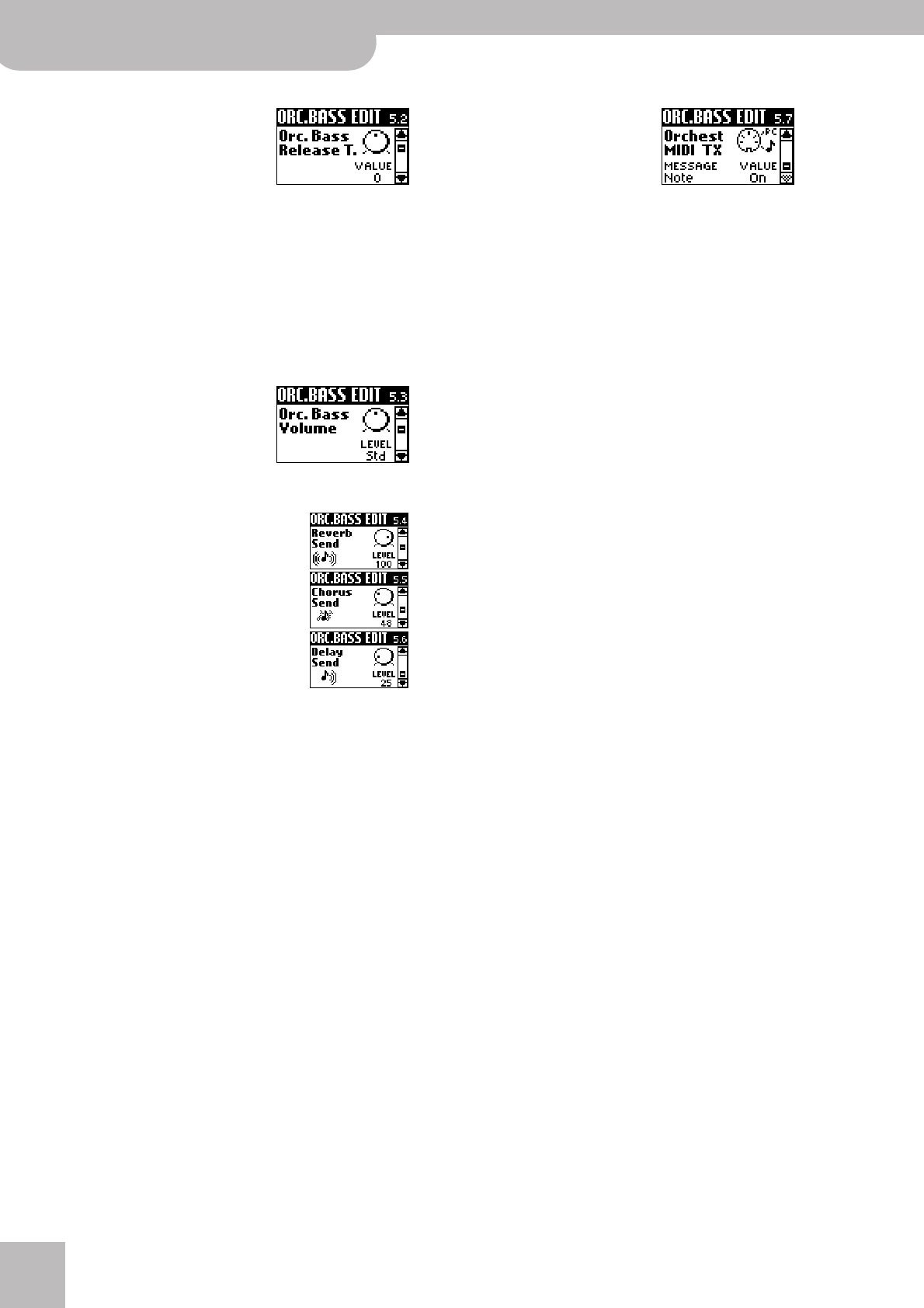
Editing sounds | ORC.BASS EDIT parameters
52
r
FR-7/FR-5 V-Accordion
5.2 Orc Bass Release Time
(0~63, Default setting: 0) This
parameter allows you change
the way in which a note stops
when you release the corre-
sponding button. Though all
Orchestra Bass sounds have been prepared in such a
way as to decay naturally when a button is released,
there may be situations where the end of the notes is
too sudden for comfort.
In that case, you can increase this value. “0” means that
you agree with the preprogrammed Release value. All
other values cause the notes to linger increasingly
longer.
5.3 Orc Bass Volume
(Off, –30~“Std”~30, Default set-
ting: Std) This parameter allows
you to set the level of the
Orchestra Bass part. See also
page 27.
5.4 Reverb Send, 5.5 Chorus Send, 5.6 Delay Send
(0~127 for all three) Use these
parameters to set the Reverb, Chorus
or Delay send level (how much effect
should be applied to the Orchestra
Bass section). The higher the value
you set, the more the Orchestra Bass
section will be processed by the effect
in question.
The other sections (Treble, Bass, etc.)
have the same parameters, so that
you can create a sound image with various “levels”
(foreground, background). Do note, however, that
reverb or delay effects are hardly ever used for bass
sounds.
The effects themselves can be edited on separate pages
(see p. 56).
5.7 Orc Bass MIDI TX
This page contains a series of
MIDI parameters for the Orches-
tra Bass part you need to set
one by one.
See page 72 for details about
the MIDI parameters. These parameters are saved along
with all other Set parameters, which allows you to use
different MIDI settings for each Set.


















