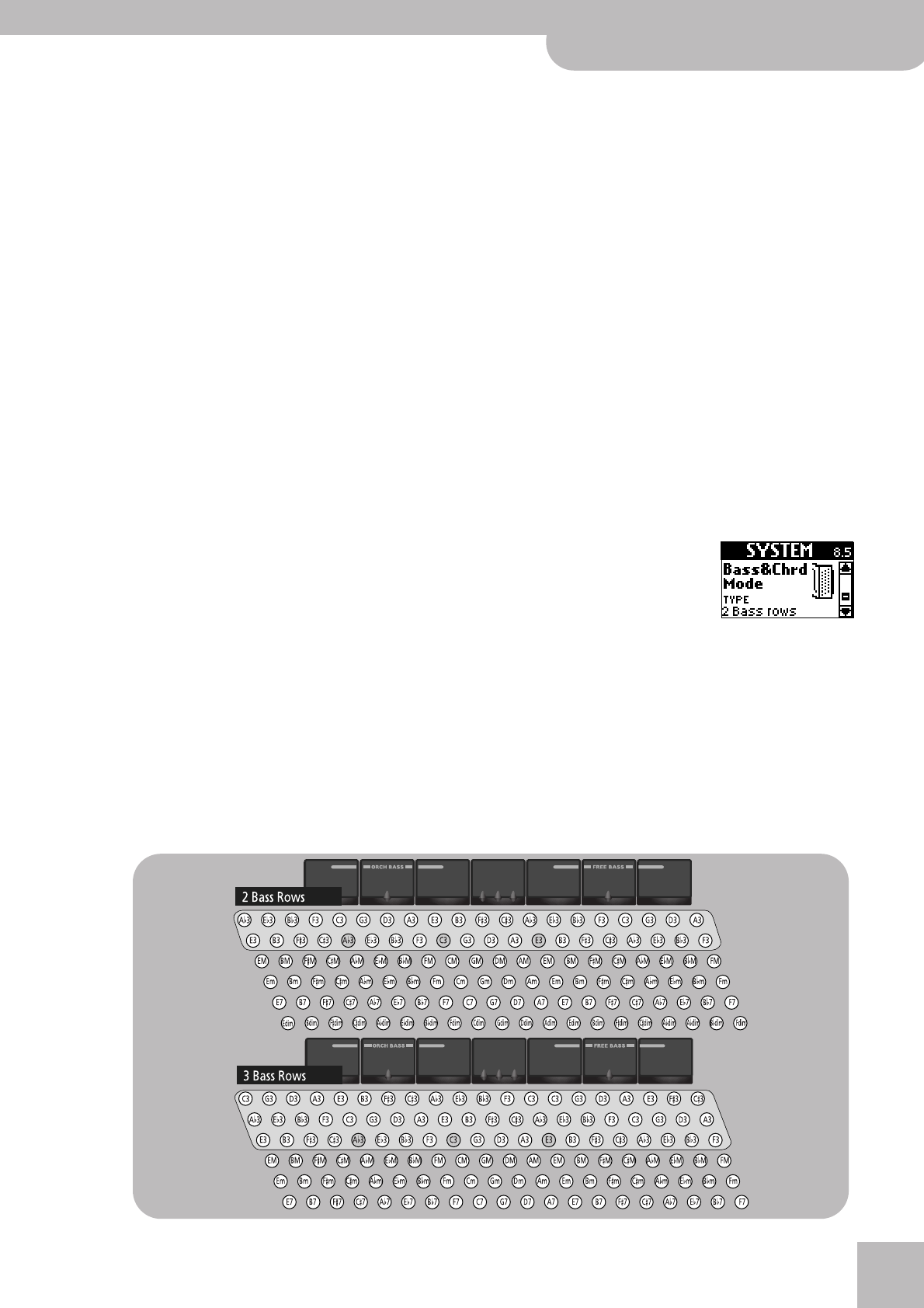
8.5 Bass & Chord Mode
V-Accordion
r
61
■ Start/Stop—This setting only makes sense if you connect
the FBC-7’s MIDI OUT socket to the MIDI IN socket of an
external sequencer, arranger module, drum machine or
DisCover 5M. Pressing the footswitch once will cause the
external device to start playback. Obviously, you need to
load the desired song, select a Music Style, etc., before-
hand. Press the footswitch again to stop playback.
■ Intro—This setting only makes sense if you connect the
FBC-7’s MIDI OUT socket to the MIDI IN socket of an
arranger module. In this case, the footswitch can be used
to select the “Intro” pattern of the active Music Style.
Note: Arranger instruments of other manufacturers may not
understand this message. If in doubt, see their MIDI implemen-
tation section for details. The MIDI message transmitted by this
footswitch is PC83 (program change) on MIDI channel 10.
■ Fill Up—This setting only makes sense if you connect the
FBC-7’s MIDI OUT socket to the MIDI IN socket of an
arranger module. In this case, the footswitch can be used
to select a fill-in pattern of the active Music Style that
selects a more richly orchestrated accompaniment pattern
upon completion.
Depending on the arranger instrument you’re controlling,
you could use this footswitch up to three times to jump to
the most complex level. If you then press the footswitch
again, however, nothing happens. You thus cannot cycle
back to the lowest level (which is called “Original” on older
Roland arranger instruments).
Note: Some arranger instruments provide only two accompa-
niment levels.
Note: Arranger instruments of other manufacturers may not
understand this message. The MIDI message transmitted by
this footswitch is PC81 (program change) on MIDI channel 10.
■ Fill Down—This setting only makes sense if you connect
the FBC-7’s MIDI OUT socket to the MIDI IN socket of an
arranger module. In this case, the footswitch can be used
to select a fill-in pattern of the active Music Style that
selects a more scarcely orchestrated accompaniment pat-
tern upon completion.
Certain arranger instruments provide four accompaniment
levels, so that you could use this footswitch up to three
times to return to the most fundamental level (please see
the manual of the arranger instrument you’re controlling
to find out how many levels it provides). If you then press
the footswitch again, however, nothing happens. You thus
cannot cycle back to the highest level (which is called
“Variation” on older Roland arranger instruments).
Note: Some arranger instruments provide only two accompa-
niment levels.
Note: Arranger instruments of other manufacturers may not
understand this message. The MIDI message transmitted by
this footswitch is PC82 (program change) on MIDI channel 10.
■ Ending—This setting only makes sense if you connect
the FBC-7’s MIDI OUT socket to the MIDI IN socket of an
arranger module. The footswitch can be used to select the
“Ending” pattern of the active Music Style.
Note: Arranger instruments of other manufacturers may not
understand this message. If in doubt, see their MIDI implemen-
tation section for details. The MIDI message transmitted by this
footswitch is PC84 (program change) on MIDI channel 10.
■ Set 1~40—The selected footswitch can be used to recall
the specified Set (i.e. the Set whose number you choose).
Consider using “Set Up/Set Down” if you prefer to cycle
through all available Sets.
■ Register 1~14—The footswitch can be used to recall the
selected Treble register. That is why you must specify a
number here. Consider using “Regist Up/Regist Dwn” if you
prefer to cycle through all available registers.
8.5 Bass & Chord Mode
(Default setting: 2 Bass Rows)
This parameter allows you to
specify the number of button
rows for playing bass notes. The
default is 2 bass rows and 4
chord rows. By selecting “3 Bass Rows”, you thus gain
20 bass buttons (an entire row) and lose the “dim”
chord buttons – but that may just be more convenient
for you. See also the illustration below.
Note: The FR-7/FR-5 is supplied with several reference caps
designed to help you locate the bass and chord buttons without
looking at them. See also page 22.
8.5 Bass & Chord Mode


















