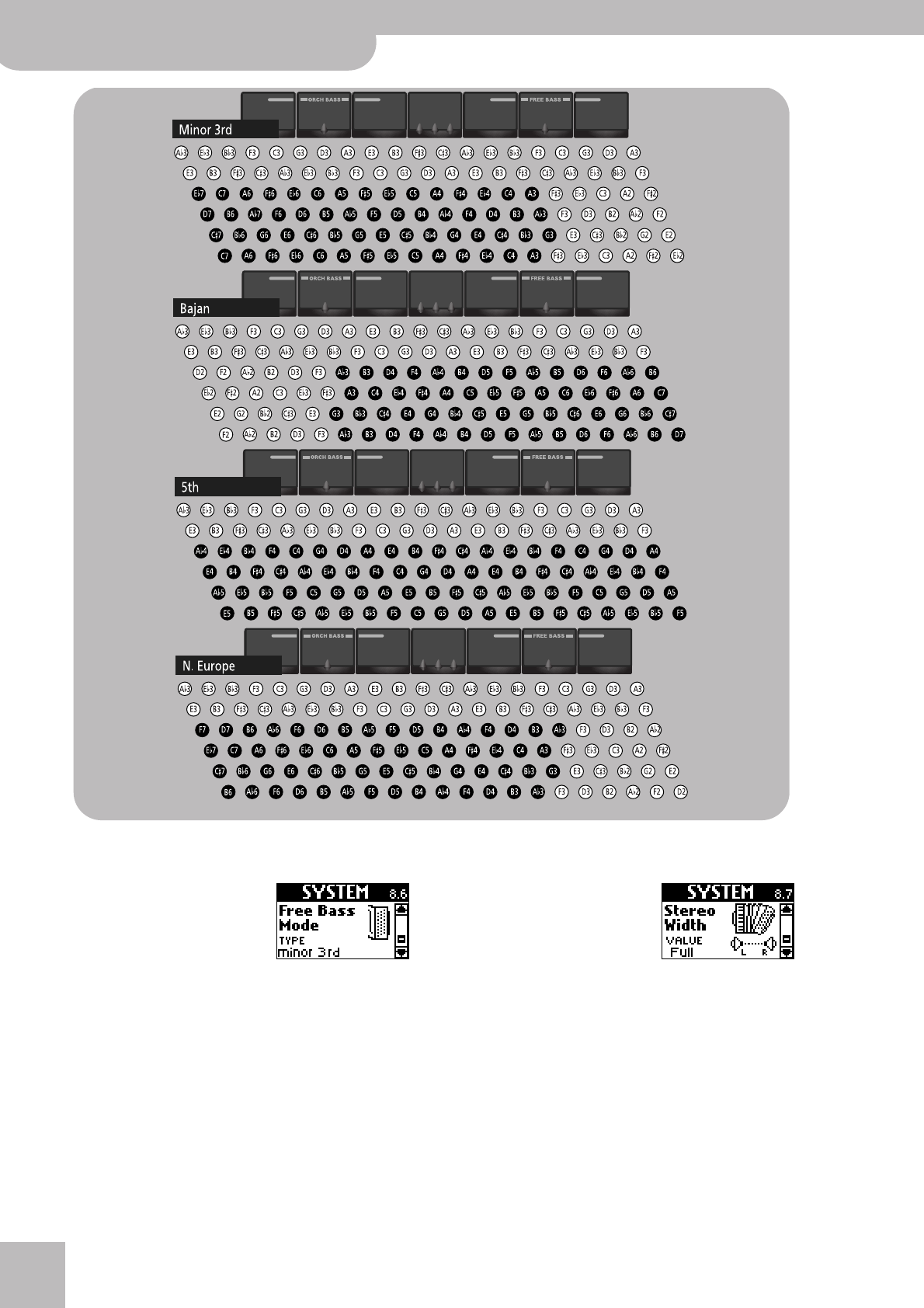
Editing sounds | SYSTEM parameters
62
r
FR-7/FR-5 V-Accordion
8.6 Free Bass Mode
(Default setting: Minor 3rd) This
parameter allows you to choose
the note system used in Free
Bass mode. We already men-
tioned that there are a vast
number of accordion varieties. The same is true of Free
Bass systems.
Your FR-7/FR-5 contains the most popular ones. Be
aware that the system you select here is only used
when you activate the FR-7/FR-5’s Free Bass mode. It is
of no consequence for the “regular” Bass mode. See the
illustration on the next page for the note assignments.
Note: The FR-7/FR-5 is supplied with several reference caps
designed to help you locate the bass buttons without looking at
them. See also page 22.
8.7 Stereo Width
(Full, –1~–63, Default setting:
–15) As stated on p. 14, much
care has been taken to provide a
natural stereo image for the
accordion sounds. If you think
the stereo image is too wide for comfort (or if you pre-
fer to set the Pan controls on your mixing console dif-
ferently), you can use this parameter to reduce the ste-
reo image.
“Full” means that the original stereo image is used,
while “–63” corresponds to an extremely narrow stereo
image. All other values represent slight (or increasingly
drastic) reductions of the stereo width.
8.6 Free Bass Mode
(C3= note number 48)
Note: The note names on the bass buttons correspond to the MIDI note numbers. The note range of the Bass part is 1 octave.
Note: The actual sound range depends on the type of reed and footage.


















