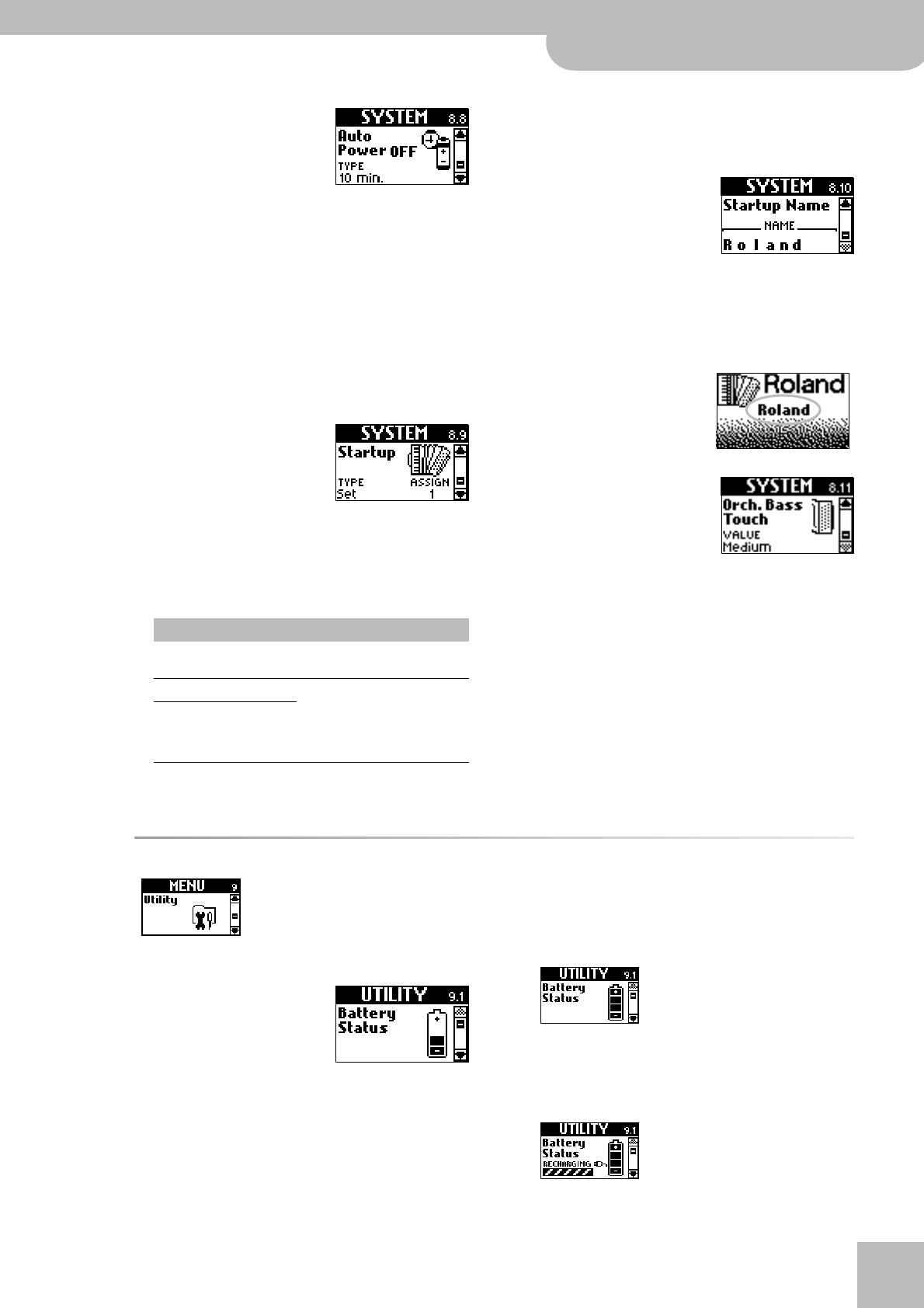
8.8 Auto Power OFF
V-Accordion
r
63
8.8 Auto Power OFF
(Disabled, 10 min, 15 min, 20
min, Default setting: 10 min)
This parameter allows you to
specify how long the FR-7/FR-5
should wait before deciding that
you won’t be using it for a while. If you have ever
worked with a computer, you may remember that a
similar function is called “sleep”, “energy saver” or the
like.
Obviously, this is meant to preserve battery power and
so this function only applies when the FR-7/FR-5 is not
connected to the FBC-7. To “wake” the FR-7/FR-5 after
it has fallen asleep, press its [POWER] button. Select
“Disabled” to switch this function off.
Note: See p. 32 for how to recharge the battery.
8.9 Startup
This page contains several
parameters that allow you to
specify what the FR-7/FR-5
should do when you switch it
on.
Be sure to first select the parameter you want to
change and then set its value.
• If necessary, press the [DATA÷ENTER] knob to select
“TYPE”, then rotate the [DATA÷ENTER] knob to choose
the parameter you want to set. The possibilities are:
• Press the [DATA÷ENTER] knob to select the “ASSIGN”
parameter, then rotate the [DATA÷ENTER] knob to
select the desired setting.
8.10 Startup Name
Here comes a parameter that
may prove invaluable if you reg-
ularly play with other V-Accor-
dion users. It allows you to enter
a short message (your name, for
example) that is displayed each time you switch the
FR-7/FR-5 on. If you also own a cell phone, this param-
eter probably sounds familiar.
See “Entering names” on p. 40 for details. You can enter
up to 8 characters.
Here is what your message
could look like (it is displayed
during ±2 seconds each time
the FR-7/FR-5 is switched on):
8.11 Orch. Bass Touch
(Off, Low, Medium, High, Bel-
lows, Default setting: Medium)
This parameter allows you to
specify the velocity sensitivity of
the bass buttons. As the name
implies, this setting is only used by the following
Orchestra Bass sounds: “1 Acoustic”, “3 Fingered”,
“4 Fretless”, “5 Picked”, “7 Tuba Mix”.
Select “Off” if you do not wish to play the selected
sound dynamically. “Low” means that even relatively
light button presses already allow you to play loud
notes. “High” represents the most responsive velocity
curve that requires a considerable amount of strength
for fortissimo notes, but it also provides more expres-
sive options.
“Bellows” means that the selected Orchestra Bass sound
is controlled by the bellows movements – i.e. not the
velocity values generated by the bass buttons.
UTILITY parameters
The UTILITY group contains three kinds of parameters: those that keep you informed (to check the bat-
tery status), several parameters that allow you to copy settings and three parameters for archiving
your settings via MIDI. See pages 35 and 37 for how to select and adjust the parameters.
9.1 Battery Status
The FR-7 comes with a Ni-Mh
battery that allows you to use it
without connecting it to the
supplied FBC-7. The FR-5 pro-
vides the same battery compart-
ment as the FR-7, but the battery is an option. (As long
as you do not purchase such a battery, you need to
connect the FR-5 to the supplied FBC-7.)
Note: There is no “EDIT” page here, because there is no parameter
you can set.
Depending on how the FR-7/FR-5 is powered, the dis-
play shows one of the following messages:
This message means that the FR-7/
FR-5 is powered by the battery in
its compartment. The battery icon
shows how much power is left.
It would be a good idea, however, to stop by this
page before you go on stage or start playing, because
what you see then might just convince you to use the
FBC-7.
This message means that the bat-
tery is being recharged by the
FBC-7. This is not something that is
performed automatically. You need
to connect the FR-7/FR-5’s “TO FBC-7” socket to the
Parameter Settings Meaning
Set 1~40
Allows you to specify which Set
should be loaded at power-on.
Orchestral Link On, Off
Allow you to specify which Link
function (see p. 42) should be acti-
vated at power-on: Orchestral Link,
Bass Link, both (both “On”) or nei-
ther (both “Off”).
Bass Link On, Off


















