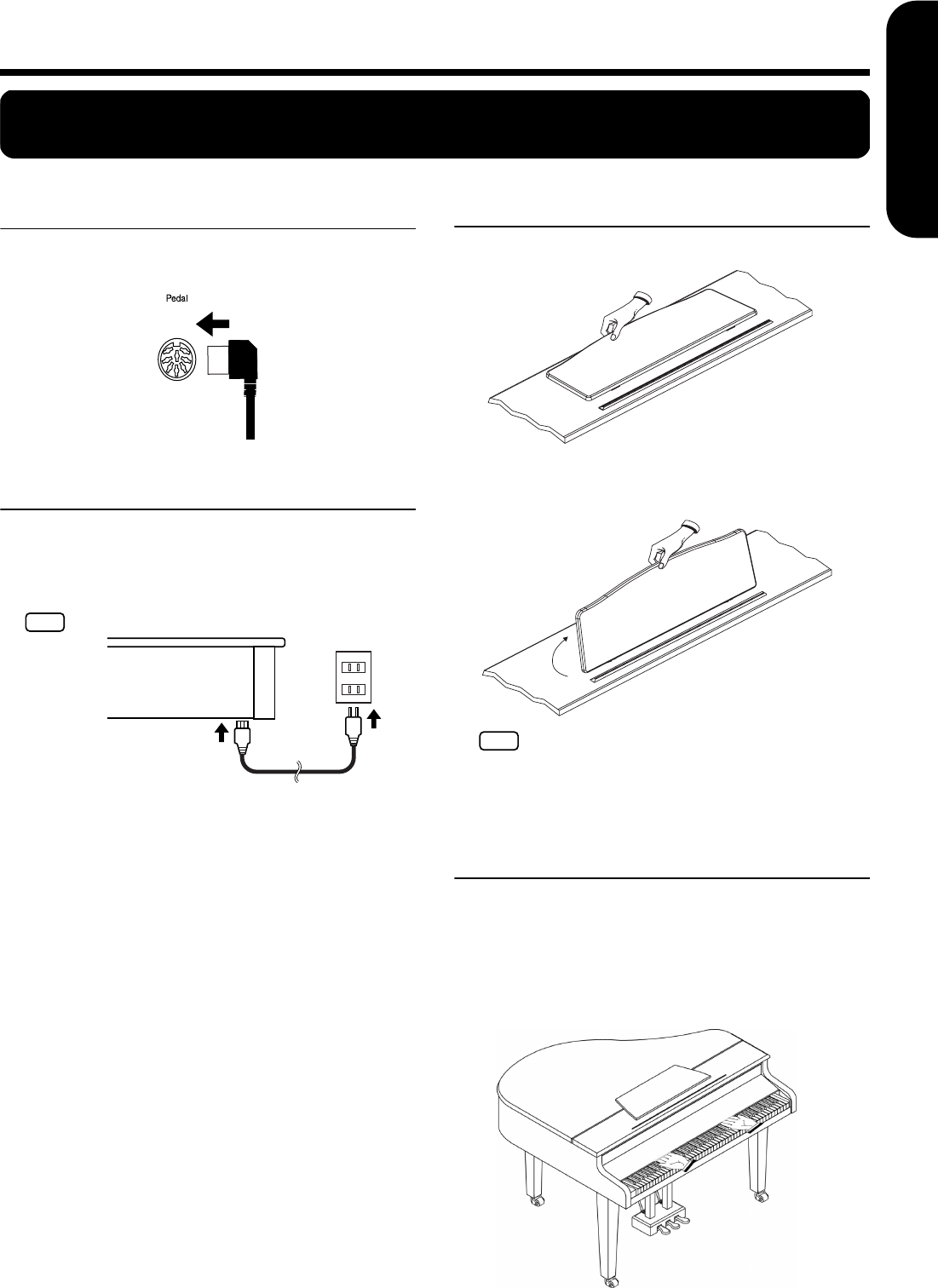
Before You Start Playing
9
ENGLISH
ENGLISH
ENGLISH ENGLISH ENGLISH ENGLISH
Before You Start Playing
Connecting the Pedal Cable
Insert the pedal cable into the Pedal connector on
the bottom panel of the HP109-PE.
Connect the Power Cord
1.
Insert the included power cord into the AC inlet
on the bottom panel of the HP109-PE.
2.
Plug the power cord into a power outlet.
Setting Up the Music Rest
Set up the music stand as shown in the figure below.
Fold the three supporting feet at the back of the stand and
check whether the stand is held in place.
Opening/Closing the
keyboard lid
1.
When opening the HP109-PE’s lid, grasp it with
both hands and gently lift it upwards, then slide it
towards the back of the piano.
2.
When closing the lid, slowly pull it forward, then
gently lower it into place.
Never insert your hands between the lid and the key-
board.
Use only the attached power-supply cord.
NOTE
Before moving the HP109-PE, be sure to lower the music
stand as a safety precaution.
NOTE


















