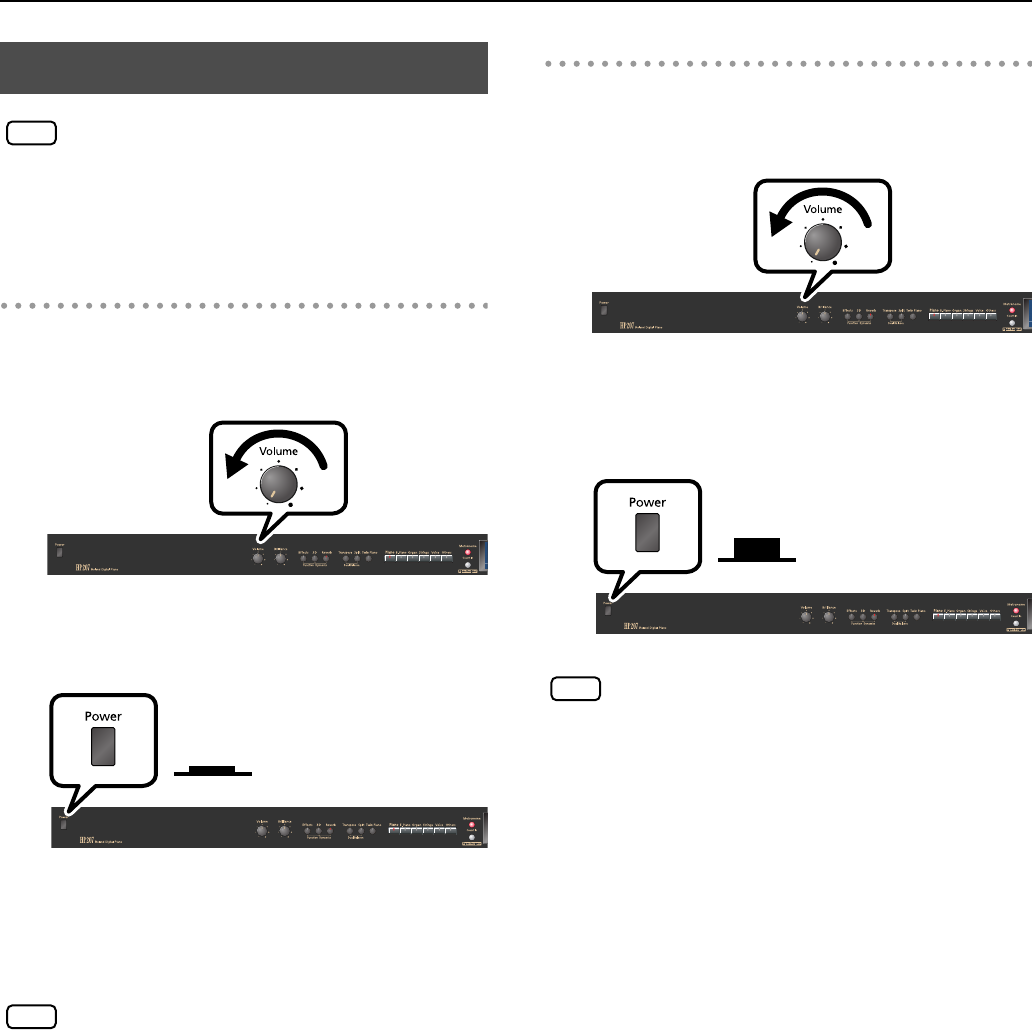
18
Before You Play
Once you’ve got everything connected properly, you
can turn on the power using the following procedure.
If you fail to perform these steps in the correct order,
you risk causing a malfunction or damaging your
speakers.
Turning the Power On
1.
Turn the [Volume] knob all the way toward the
left to minimize the volume.
fig.VolumeMin-e.eps
2.
Press the [Power] switch.
fig.PowerOn.eps
The power will turn on.
After a brief interval, you’ll be able to produce sounds
by playing the keyboard.
Due to a circuitry protection feature, this unit requires
a few moments after power is turned on before it is
ready for normal operation.
3.
Use the [Volume] knob to adjust the volume (p.
19).
Turning the Power Off
1.
Turn the [Volume] knob all the way toward the
left to minimize the volume.
fig.VolumeMin-e.eps
2.
Press the [Power] switch.
The screen goes blank and the power is turned off.
fig.PowerOff-e.eps
If you need to turn off the power completely, first turn
off the [Power] switch, then unplug the power cord
from the power outlet. Refer to “Power Supply” (p.
9).
Turning the Power On/Off
NOTE
ON
Lower
position
NOTE
OFF
Upward
position
NOTE
HP207_e.book 18 ページ 2006年12月25日 月曜日 午前9時52分


















