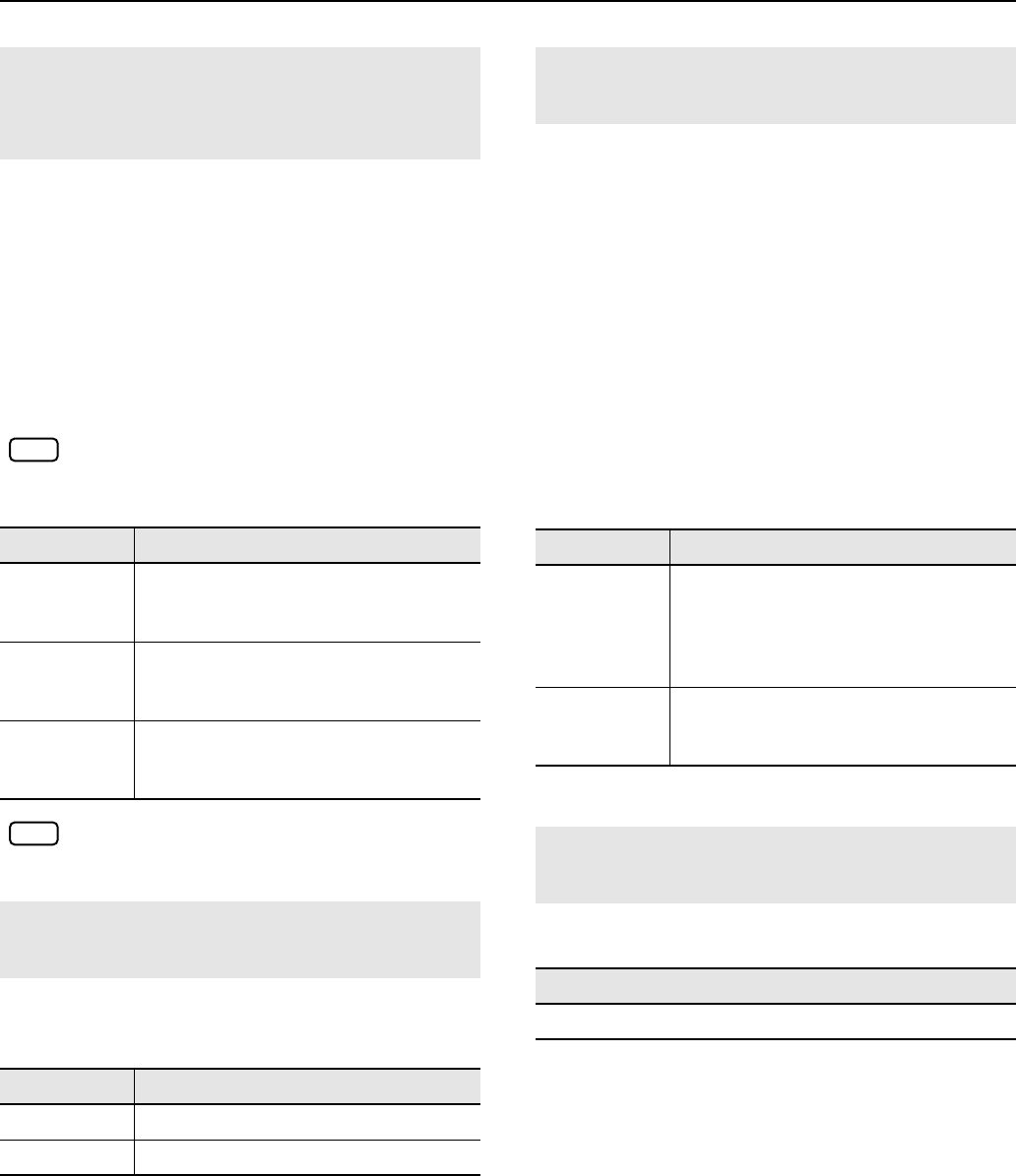
85
Various Settings
Ordinarily, when playing back SMF music files for Roland
Piano Digital instruments (p. 106), the left-hand part is
assigned to the Track [Left] button, and the right-hand part is
assigned to the Track [Right] button. However, right-hand and
left-hand part assignments in certain SMF music files may
differ.
If these are set to “Auto,” and as a result you are unable to use
the track buttons to control the left- and right-hand parts (p. 52)
properly, change the setting to “2/1 Part” or “3/4 Part.”
This setting can be used for SMF format songs other
than the internal preset songs. It will not affect
internal preset songs.
After changing this setting, try selecting the song
once again.
This lets you specify whether lyrics will be displayed in the
screen when you play back song data that contains lyrics.
This is set to “On” at the factory.
You can connect a commercially available USB CD drive to
the HP207, and play back separately sold CD-ROMs created
for the VIMA (VIMA TUNES).
Songs on VIMA CD-ROM (VIMA TUNES) are programmed
with “recommended tones” suitable for each song.
When you select a song from a VIMA CD-ROM (VIMA
TUNES), recommended tones will be assigned to the HP207’s
[Strings], [Voice], and [Others] tone buttons, and these three
tone buttons will blink.
When you press a flashing Tone button, the recommended
tone is then selected, enabling you to perform the selected
song using a tone matched to that song as it plays back.
You can set the HP207 so that the recommended tones are
automatically assigned or not assigned.
This is set to “On” at the factory.
You can change the language that is displayed in the screen.
Changing the Parts Assigned to the
Track Buttons During SMF Playback
(Track Assign)
Setting
Explanation
Auto
The part assigned to each track will be
determined automatically, depending on
the song file.
2/1 Part
Part 1 will be assigned to the right-hand
track, part 2 to the left-hand track, and part
3 to the user track.
3/4 Part
Part 4 will be assigned to the right-hand
track, part 3 to the left-hand track, and part
1 to the user track.
Switching On/Off the Display of Lyrics
(Lyrics)
Setting
Explanation
On
Lyrics will be displayed.
Off
Lyrics will not be displayed.
NOTE
NOTE
Switching VIMA TUNES Recommended
Tones (Recommended Tone)
Setting
Explanation
On
When you select a song from a VIMA CD-
ROM (VIMA TUNES), recommended tones
will automatically be assigned to the
HP207’s [Strings], [Voice], and [Others]
tone buttons.
Off
The recommended tones are not used, and
only the HP207’s internal tones can be
selected.
Changing the Language Displayed in
the Screen (Language)
Settings
English, Japanese
HP207_e.book 85 ページ 2006年12月25日 月曜日 午前9時52分


















