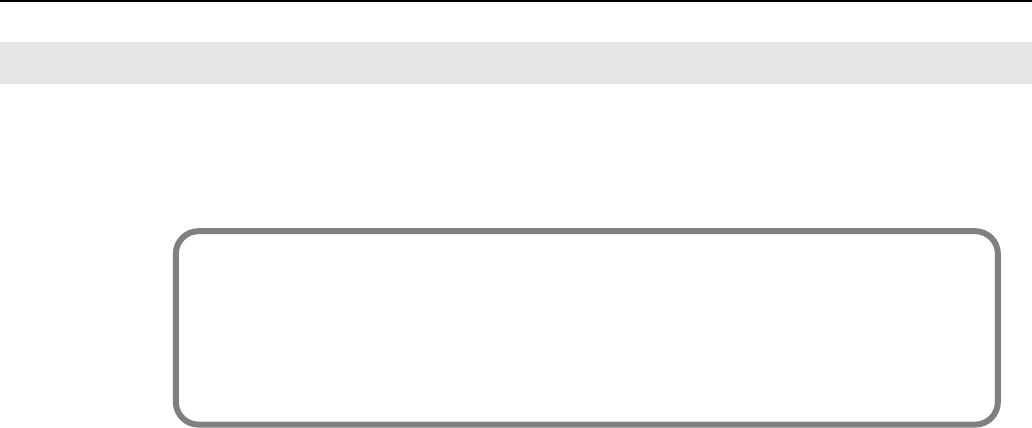
35
Performing
The Rotary effect is applied to some Organ tones you can select with the [Organ] button.
When one of these tones is selected, you can use the [Effects] button to change the speed
of the rotary effect.
1.
Press the [Effects] button to switch the speed of the rotary effect between
rapid and slow rotation.
Pressing the [Effects] button toggles the rotary effect between fast and slow rotation.
If the [Effects] button is flashing rapidly, the rotary effect is being applied with the fast rotational
speed. If the [Effects] button is flashing slowly, the rotary effect is being applied with the slow
rotational speed.
Adding a Spinning Sound to Organ Tones (Rotary Effect)
What’s the Rotary Effect?
What the rotary effect does is to add a “spinning” effect similar to the sound of an organ
using a rotating speaker. In most rotary speakers, the high-frequency speaker and low-
frequency speaker rotate at different speeds. The HP207 can simulate this complex type
of modulation.
HP207_e.book 35 ページ 2006年12月25日 月曜日 午前9時52分


















