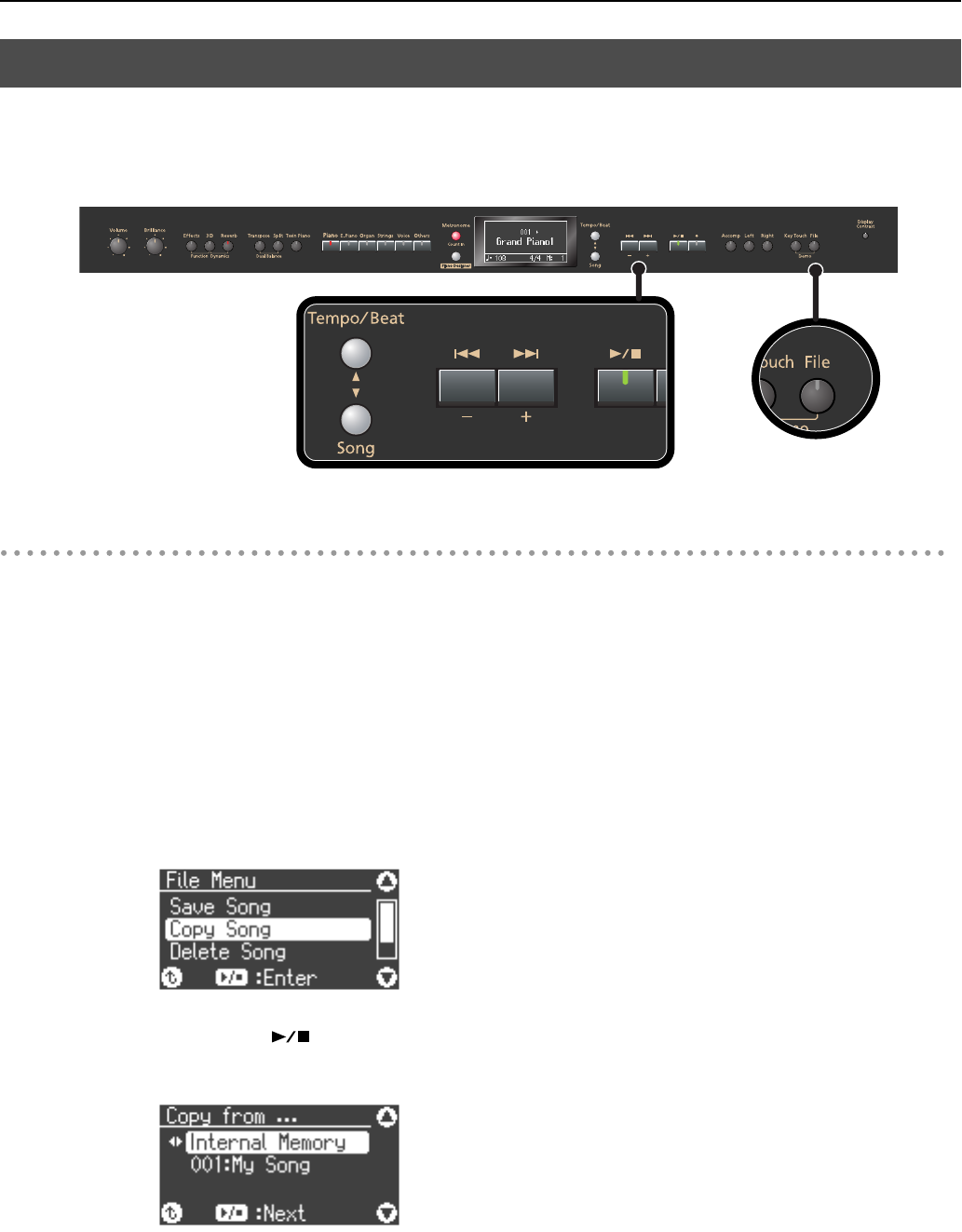
74
Saving Your Performance
Songs that have been saved in internal memory can be copied to USB memory.
Alternatively, songs stored on a USB memory device can be copied to internal memory.
fig.Panel-SaveSong-e.eps
Preparing for the Copy
1.
Connect your USB memory to the external memory connector (p. 22).
Alternatively, connect your floppy disk drive to the external memory
connector, and insert the disk into the drive.
2.
Press the [File] button.
The file menu screen will appear.
3.
Use the [
▲
] [
▼
] buttons to select “Copy Song.”
fig.d-FileMenuCopy.eps
4.
Press the [ ] button.
The song copy-source selection screen will appear.
fig.d-FileCopy.eps
Copying a Song
HP207_e.book 74 ページ 2006年12月25日 月曜日 午前9時52分


















