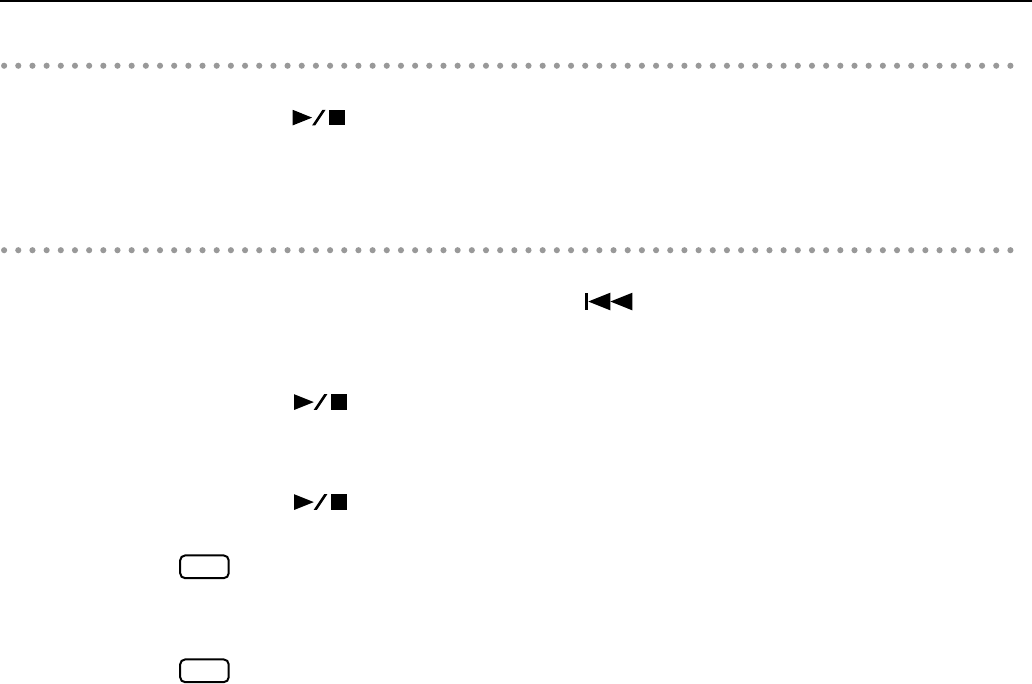
65
Recording
Stopping Recording
8.
Press the [ ] button.
Recording will stop.
Listening to the Recorded Performance
9.
In the song select screen, press the [ ] button.
You will return to the beginning of the recorded performance.
10.
Press the [ ] button.
The recorded performance will play.
11.
Press the [ ] button once again to stop playback.
The recorded performance will disappear when you turn off the power. If you want to
keep the performance you recorded, you must save it in internal memory or USB
memory. Refer to “Saving the Songs You Record” (p. 70).
If you have not saved the performance you recorded, you won’t be able to play back
demo songs (p. 66).
NOTE
NOTE
HP207_e.book 65 ページ 2006年12月25日 月曜日 午前9時52分


















