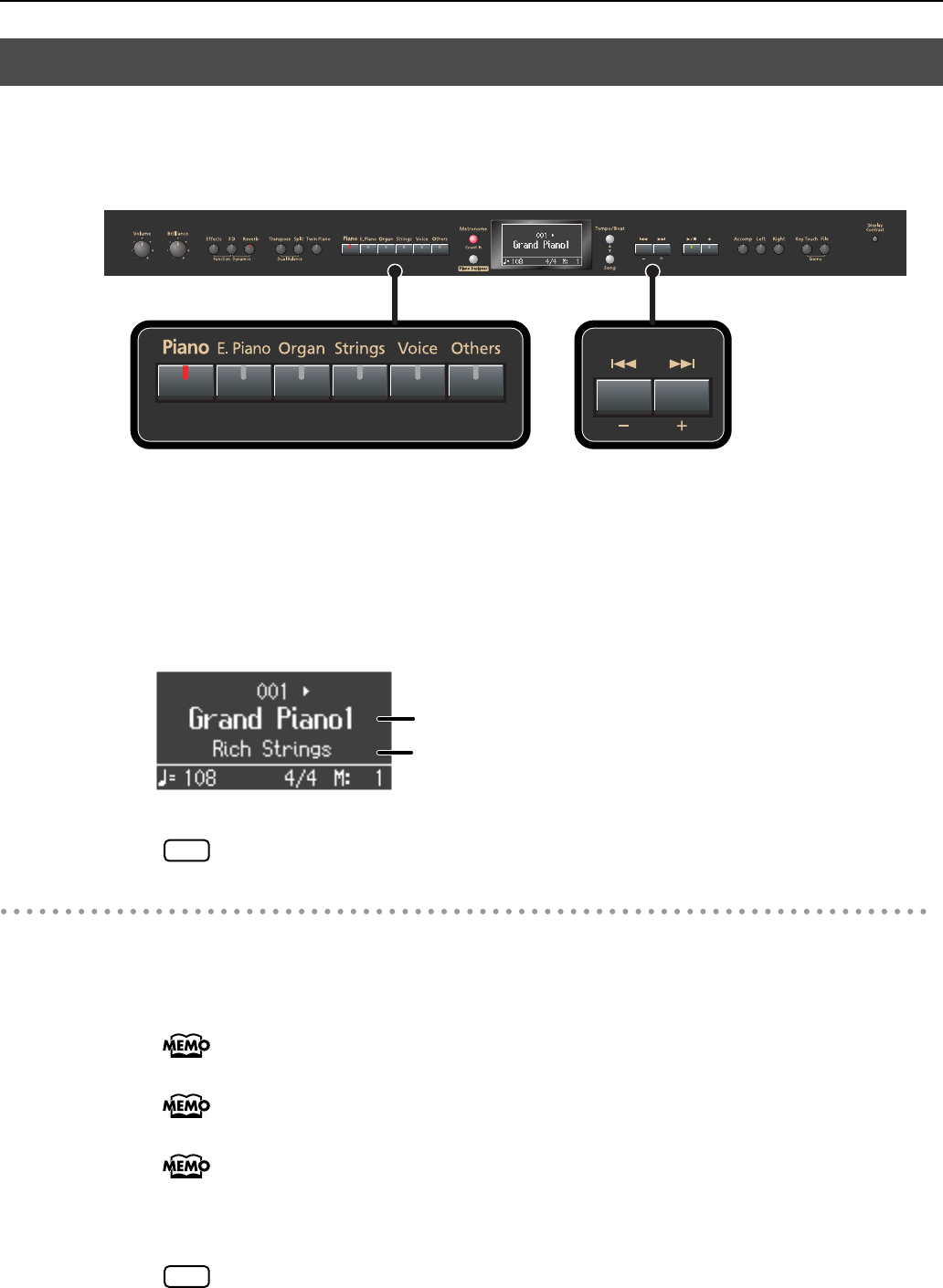
40
Performing
You can play two different sounds from a single key at the same time. This method of
performance is called “Dual Play.”
As an example, let’s try layering piano and strings sounds.
fig.Panel-Tones-e.eps
1.
Hold down the [Piano] button and press the [Strings] button.
The indicators for both buttons light.
Try fingering the keyboard. Both the piano and string sounds play.
Pressing two Tone buttons at the same time in this manner activates Dual Play.
Of the two selected tones, the one for the tone button at left is called “Tone 1” and the one for the
button at right is called “Tone 2.”
fig.d-Dual.eps
Here, the piano tone is the Tone 1 and the strings tone is the Tone 2.
You can’t select Dual Play if you’ve turned on Split Performance or Twin Piano.
Turning Off Dual Play
1.
Press any one of the Tone buttons.
Now you’ll hear only the tone of the button you pressed.
You can change the pitch of the Tone 2 an octave at a time. Refer to “Changing the
Pitch of the Tone in Octave Steps (Octave Shift)” p. 81.
You can vary the volume-level balance of the two tones. Refer to “Changing the
Volume Balance for Dual Play” p. 42.
If you press the pedals while using Dual Performance, the effect will be applied to both
Tone 1 and Tone 2. However, you can change this setting so that the pedals will affect
only one of the tones. Refer to “Changing How the Pedal Effects Are Applied
(Damper/Center/Left Pedal Part)” p. 81.
Depending on the combination of the two tones, the effect may not be applied to Tone
2.
Performing With Two Layered Tones (Dual Play)
Tone 1
Tone 2
NOTE
NOTE
HP207_e.book 40 ページ 2006年12月25日 月曜日 午前9時52分


















