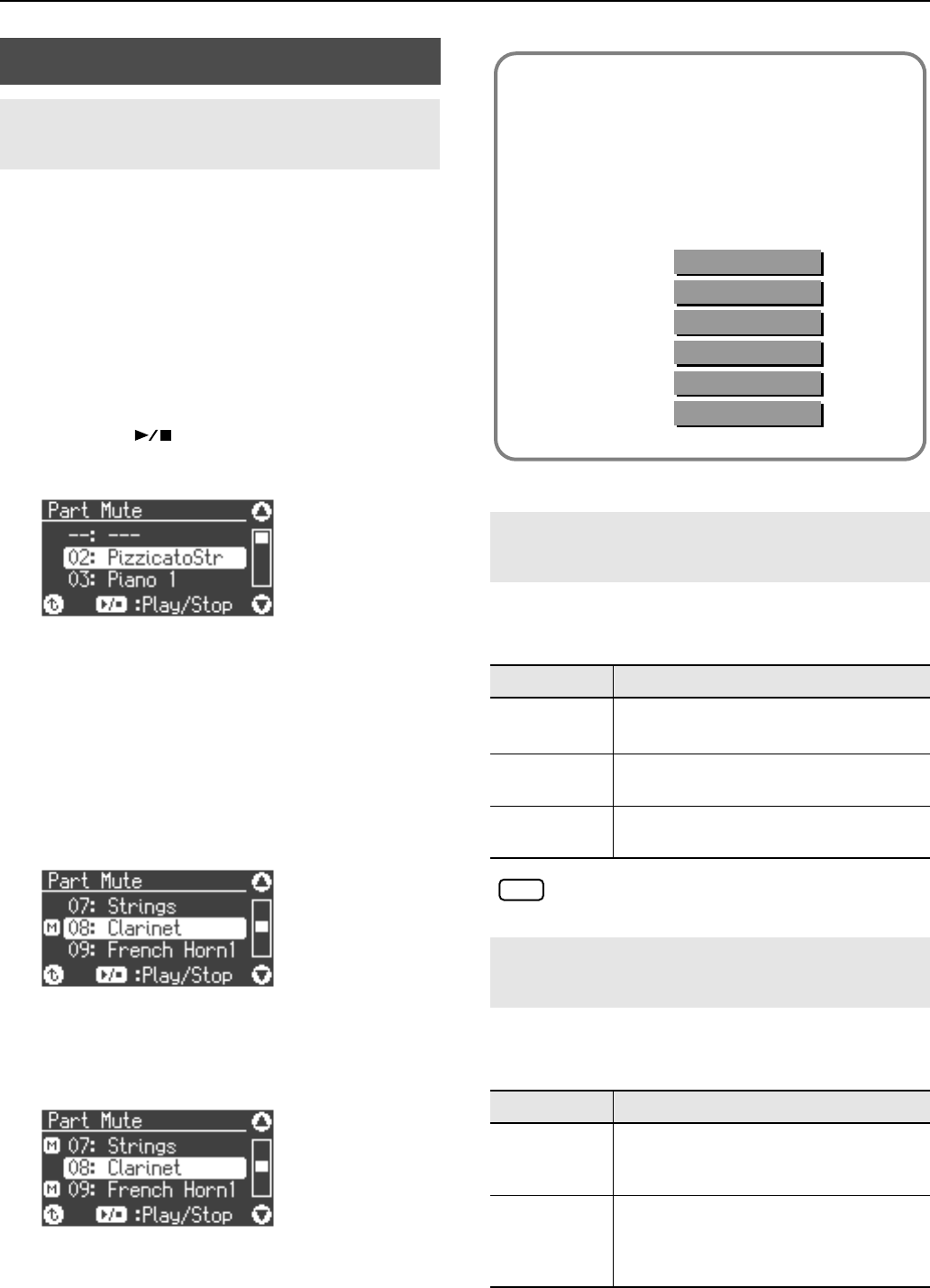
79
Various Settings
For each part of the song data, you can specify whether or not
it will be sounded.
1.
Hold down the [Effects] button and press the
[3D] button.
The HP207 will enter Function mode.
2.
Use the [
▲
] [
▼
] buttons to select “Part Mute.”
3.
Press the [ ] button.
The following appears in the display.
fig.d-PartMute.eps
4.
Use the [
▲
] [
▼
] buttons to select a part.
5.
Use the [-] [+] buttons to select the playback
status for that part.
If you press the [+] button, an “M” will appear at the left
of the selected part, and that part will be muted (i.e., it
will not be heard). If you press the [+] button once
again, muting will be cleared.
fig.d-PartMute2.eps
If you press the [-] button, an “M” will appear at the left
of parts other than the selected part, and only the
selected part will be heard (“soloed”). Press the [-] button
once again to clear this setting.
fig.d-PartMute3.eps
Here’s how to switch the part that will be muted when you
press the [Accomp] track button and turn off its light.
The change you make to this setting will not be
applied until you select a song.
You can choose the way in which songs are played back on
the HP207; one song at a time, or all songs successively.
Song playback settings
Determining the Parts that Sound
(Part Mute)
Using the [Accomp] Button to Switch
the Part to be Muted (Accomp Track)
Setting
Explanation
Accomp &
Rhythm
Both the accompaniment and rhythm will
be muted.
Accomp
Only the accompaniment will be muted.
(The rhythm will not be muted.)
Rhythm
Only the rhythm will be muted.
(The accompaniment will not be muted.)
Changing the Song Playback Method
(Play Mode)
Setting
Explanation
One Song
Songs will play one at a time. When the
selected song has played to the end,
playback will stop.
All Song
All internal preset songs, all songs in
internal memory, or all songs in USB
memory will continue being played
consecutively.
Most commercially available SMF music files consists of
sixteen channels (parts).
Each channel contains a separate performance; for
example, channel 1 might contain strings and channel 2
bass, with the drums on channel 10. The song data
consists of these sixteen channels of performances, played
back simultaneously.
fig.MelodyChannel.eps
Channel 1
Channel 2
:
Channel 10
Strings
Bass
:
Drums
:
Channel 16
:
Guitar
NOTE
HP207_e.book 79 ページ 2006年12月25日 月曜日 午前9時52分


















