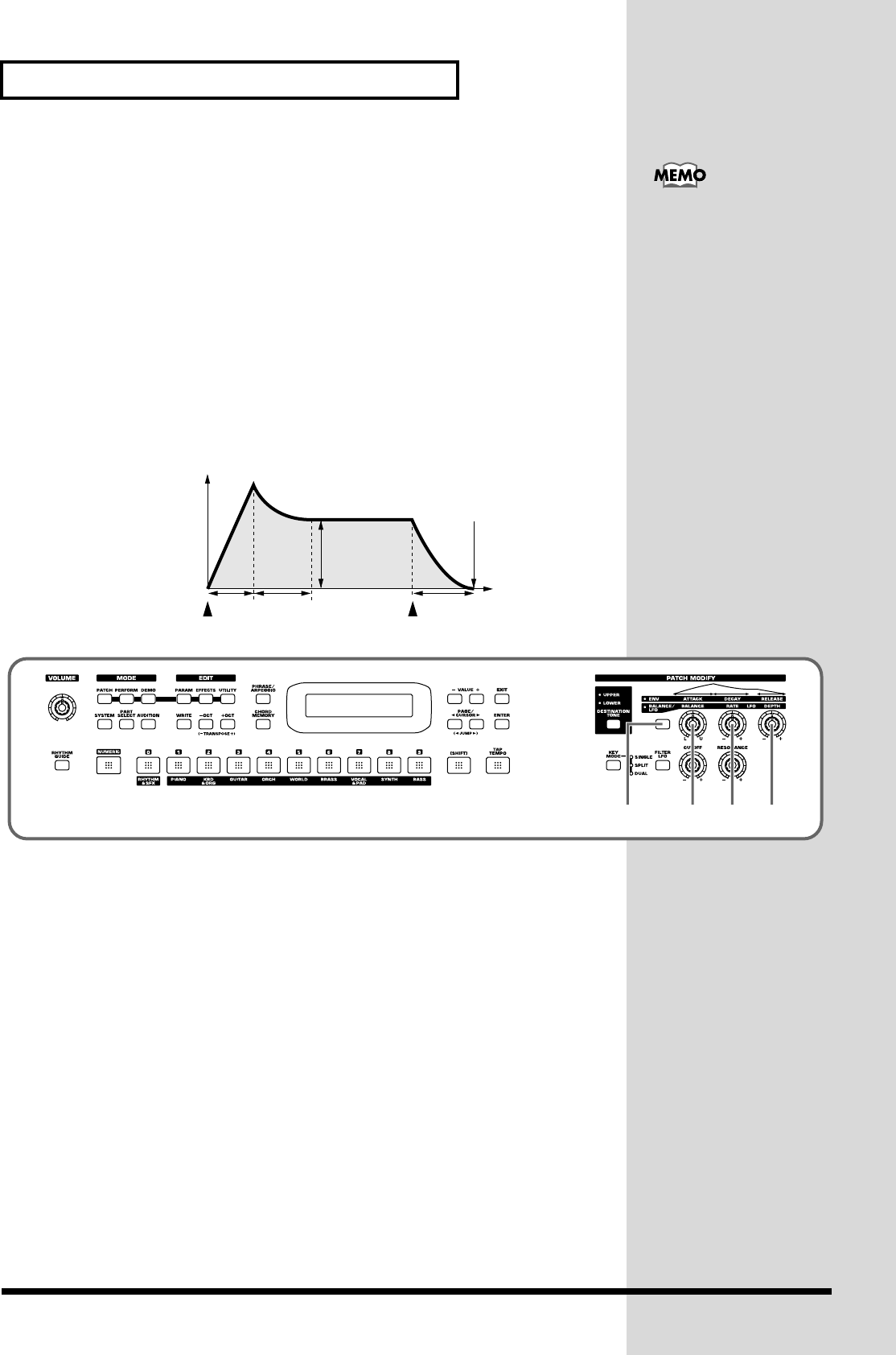
28
Applying various effects to the sound
■
Changing the sound’s volume (ENVELOPE)
The volume continues to change from the time a key is pressed to when it is released.
A: Attack Time: The time from when the keyboard is pressed until the maximum
tonal change is reached.
D: Delay Time: The time from when the maximum tonal change is reached until the
Sustain Level is reached.
S: Sustain level: Volume that is sustained while you hold down the key
R: Release Time: The time from when the keyboard is released until the sound
disappears.
Use the ENVELOPE 3 knobs to change the A, D, and R times.
* Each tone has its own Sustain level, which cannot be modified.
fig.q05-04.e
fig.q05-05
1.
Press the patch modify select button so the ENV indicator is lit.
2.
Turn the [ATTACK] knob.
Turning this to the right (clockwise) increases the time it takes for the sound to rise,
while turning it to the left (counterclockwise) shortens this time.
3.
Turn the [DECAY] knob.
Turning this to the right increases the time it takes for the sound to reach the Sustain
Level, while turning it to the left shortens this time.
4.
Turn the [RELEASE] knob.
Turning this to the right increases the time it takes for the sound to disappear, while
turning it to the left shortens this time.
Volume
AD R
A: Attack time
D: Decay time
R: Release time
Note-on
Note-off
Sustain
Level
Time
Sound ends
The “envelope” is the curve
that shows how the volume
of an instrument changes
from the beginning of a
note to its end. Each
musical instrument has a
distinctive type of
envelope, but this can
change depending on how
the instrument is played,
and is an important factor
in the character of the
sound. For example, when
a trumpet is blown strongly
it produces a piercing
sound with a rapid attack,
b
ut when blown softly it
produces a gentler and
more muted attack.
12
3 4
JUNO-D_e.book 28 ページ 2004年6月11日 金曜日 午後1時21分


















