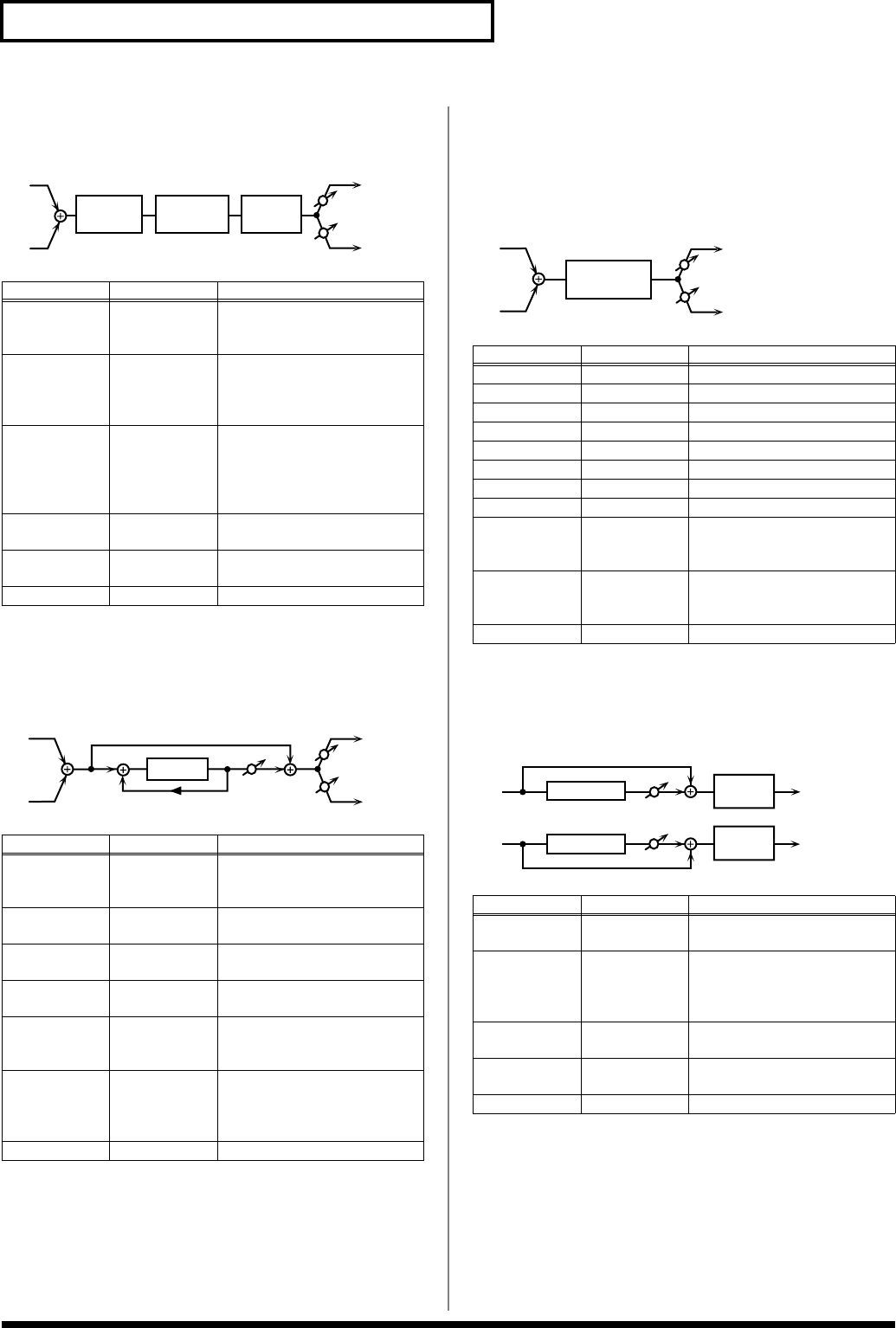
70
Adding effects
03: DISTORTION
This effect produces a more intense distortion than Overdrive.
fig.MFX-03
04: PHASER
A phaser adds a phase-shifted sound to the direct sound, producing
a twisting modulation that creates spaciousness and depth.
fig.MFX-04
05: SPECTRUM
Spectrum is a type of filter which modifies the timbre by boosting or
cutting the level at specific frequencies.
It is similar to an equalizer, but has 8 frequency points fixed at
locations most suitable for adding character to the sound.
fig.MFX-05
06: ENHANCER
The enhancer controls the overtone structure of the high frequencies,
adding sparkle and tightness to the sound.
fig.MFX-06
Parameter
Value Description
Drive #
0–127 Adjusts the degree of distortion.
The volume will change togeth-
er with the degree of distortion.
Pan # L64–63R Adjusts the stereo location of the
output sound.
L64 is far left, 0 is center, and
63R is far right.
Amp Type SMALL,
BUILT-IN, 2-
STACK, 3-
STACK
Selects the type of guitar amp.
SMALL: small amp
BUILT-IN: single-unit type amp
2-STACK: single-unit type amp
3-STACK: large triple stack amp
Low Gain -15– +15 [dB] Adjusts the gain of the low fre-
quency.
High Gain -15– +15 [dB] Adjusts the gain of the high fre-
quency.
Level 0–127 Adjusts the output level.
Parameter
Value Description
Manual #
100–8000 [Hz] Adjusts the basic frequency
from which the sound will be
modulated.
Rate # 0.05–10.00 [Hz] Adjusts the frequency (period)
of modulation.
Depth 0–127 Adjusts the depth of modula-
tion.
Resonance 0–127 Adjusts the amount of feedback
for the phaser.
Mix 0–127 Adjusts the ratio with which the
phase-shifted sound is com-
bined with the direct sound.
Pan L64–63R Adjusts the stereo location of the
output sound.
L64 is far left, 0 is center, and
63R is far right.
Level 0–127 Adjusts the output level.
L in
R in
L out
R out
Pan R
Pan L
Amp
Simulator
2-Band
EQ
Distortion
Phaser
Resonance
Mix
L in
R in
L out
R out
Pan R
Pan L
Parameter
Value Description
Band 1
-15– +15 [dB] Adjusts the 250 Hz level.
Band 2 -15– +15 [dB] Adjusts the 500 Hz level.
Band 3 -15– +15 [dB] Adjusts the 1000 Hz level.
Band 4 -15– +15 [dB] Adjusts the 1250 Hz level.
Band 5 -15– +15 [dB] Adjusts the 2000 Hz level.
Band 6 -15– +15 [dB] Adjusts the 3150 Hz level.
Band 7 -15– +15 [dB] Adjusts the 4000 Hz level.
Band 8 -15– +15 [dB] Adjusts the 8000 Hz level.
Q 0.5, 1.0, 2.0, 4.0,
8.0
Simultaneously adjusts the
width of the adjusted areas for
all the frequency bands.
Pan # L64–63R Adjusts the stereo location of the
output sound. L64 is far left, 0 is
center, and 63R is far right.
Level # 0–127 Adjusts the output level.
Parameter
Value Description
Sens #
0–127 Adjusts the sensitivity of the en-
hancer.
Mix # 0–127 Adjusts the ratio with which the
overtones generated by the en-
hancer are combined with the
direct sound.
Low Gain -15– +15 [dB] Adjusts the gain of the low fre-
quency.
High Gain -15– +15 [dB] Adjusts the gain of the high fre-
quency.
Level 0–127 Adjusts the output level.
Spectrum
L out
R out
Pan R
Pan L
L in
R in
L in
R in
L out
R out
Mix
Mix
Enhancer
Enhancer
2-Band
EQ
2-Band
EQ
JUNO-D_e.book 70 ページ 2004年6月11日 金曜日 午後1時21分


















