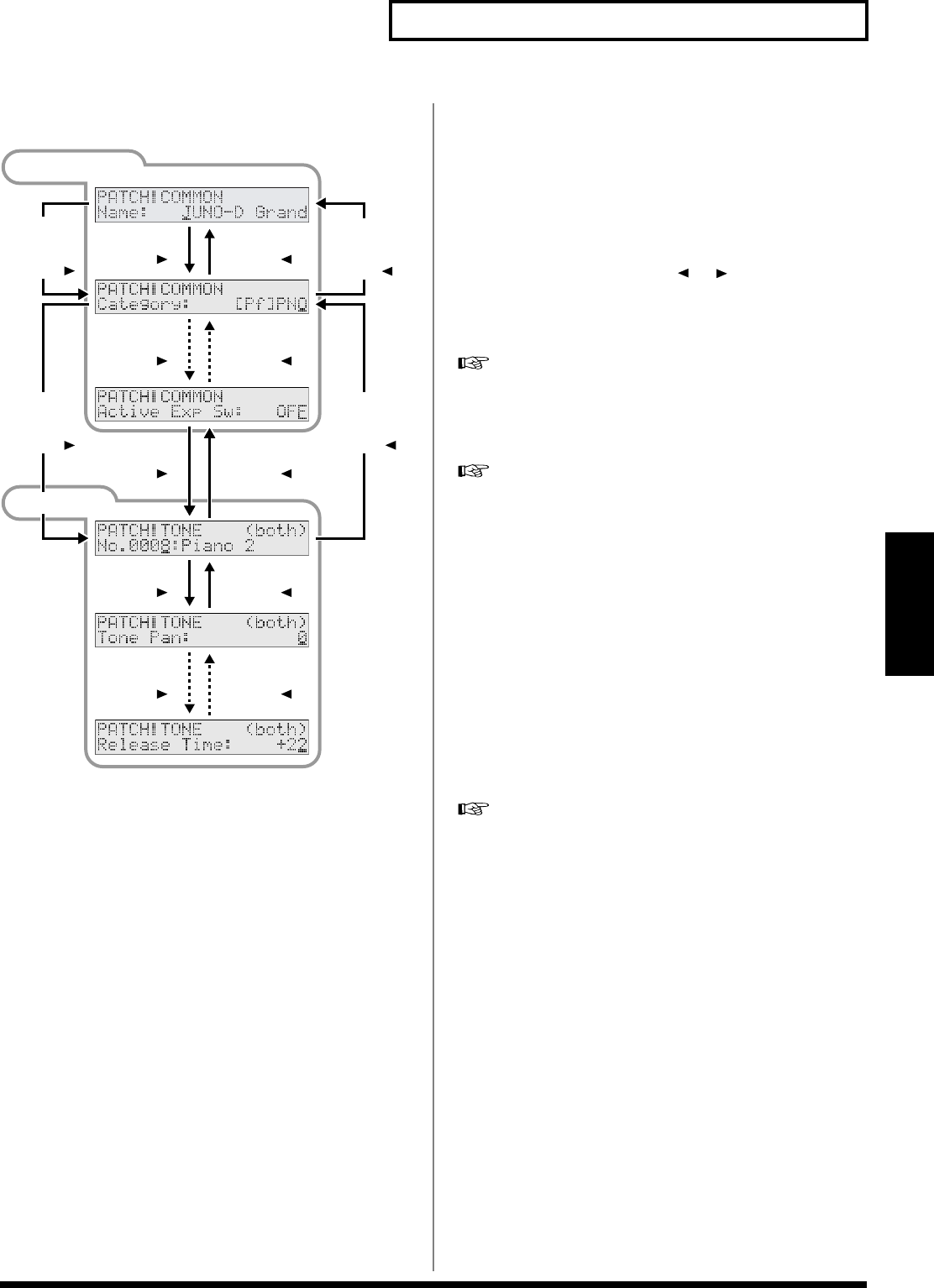
45
Creating a patch (Patch mode)
Patch Mode
Selecting patch parameters
fig.r03-06
Making settings that apply to the
entire patch (Patch Common
parameters)
You can edit the following Patch Common parameters.
Name (Patch Name)
You can change the name of the patch.
Here you can use PAGE/CURSOR [ ]/[ ] to move through the
characters, and use VALUE [-]/[+] to finalize the desired character.
Value:
space, A–Z, a–z, 0–9, ! “ # $ % & ‘ ( ) * + , - . / : ; < = >
? @ [ ¥ ] ^ _ ` { | }
“Assigning a name”
(p. 43)
Category
Changes the category of the patch.
“Selecting a patch by category”
(p. 20)
Key Mode
Specifies how the two tones will be sounded when you play the
keyboard. The indication in the display is linked to the [KEY MODE]
setting of the panel (p. 44).
VALUE
SINGLE:
The upper tone is played by all keys on the
keyboard.
SPLIT:
The keyboard will be split; the lower range plays the
lower tone, and the upper range plays the upper
tone.
* You can change the point at which the lower and
upper tones are divided (p. 45).
DUAL:
The upper and lower tones are layered.
“Changing the way that the tones are sounded (Key Mode)”
(p. 44)
Patch Level
Specifies the volume of the patch.
VALUE:
0–127
Tone Balance
Adjusts the volume balance of LOWER and UPPER. This is linked
with the operation of the [BALANCE] knob of the panel (p. 26).
VALUE:
-64 (LOWER)– +63 (UPPER)
Split Point
When
“Key Mode”
(p. 45) is set to SPLIT, this specifies the transition
point between the upper and lower tones.
VALUE:
A0–C8
PATCH COMMON
PAGE/
CURSOR [ ]
PAGE/
CURSOR [ ]
PAGE/
CURSOR [ ]
PAGE/
CURSOR [ ]
PAGE/
CURSOR [ ]
PAGE/
CURSOR [ ]
PAGE/
CURSOR [ ]
PAGE/
CURSOR [ ]
PAGE/
CURSOR [ ]
PAGE/
CURSOR [ ]
PATCH TONE
[SHIFT]
+
PAGE/
CURSOR [ ]
[SHIFT]
+
PAGE/
CURSOR [ ]
[SHIFT]
+
PAGE/
CURSOR [ ]
[SHIFT]
+
PAGE/
CURSOR [ ]
JUNO-D_e.book 45 ページ 2004年6月11日 金曜日 午後1時21分


















