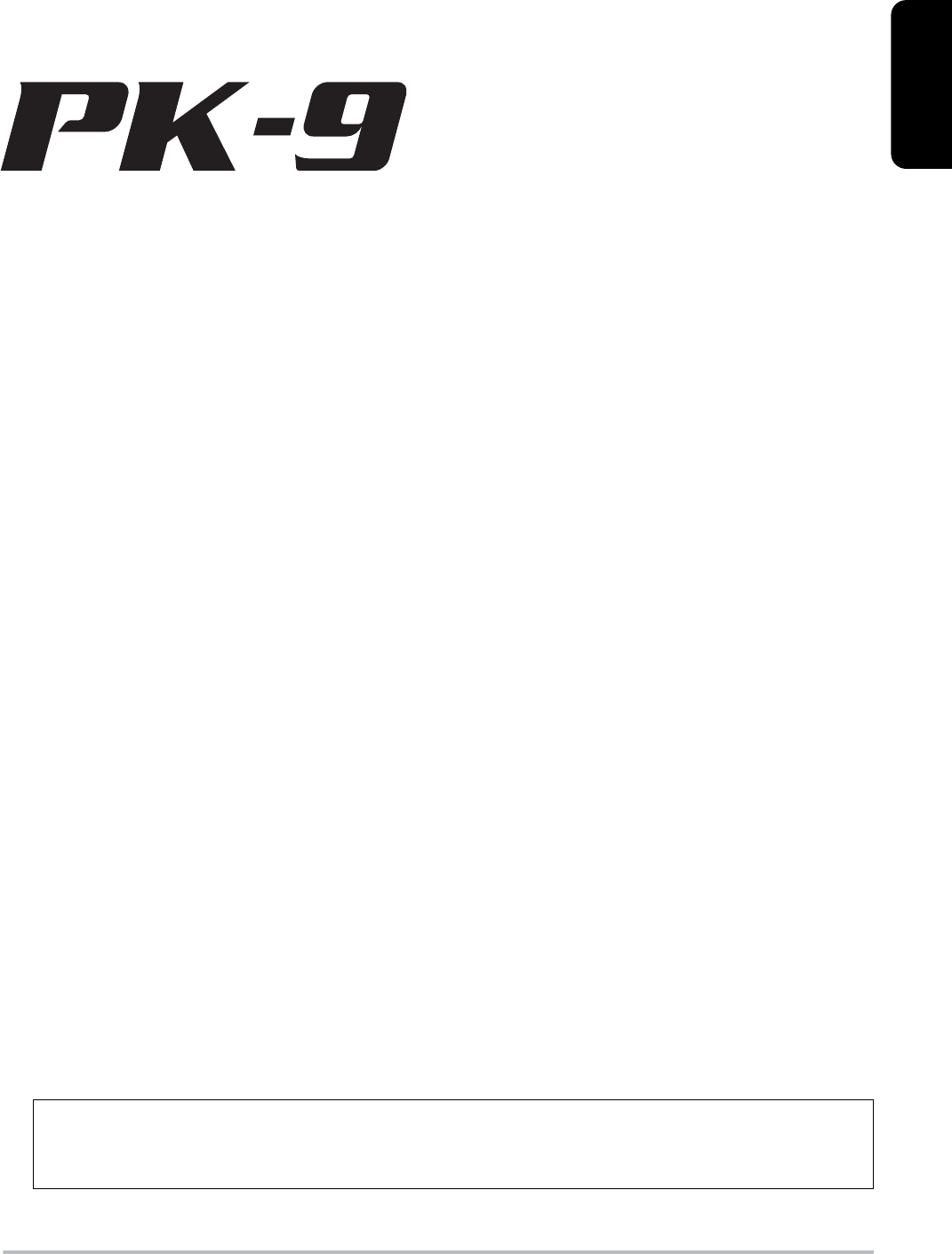
r
ENGLISH ENGLISH ENGLISH ENGLISH ENGLISH ENGLISH
Thank you, and congratulations on your choice of the Roland PK-9 MIDI Pedalboard.
In addition to the pedalboard, which greatly enhances your enjoyment in playing the organ, the PK-9 also features an
expression pedal that lends precise and dynamic volume expression to performances, two footswitches that enable pedal
control over a variety of Roland organ functions, and a hold pedal for sustaining notes.
Features
• Easy to use and to set up, thanks to its display.
• 20-note pedalboard and removable expression pedal
The PK-9 features a twenty-note pedalboard for maximum enjoyment of organ playing. The built-in expression pedal can be
removed from the unit to make the unit more compact for transportation.
•Two footswitches on the sides of the expression pedal.
You can assign different functions to these switches to control aspects like the slow and fast Rotary effect speeds, Rotary
Break Speed and Portamento.
•Two CONTROL pedals on the top panel.
These pedals can be assigned the functions you wish to control on the connected instrument (Octaver Bass, Portamento,
Monophonic mode, etc.).
• Hold pedal
A Hold pedal is located where it can be easily operated with your right foot, for additional expressive possibilities when play-
ing sustain-type sounds.
• Adjustable transposition interval, octave and MIDI channel.
The PK-9’s Parameter mode allows you to transpose the pedalboard, to select a different octave and to match the MIDI
channel setting with other equipment.
• You can decide to control parameters like expression, filter cutoff frequency, resonance, etc., with and external foot switch
(EXTERNAL PEDAL jack) by connecting an optional pedal switch (Roland DP-series), an optional foot switch (BOSS FS-5U) or
an optional expression pedal (Roland EV-5).
•The MIDI Merge function (MIDI IN to MIDI OUT) combines MIDI messages the PK-9 receives from an external MIDI device
with the ones you generate by playing it and transmits all MIDI data to a receiving MIDI device.
•Single-cable connection to Roland organ (AT-350C, AT-900C, C-200, etc.)
When connecting the PK-9 to a Roland organ (equipped with a PK-IN socket), the PK cable is the only connection
required—no need for MIDI cables, analog cables, or an AC adaptor. This makes setup quick and easy.
The explanations in this manual include illustrations that depict what should typically be shown by the display. Note, how-
ever, that your unit may incorporate a newer, enhanced version of the system (e.g., include newer sounds), so what you
actually see in the display may not always match what appears in the manual.
Before using this instrument, carefully read “Using the unit safely” on p. 4 and “Important notes” on p. 6. Those sections provide infor-
mation concerning the proper operation of the PK-9. Additionally, in order to feel assured that you have gained a good grasp of every
feature provided by your new unit, the manual should be read in its entirety. The manual should be saved and kept on hand as a conve-
nient reference.
Copyright © 2012 ROLAND EUROPE. All rights reserved. No part of this publication may be reproduced in any form without the written permission of Roland Europe S.p.a.
Roland and GS are either registered trademarks or trademarks of Roland Corporation in the United States and/or other countries.
Owner’s Manual
PK-9_multi.book Page 3 Monday, April 23, 2012 3:03 PM


















