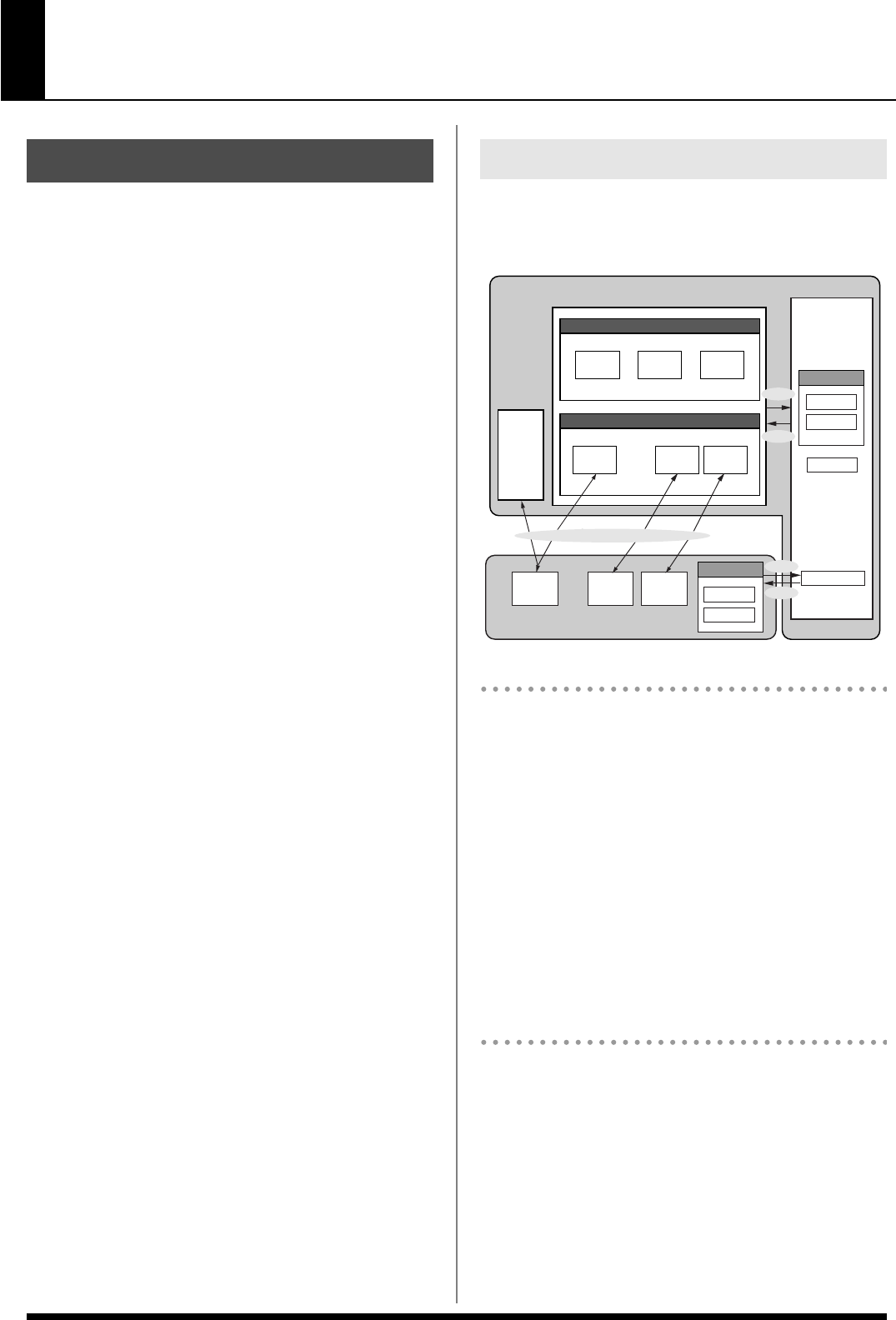
13
Introduction
What is a Performance? (p. 36)
A “Performance” is a group of settings that specifies the Tone
and Style, the keyboard mode, and various other parameters.
What is a Tone? (p. 20)
On the Prelude, each of the sounds you normally play is called
a “Tone.” If we use the analogy of an orchestra, a Tone
corresponds to an instrument played by one of the musicians.
Tone settings, such as those for effects and filters, are stored in
the Performance.
What is Backing? (p. 23)
“Backing” refers to the automatic accompaniment functionality
of the Prelude.
There are three types of backing: you can choose from
“STYLE,” “SONG,” and “USB MEMORY PLAYER.”
What is a Music Style? (p. 24)
A “Music Style” is a musical template used by a Backing. The
Prelude contains a variety of Music Styles such as rock, pop,
Latin, and jazz. You can also add Style data by using a USB
memory (p. 48).
* You can use the included “StyleConverter” software to
create Styles on your computer.
What is a Song? (p. 26)
The Prelude contains a 16-track MIDI song sequencer, which
you can use to record the music you play. You can add a
Backing to the performance you play on the keyboard, and
save the result as a Song. You can also import Song data from
a USB memory .
What is a USB Memory Player? (p. 30)
This plays audio files or SMF data that has been stored in USB
memory.
You can perform on the Prelude accompanied by backing
from an audio file or SMF.
Performance settings are stored in what is referred to as
memory. There are three kind of memory: temporary,
rewritable, and non-rewritable.
fig.Memory-Flow.eps
Temporary memory
Temporary area
This area holds the data of the Performance you’ve selected
using the front panel buttons, and also holds the playlist you
edited on the Prelude.
When you play the Prelude, sound is produced based on data
in the temporary area. When you edit a performance, you do
not directly modify the data in memory; rather, you call up the
data into the temporary area, and edit it there.
Settings in the temporary area are temporary, and will be lost
when the power is turned off or when you select another
performance. To keep the settings you have modified, you
must write them into rewritable memory.
Rewritable memory
System memory
System memory stores system parameter settings that
determine how the Prelude functions.
* Some settings cannot be overwritten. For details, refer to
“System settings that are not stored” (p. 47).
User memory
User memory is where you normally store the data you need.
To store a Performance or a Song, execute Write procedure
(p. 28, 39).
About the Prelude
About Memory
User
Style
Performance
Song
Preset
Tone
Performance
Style
Tone
Style
Song
Playlist
Playlist
Song file
System
System/
Sound
Style Song
Performance
Playlist
Import and export
Select
Write
Load
Write
USB Memory
Temporary
area
Prelude
Prelude_e.book Page 13 Wednesday, January 14, 2009 2:18 PM


















