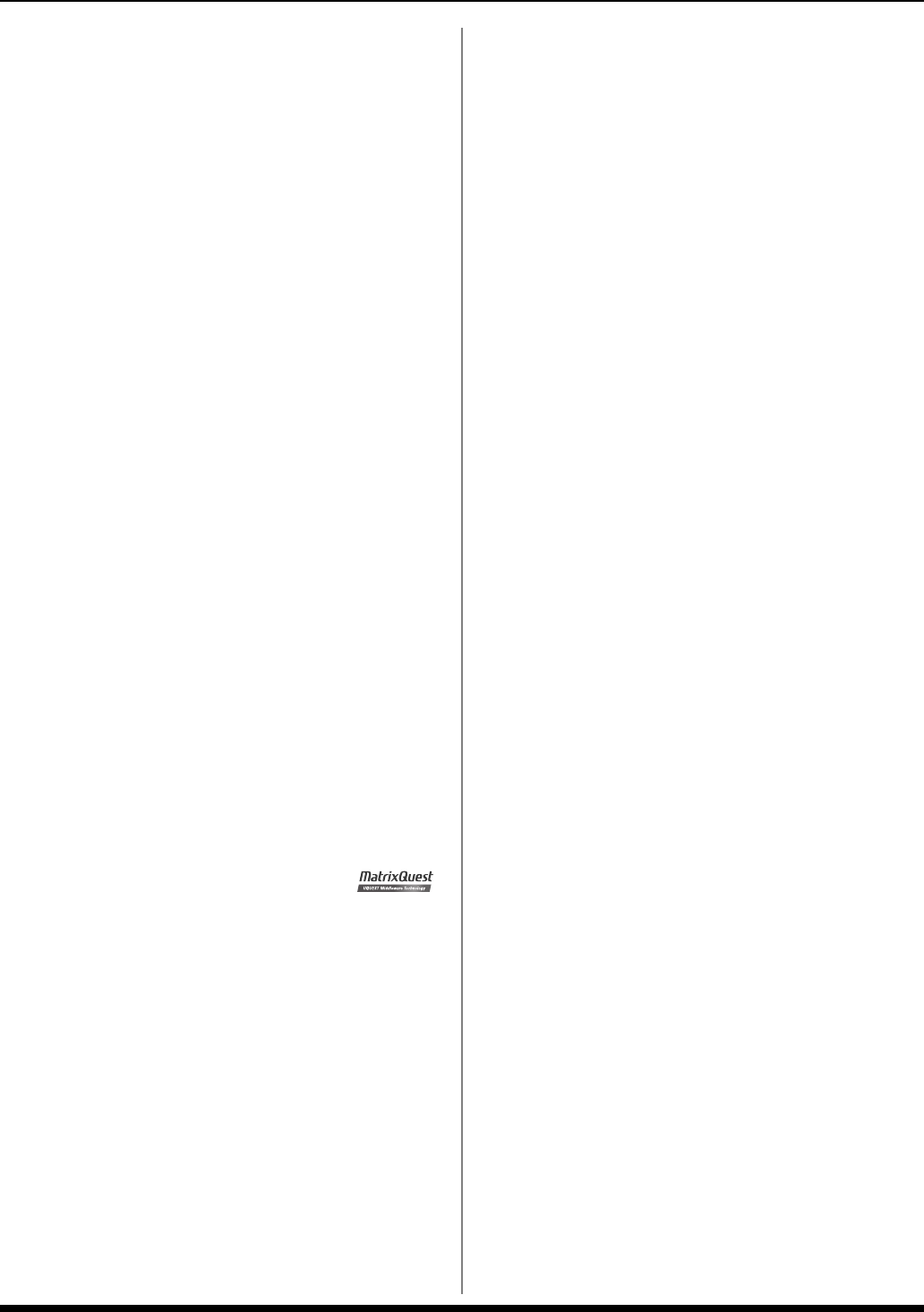
6
Important notes
• Do not bend or drop USB memory, or subject it to strong
impact.
• Do not leave USB memory in direct sunlight or in locations such
as a closed-up automobile. (Storage temperature: 0–50
degrees C)
• Do not allow USB memory to become wet.
• Do not disassemble or modify USB memory.
•When connecting USB memory, position it horizontally with the
USB memory connector and insert it without using excessive force.
The USB memory connector may be damaged if you use excessive
force when inserting USB memory.
• Do not insert anything other than USB memory (e.g., wire, coins,
other types of device) into the USB memory connector. Doing so
will damage the USB memory connector.
• Do not apply excessive force to the connected USB memory.
• Attach the USB memory cover when you’re not using USB memory.
Handling CD-ROMs
• Avoid touching or scratching the shiny underside (encoded
surface) of the disc. Damaged or dirty CD-ROM discs may not be
read properly. Keep your discs clean using a commercially
available CD cleaner.
Copyright
*Microsoft and Windows are registered trademarks of Microsoft
Corporation. The screen shots in this document are used in
compliance with the guidelines of the Microsoft Corporation.
* Pentium is a registered trademark of Intel Corporation.
*All product names mentioned in this document are trademarks or
registered trademarks of their respective owners.
* MMP (Moore Microprocessor Portfolio) refers to a patent portfolio
concerned with microprocessor architecture, which was developed
by Technology Properties Limited (TPL).
Roland has licensed this technology from the TPL Group.
*MPEG Layer-3 audio compression technology is licensed from
Fraunhofer IIS Corporation and THOMSON Multimedia Corpo-
ration.
*MatrixQuest™ 2008 TEPCO UQUEST, LTD. All
rights reserved.
The Prelude’s USB functionality uses Matrix-Quest
middleware technology from TEPCO UQUEST, LTD.
Prelude_e.book Page 6 Wednesday, January 14, 2009 2:18 PM


















