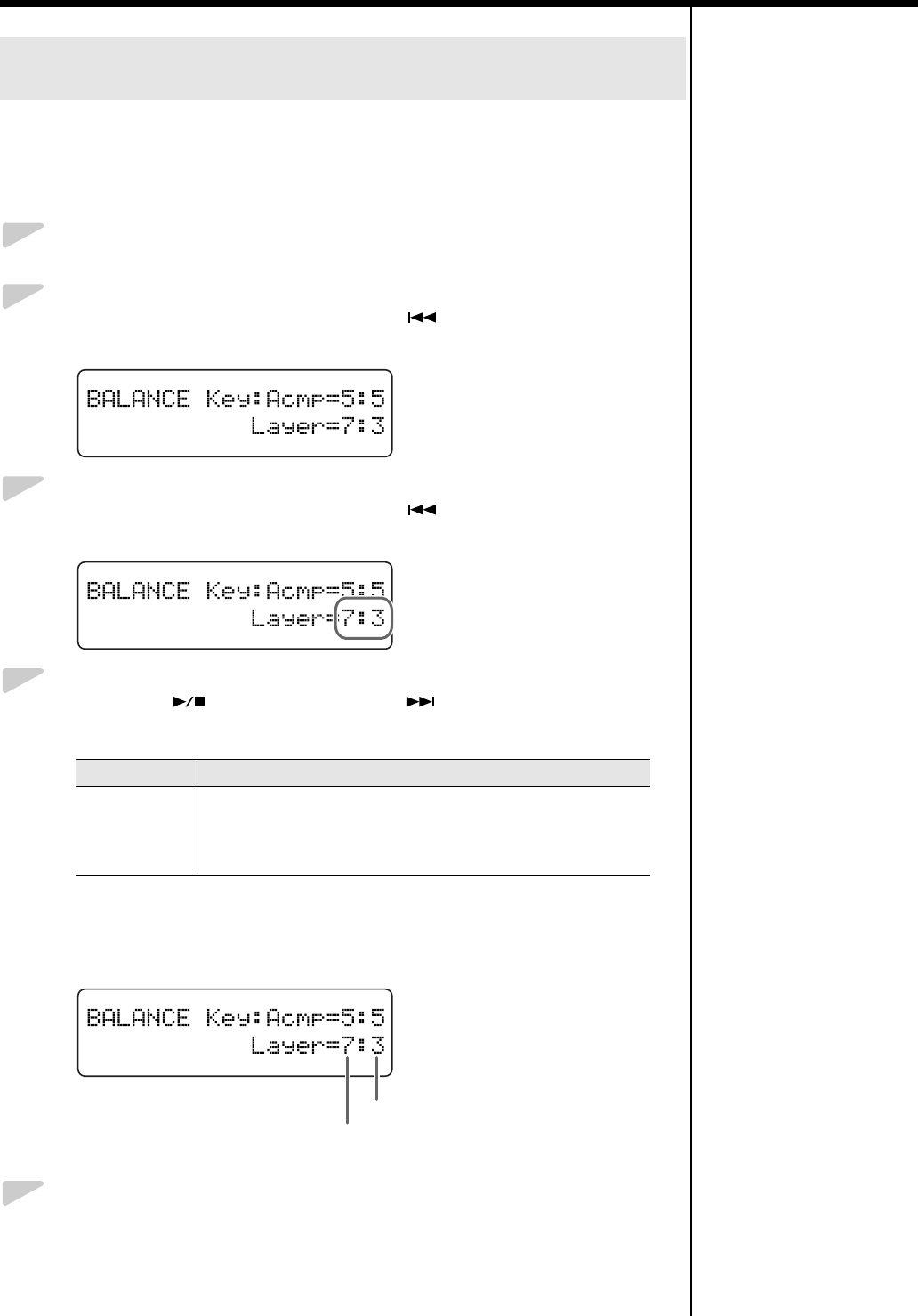
22
Performance
Some tones enable you to perform with two tones layered together. These
are called “Layer tones.”
When you select a Layer tone, you can also change the balance in the volume
of the two Layer tones.
1
Press the [Function] (Exit) button so the indicator is lit.
2
Press the [Song] (Select -) button or [ ] (Select +) button to
display the BALANCE screen.
fig.03-030d
3
Press the [Song] (Select -) button or [ ] (Select +) button to get
the value for “Layer” to flash.
fig.03-040d
4
Press the [ ] (Value -) button or [ ] (Value +) button to
adjust the volume balance.
Example:
When Grand Piano1+Str (Grand Piano 1 + Strings) are selected as the
tones
fig.03-050d
5
Press the [Function] (Exit) button so the indicator goes out.
Changing the Volume Balance of the Layered Tones
(Layer Balance)
Value
description
1: 9–9: 1
The volume increases as the value is raised.
The numeral on the left indicates the tone’s original volume lev-
el, and the number on the right indicates the volume of the tone
as played with the other Layer tone.
Volume level of Strings
Volume level of Grand Piano 1
RG-1_e.book 22 ページ 2008年4月8日 火曜日 午後2時36分


















